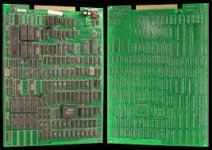This is the Sync output from a bootleg Cadillac's & Dinosaurs board:
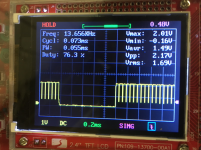
As is this:
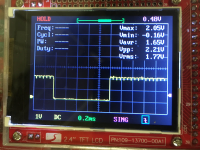
Resulting in this:
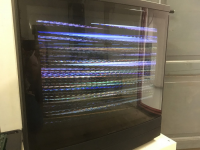
The game is running fine behind all this. Sound is good, controls sound responsive, even colours look ok.
So.. no expert, but... Vertical sync looks to last over 1ms. Periodicity of the horizontal sync looks fine... but amplitude of each pulse varies wildly over time...
(Video link: https://photos.app.goo.gl/n9Bw2hFmhU09VCsg1)
Since this board is a boot I have no schematic per se... so I looked at the CPS1 schematic to see how sync was implemented on the original:
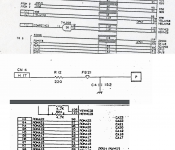
In the original, H&VSync is output from the PPU, then combined. (H17 is an inter board connect).
I traced sync back from the jamma edge to pin 5 of a 74LS368 chip. Pin 1 is N/C, so all signals on pin 2, 4 & 6 are being inverted
(Again, if my understanding here is correct...)
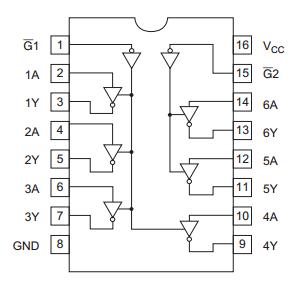
This is the input on pin 4 (HSync also fluctuates). I can trace this inout all the way back to the FPGA unit on the PCB.
Looks like it is outputting an already combined sync signal:

Here is something interesting though. This is the input on Pin 2:
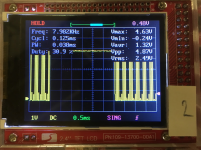
Looks like CSync as well? Differences - HSync is stable (the display is too squashed to properly show this).
VSync... well... it looks to last over 3ms...?
So. I fed the above input into the Jamma Sync circuit... (Cut pin 4 on the 74 chip, jumpered Pin 2 to Pin 4).
The result looks good! Bar the extended VSync pulse the HSync peaks are stable (they look different below, but it's just the display):
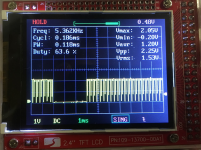
And the picture now looks like this:
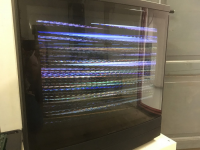
(Ok, its the same picture.... but you get the idea.)
I'm not sure if i have made the problem better or worse... or what the problem here may actually be.
Does this look like anything other than a Sync issue? Would this all be down to problems with VSync timing?
This page is worth a read regarding Sync issues: That syncing feeling: classic arcade games that won’t stay still
I have emailed Chris there with this same issue, but would be interesting to post here too.
The board itself is clean and looks in good shape. I am running it out through a HAS supergun into a CRT.
I also have an Extron RGB unit, but it will not lock on to a Sync signal from the board.
Thoughts?
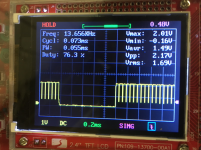
As is this:
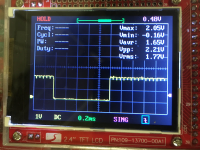
Resulting in this:
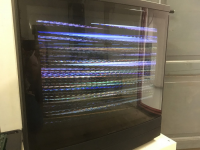
The game is running fine behind all this. Sound is good, controls sound responsive, even colours look ok.
So.. no expert, but... Vertical sync looks to last over 1ms. Periodicity of the horizontal sync looks fine... but amplitude of each pulse varies wildly over time...
(Video link: https://photos.app.goo.gl/n9Bw2hFmhU09VCsg1)
Since this board is a boot I have no schematic per se... so I looked at the CPS1 schematic to see how sync was implemented on the original:
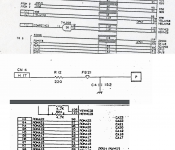
In the original, H&VSync is output from the PPU, then combined. (H17 is an inter board connect).
I traced sync back from the jamma edge to pin 5 of a 74LS368 chip. Pin 1 is N/C, so all signals on pin 2, 4 & 6 are being inverted
(Again, if my understanding here is correct...)
This is the input on pin 4 (HSync also fluctuates). I can trace this inout all the way back to the FPGA unit on the PCB.
Looks like it is outputting an already combined sync signal:

Here is something interesting though. This is the input on Pin 2:
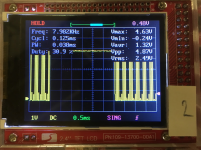
Looks like CSync as well? Differences - HSync is stable (the display is too squashed to properly show this).
VSync... well... it looks to last over 3ms...?
So. I fed the above input into the Jamma Sync circuit... (Cut pin 4 on the 74 chip, jumpered Pin 2 to Pin 4).
The result looks good! Bar the extended VSync pulse the HSync peaks are stable (they look different below, but it's just the display):
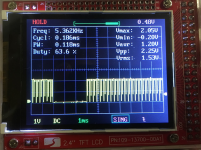
And the picture now looks like this:
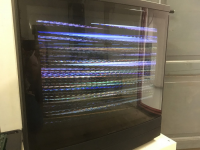
(Ok, its the same picture.... but you get the idea.)
I'm not sure if i have made the problem better or worse... or what the problem here may actually be.
Does this look like anything other than a Sync issue? Would this all be down to problems with VSync timing?
This page is worth a read regarding Sync issues: That syncing feeling: classic arcade games that won’t stay still
I have emailed Chris there with this same issue, but would be interesting to post here too.
The board itself is clean and looks in good shape. I am running it out through a HAS supergun into a CRT.
I also have an Extron RGB unit, but it will not lock on to a Sync signal from the board.
Thoughts?