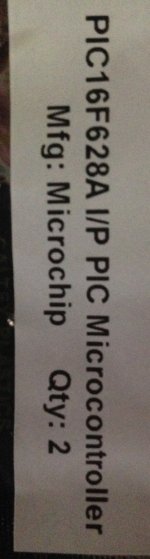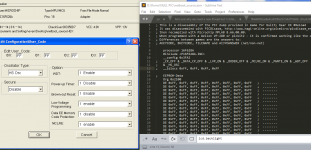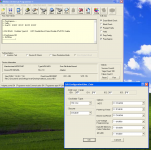Hey guys,
I have been slowly collecting the parts to put a NetBoot setup together for a while.

-I've replaced all the fans
-Burned the multi BIOS
-Got a power supply sorted
-I don't think my NULL PIC works though
I think I'm almost there just this last issue.
Using TransferGame.exe results in:
D:\TransferGame>TransferGame.exe 192.168.199.75 SNKGD_SL.BIN
-----------------------------------------------------
Transfer Game PROGRAM
æèÄÞɵIPâAâhâîâX:192.168.199.75 port
ô]æùâtâ@âCâï NKGD_SL.BIN
NKGD_SL.BIN
-----------------------------------------------------
Now Connecting...
DIMMâtâ@ü[âÇâoü[âWâçâôüF0x0317
DIMMâTâCâYüF256MB
DIMMÅÒé╠CRCÆlüF0xfcb4eacc
CRCâXâeü[â^âXĵô¥èJÄn
CRCâXâeü[â^âXĵô¥ÅIù╣
CRCâXâeü[â^âXüF3
CRCîvÄZÆå...
CRCîvÄZÅIù╣üB
CRCé¬êÛÆvéÁé▄éÁé¢üB
CRCâXâeü[â^âXé¬ê┘ÅÝé╚é╠é┼özÉMéÁé▄éÀüB
âoâCâiâèâtâ@âCâïô]æùèJÄn
File size: 159383552 bytes
rate: 33149.5 bytes/sec (262080/159383552)byte
rate: 4062755.9 bytes/sec (4389840/159383552)byte
rate: 4324965.5 bytes/sec (8779680/159383552)byte
rate: 4256220.5 bytes/sec (13104000/159383552)byte
rate: 4583172.4 bytes/sec (17755920/159383552)byte
rate: 4571162.8 bytes/sec (22473360/159383552)byte
rate: 4518620.7 bytes/sec (27059760/159383552)byte
rate: 4514173.2 bytes/sec (31646160/159383552)byte
rate: 4256220.5 bytes/sec (35970480/159383552)byte
rate: 4841379.3 bytes/sec (40884480/159383552)byte
rate: 4191732.3 bytes/sec (45143280/159383552)byte
rate: 4389517.2 bytes/sec (49598640/159383552)byte
rate: 4385196.9 bytes/sec (54054000/159383552)byte
rate: 4127244.1 bytes/sec (58247280/159383552)byte
rate: 4324965.5 bytes/sec (62637120/159383552)byte
rate: 4772126.0 bytes/sec (67485600/159383552)byte
rate: 4578661.4 bytes/sec (72137520/159383552)byte
rate: 4066758.6 bytes/sec (76265280/159383552)byte
rate: 4578661.4 bytes/sec (80917200/159383552)byte
rate: 4776827.6 bytes/sec (85765680/159383552)byte
rate: 4127244.1 bytes/sec (89958960/159383552)byte
rate: 4578661.4 bytes/sec (94610880/159383552)byte
rate: 4324965.5 bytes/sec (99000720/159383552)byte
rate: 4320708.7 bytes/sec (103390560/159383552)byte
rate: 4320708.7 bytes/sec (107780400/159383552)byte
rate: 4389517.2 bytes/sec (112235760/159383552)byte
rate: 4256220.5 bytes/sec (116560080/159383552)byte
rate: 4389517.2 bytes/sec (121015440/159383552)byte
rate: 4256220.5 bytes/sec (125339760/159383552)byte
rate: 4514173.2 bytes/sec (129926160/159383552)byte
rate: 4324965.5 bytes/sec (134316000/159383552)byte
rate: 4449685.0 bytes/sec (138836880/159383552)byte
rate: 4449685.0 bytes/sec (143357760/159383552)byte
rate: 4131310.3 bytes/sec (147551040/159383552)byte
rate: 4191732.3 bytes/sec (151809840/159383552)byte
rate: 4066758.6 bytes/sec (155937600/159383552)byte
TOTAL TIME: 44218 ms
CRCô]æù ü¿ énéjüiCRC:0xfcb4eaccüj
NAOMIâèâZâbâg ü¿ énéj
âtâ@âCâïözÉMé¬ÅIù╣éÁé▄éÁé¢üB
Then game boots to error 31
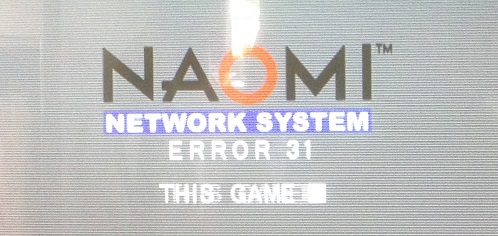
Using the python script:
evan@Omega:/mnt/d/TransferGame$ python naomi_boot.py SNKGD_SL.BIN
connecting...
ok!
length: 09800000
time limit hack looping...
This title boots fine!
Not all games work with the python script though. When I use the python script, some games do the Error 31 thing, for example Street Fighter Zero3 Upper.
For the PIC:
Have used the code I got from @werejag
I burned it with a Wellon VP-280 - have attached screenshots of my settings. It looks to have burned correctly. I must have missed something but not sure what.
Anyone have any ideas?
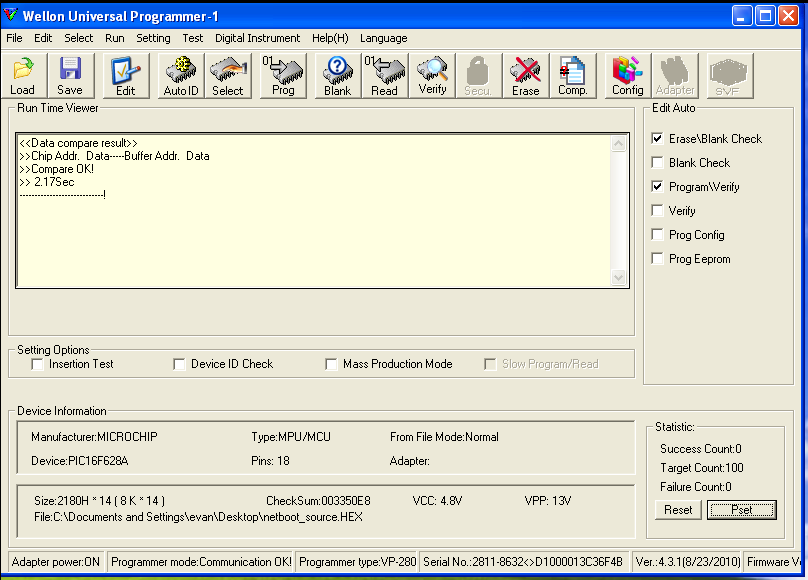
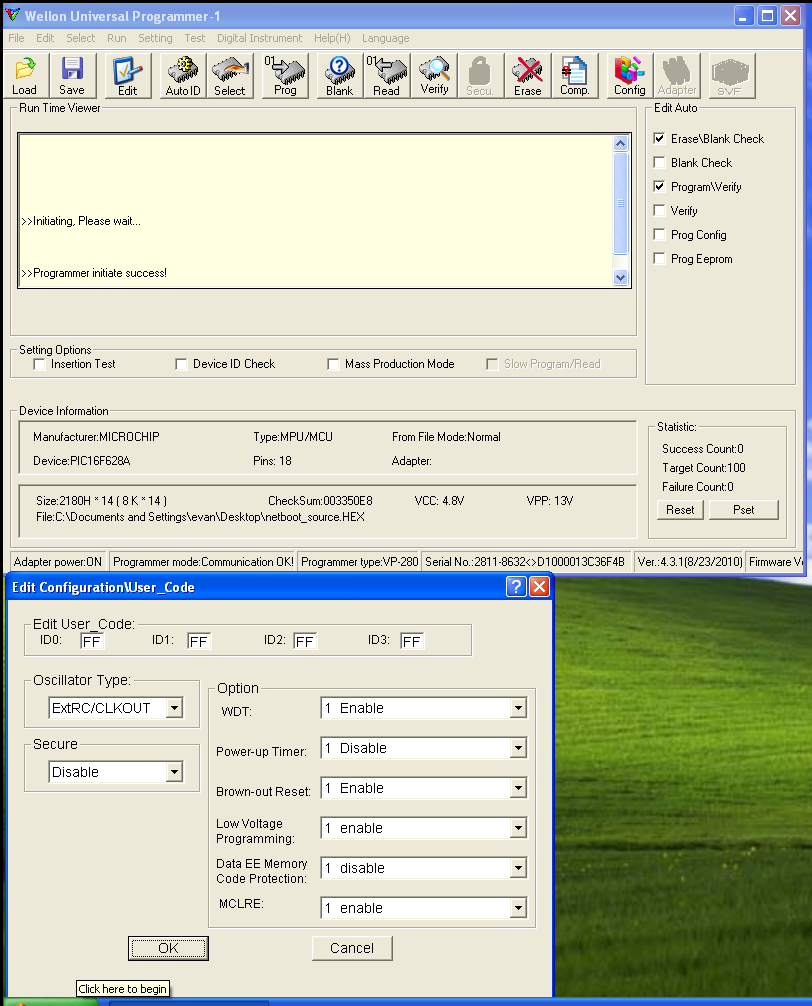
I have been slowly collecting the parts to put a NetBoot setup together for a while.

-I've replaced all the fans
-Burned the multi BIOS
-Got a power supply sorted
-I don't think my NULL PIC works though
I think I'm almost there just this last issue.
Using TransferGame.exe results in:
D:\TransferGame>TransferGame.exe 192.168.199.75 SNKGD_SL.BIN
-----------------------------------------------------
Transfer Game PROGRAM
æèÄÞɵIPâAâhâîâX:192.168.199.75 port
ô]æùâtâ@âCâï
 NKGD_SL.BIN
NKGD_SL.BIN-----------------------------------------------------
Now Connecting...
DIMMâtâ@ü[âÇâoü[âWâçâôüF0x0317
DIMMâTâCâYüF256MB
DIMMÅÒé╠CRCÆlüF0xfcb4eacc
CRCâXâeü[â^âXĵô¥èJÄn
CRCâXâeü[â^âXĵô¥ÅIù╣
CRCâXâeü[â^âXüF3
CRCîvÄZÆå...
CRCîvÄZÅIù╣üB
CRCé¬êÛÆvéÁé▄éÁé¢üB
CRCâXâeü[â^âXé¬ê┘ÅÝé╚é╠é┼özÉMéÁé▄éÀüB
âoâCâiâèâtâ@âCâïô]æùèJÄn
File size: 159383552 bytes
rate: 33149.5 bytes/sec (262080/159383552)byte
rate: 4062755.9 bytes/sec (4389840/159383552)byte
rate: 4324965.5 bytes/sec (8779680/159383552)byte
rate: 4256220.5 bytes/sec (13104000/159383552)byte
rate: 4583172.4 bytes/sec (17755920/159383552)byte
rate: 4571162.8 bytes/sec (22473360/159383552)byte
rate: 4518620.7 bytes/sec (27059760/159383552)byte
rate: 4514173.2 bytes/sec (31646160/159383552)byte
rate: 4256220.5 bytes/sec (35970480/159383552)byte
rate: 4841379.3 bytes/sec (40884480/159383552)byte
rate: 4191732.3 bytes/sec (45143280/159383552)byte
rate: 4389517.2 bytes/sec (49598640/159383552)byte
rate: 4385196.9 bytes/sec (54054000/159383552)byte
rate: 4127244.1 bytes/sec (58247280/159383552)byte
rate: 4324965.5 bytes/sec (62637120/159383552)byte
rate: 4772126.0 bytes/sec (67485600/159383552)byte
rate: 4578661.4 bytes/sec (72137520/159383552)byte
rate: 4066758.6 bytes/sec (76265280/159383552)byte
rate: 4578661.4 bytes/sec (80917200/159383552)byte
rate: 4776827.6 bytes/sec (85765680/159383552)byte
rate: 4127244.1 bytes/sec (89958960/159383552)byte
rate: 4578661.4 bytes/sec (94610880/159383552)byte
rate: 4324965.5 bytes/sec (99000720/159383552)byte
rate: 4320708.7 bytes/sec (103390560/159383552)byte
rate: 4320708.7 bytes/sec (107780400/159383552)byte
rate: 4389517.2 bytes/sec (112235760/159383552)byte
rate: 4256220.5 bytes/sec (116560080/159383552)byte
rate: 4389517.2 bytes/sec (121015440/159383552)byte
rate: 4256220.5 bytes/sec (125339760/159383552)byte
rate: 4514173.2 bytes/sec (129926160/159383552)byte
rate: 4324965.5 bytes/sec (134316000/159383552)byte
rate: 4449685.0 bytes/sec (138836880/159383552)byte
rate: 4449685.0 bytes/sec (143357760/159383552)byte
rate: 4131310.3 bytes/sec (147551040/159383552)byte
rate: 4191732.3 bytes/sec (151809840/159383552)byte
rate: 4066758.6 bytes/sec (155937600/159383552)byte
TOTAL TIME: 44218 ms
CRCô]æù ü¿ énéjüiCRC:0xfcb4eaccüj
NAOMIâèâZâbâg ü¿ énéj
âtâ@âCâïözÉMé¬ÅIù╣éÁé▄éÁé¢üB
Then game boots to error 31
Using the python script:
evan@Omega:/mnt/d/TransferGame$ python naomi_boot.py SNKGD_SL.BIN
connecting...
ok!
length: 09800000
time limit hack looping...
This title boots fine!
Not all games work with the python script though. When I use the python script, some games do the Error 31 thing, for example Street Fighter Zero3 Upper.
For the PIC:
Have used the code I got from @werejag
I burned it with a Wellon VP-280 - have attached screenshots of my settings. It looks to have burned correctly. I must have missed something but not sure what.
Anyone have any ideas?