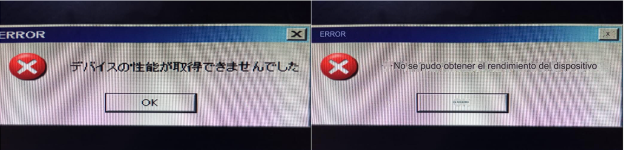@snake390 Please try this new version of ttxshell.
Instructions:
Instructions:
- Remove the drive from your TTX
- Mount your drive on your PC using your favourite tools.
- On the partition named: TTXMulti[C], navigate to the directory \WINDOWS\system32
- Rename the file Ttxshell.exe to OldTtxshell.exe
- Copy in the new verstion of Ttxshell.exe
- Unmount the drive and connect it to your TTX again
Code:
4.8.4 : Simplified mount code
Added retry if opening of COM2 fails
4.8.3 : Added more logging
4.8.2 : Added logging mechanism.
If e:\ttxshell.txt exists the program log will be appended to this file.
All log entries will be appended to the existing file
4.8.1 : Refactored all disk mounting
4.7.3 : adjusted delay in JVS addressing
increased waitlength for d:\ to become ready
[debug]
Hitting enter on an error message will invoke: cmd.exe
4.7.2 : Menu crash patch.