You are using an out of date browser. It may not display this or other websites correctly.
You should upgrade or use an alternative browser.
You should upgrade or use an alternative browser.
Console JAMMAizer! Easily connect home consoles to your JAMMA arcade cabinet.
- Thread starter Arthrimus
- Start date
I hope my request it's not redundant, but I have a picture issue with dreamcast at boot screen only.

I have a deep dark parts screen on the top, after boot my picture is good. Is it dangerous for my tube and how to fix it?
NB: it's a MS9-29 with thoshiba tube from AC, my dreamcast is set to 480i/15khz.
I have a deep dark parts screen on the top, after boot my picture is good. Is it dangerous for my tube and how to fix it?
NB: it's a MS9-29 with thoshiba tube from AC, my dreamcast is set to 480i/15khz.
Lemony Vengeance
Champion
That happens with Dreamcast in general,
It might be bad microcontrollers. You are getting a garbage device ID so something is going wrong between the programmer and the ATTINY87s. It doesn't matter if the traces for the button remapper are cut or not, and if your pinout is correct there shouldn't be a problem. I would try some fresh ATTINY87s and see what you happens.
It doesn't matter. None of the components on the board are essential for programming the ATTINY. You could either program it externally before soldering it or once it's soldered to the board.
EDIT: Ignore. Done figured it out.Is your USBASP known good? Have you been able to program any other chips with it?
Looks like it may have been bad microcontrollers all along as you said. I am postulating that due to the supply chain shortages, the ones I picked up just before the shortages hit were sourced from suppliers that pushed B-stock runs of the chips out to market. Bought a batch of 10 from Digikey a week or two ago and they all programmed externally using an SOIC-28-to-DIP adapter......almost perfectly.
But I did get a verification error (below). I am going to rework off the bad ATTINY87's off the mainboard, solder the new ATTINY's in. I'll find out soon if the verification error means anything, but just checking if this is known. The hex file used was download from the GitHub master project. I made no edits whatsoever.
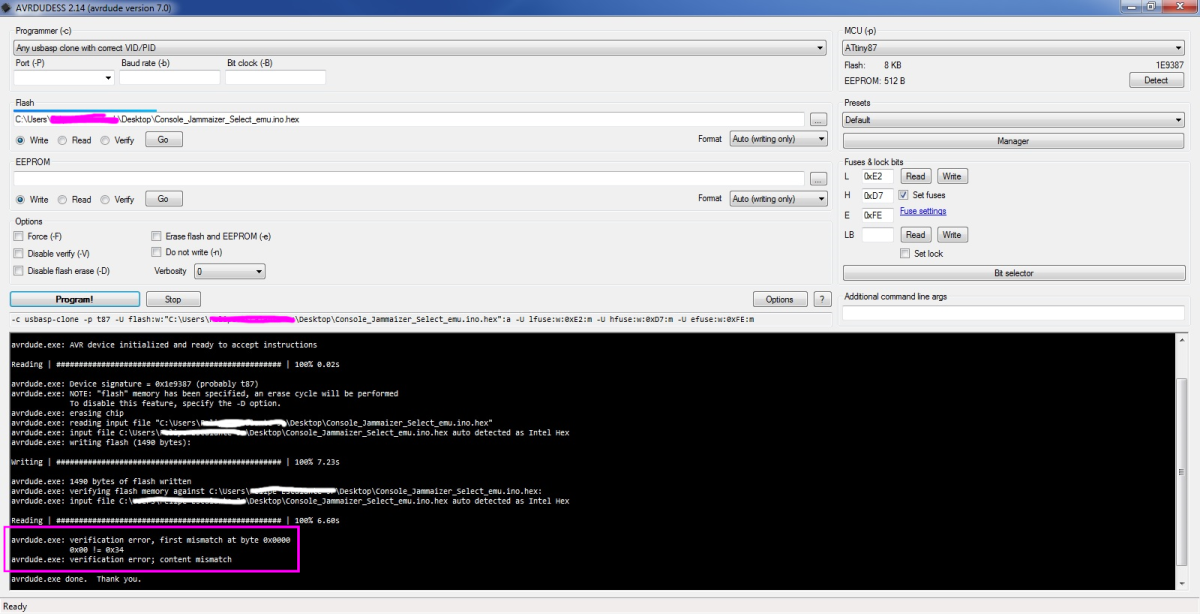
But I did get a verification error (below). I am going to rework off the bad ATTINY87's off the mainboard, solder the new ATTINY's in. I'll find out soon if the verification error means anything, but just checking if this is known. The hex file used was download from the GitHub master project. I made no edits whatsoever.
Last edited:
Damn, I soldered one in already. Just when you think you finally made it over the hump :/
EDIT: Was able to program the chip in circuit as Arthrimus prescribed. Seems there a lot of bad ATTINY87's that were pushed to market due to the supply chain issues. I just ended up with a lot of them.
EDIT: Was able to program the chip in circuit as Arthrimus prescribed. Seems there a lot of bad ATTINY87's that were pushed to market due to the supply chain issues. I just ended up with a lot of them.
Last edited:
@Arthrimus, for the ATMEGA 164's, aside from the different hex files to be used, are the other settings exactly the same as the ATMEGA 16's?lllHey guys, I wanted to tell a short story and make an announcement about future JAMMAizer production.
This past week I finally decided to dig into the library of Atomiswave to Dreamcast conversions using my personal Console JAMMAizer with in my New Net City. I had a blast playing through Dolphin Blue and decided to try out Metal Slug 6. Frustratingly the default button map for those two games do not match one another despite being designed for the same hardware and converted by the same person. The fact that I had to reprogram my controls for both players every time I switched games really started to get on my nerves, so I decided to open up my R.M.A.F. firmware and port it over to the ATMEGA16 that the original button remapping code written by RGB used. Porting the R.M.A.F. firmware allowed me to add support for 6 independent switchable profiles per player and I was able to implement the vertical sync locked autofire capability that RGB's original remapping had which the R.M.A.F. does not have.
I have been testing it out for a few days and I have to say, it is a huge quality of life improvement. I have decided that all future JAMMAizers will now ship with this new remapping chip, and that the original remapping chip the RGB designed will be retired.
The new chip functions exactly the same as the old one, so all of the user interfacing will be exactly the same except for the new profile selection mode.
Instructions on profile selection:
In order to select a profile you must hold one of the following button combinations for 3 seconds.
Each player can select a profile independently and each profile can be programmed independently for each player. Once you are in a profile you can edit the remapping and auto fire settings just like you normally would, and they will be retained in that profile.
- Profile #1 = Start + B1 + B2 + B3
- Profile #2 = Start + B2 + B3 + B4
- Profile #3 = Start + B3 + B4 + B5
- Profile #4 = Start + B4 + B5 + B6
- Profile #5 = Start + B5 + B6 + B1
- Profile #6 = Start + B6 + B1 + B2
People who have the existing Console JAMMAizer with remapping chip.
If you already have a Console JAMMAizer with the original remapping chip you have the option to flash the new firmware onto your existing chip.
Update Instructions:
In order to update your Console JAMMAizer's remapping chip you need a couple of tools.
Everyone should have an ATMEGA16, but check your chip to make sure. There is also a HEX for ATMEGA164 chips which may be used as well.
- A USBASP AVR programmer such as this one.
- AVRDUDE or for a more convenient GUI AVRDUDESS.
- Dupont wires to connect the USBASP to the pins of the ATMEGA16 such as these.
- The new firmware HEX from my Github repository.
Solder your dupont wires to the legs of the ATMEGA16 and connect them to the USBASP according to the following images
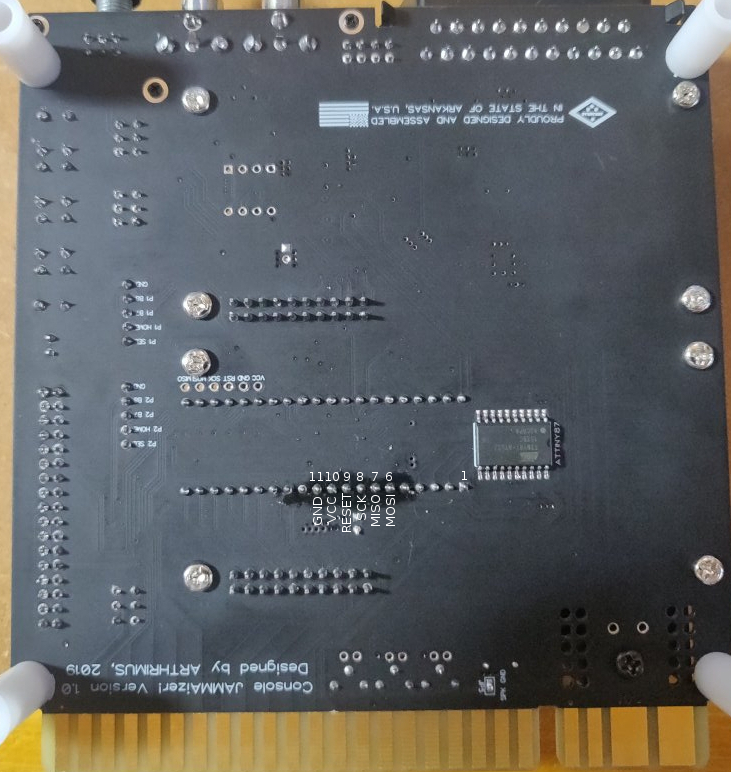
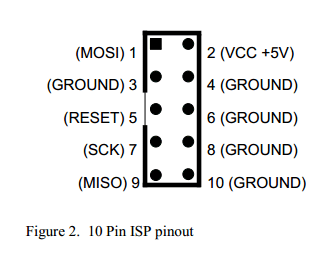
Plug your Console JAMMAizer into a power source, either an arcade cabinet or a Supergun and power it on, then plug your USBASP into your computer.
DO NOT PLUG YOUR USBASP INTO A COMPUTER WITH THE CONSOLE JAMMAIZER POWERED OFF. THE JAMMAIZER'S PSU LOAD RESISTOR COULD POTENTIALLY DAMAGE YOUR USB PORT IF YOU PLUG IT IN UNPOWERED.
Using AVRDUDESS load up your HEX file, select your programmer, and set your fuses.
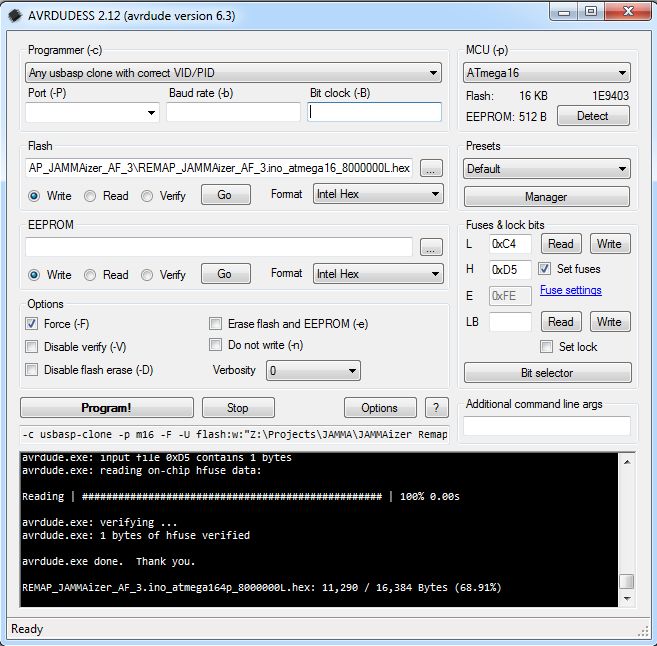
For your fuses you want to set the Low Byte to 0xC4 and the High Byte to 0xD5
Hit program and watch the magic happen. Once the chip is done programming and verifies, you are fully updated and you can now disconnect your USBASP and the programming wires and use your JAMMAizer as normal.
If anyone has any questions, please let me know, I probably have an answer!
If I am not mistaken, a clockwise turn on the pots will dial down the impedance. Counterclockwise will turn up the impedance. So you might have turned up the impedance and are overdriving your monitor through the JAMMAizer. Here is an excerpt from the manual:Yes that worked thanks!
Also had another question. I’m not sure if this is an issue with the jammaizer, but I’ve turned down the impedance controls all the way, and on my UMK3 cabinet the brightness is still way high compared to the other jamma boards I’ve used in the cabinet. I’m using the VGA hat with vga cable straight to the pc video card. The monitor is a Hantarex 9110.
"You can check the output impedance setting using the vias labled TP_R, TP_G, and TP_B for R, G, and B respectively. In stock form they are adjusted to approximately 475ohms but you can adjust them anywhere from 1Kohm all the way down to 0ohms. For most monitors the stock settings will look great and likely won’t need any adjustment."
You'll need a multimeter, but enboxed in pink is where you would measure/calibrate the impedance:I blew up the controller ports on my PS1 because I connected the Brook Retro incorrectly to JAMMAizer. The Brook Retro was unharmed, but the PS1 controls were shot. But it was a simple fix that involved pulling the PS605 fuse from a spare PS1. Can't sack one console for parts without having a long term fix in place. So that led me to console5.com for spare PS605 fuses.
Browsing around, I found they had AV connectors for different consoles there. The thought crossed my mind to perhaps build my own SCART cables that would be just long enough to permanently use for JAMMAizer and have the consoles mounted non-destructively to a wood PCB plate, then stuffed into a cab. I didn't make an order right away as I like to think of all the things I would need before I buy stuff from parts suppliers. As fate would have it, I was looking up different projects on Osh Park and found @citrus3000psi made a SCART board project available. Downloaded the gerber and added that a pending order I have with JLCPCB. Now, I went back to console5 and snagged a few AV connects for the Wii, Dreamcast, and PS1/2/3 along with a few SCART hoods.
Short DIY SCART cables custom made specifically for JAMMizer use, here I come!
Browsing around, I found they had AV connectors for different consoles there. The thought crossed my mind to perhaps build my own SCART cables that would be just long enough to permanently use for JAMMAizer and have the consoles mounted non-destructively to a wood PCB plate, then stuffed into a cab. I didn't make an order right away as I like to think of all the things I would need before I buy stuff from parts suppliers. As fate would have it, I was looking up different projects on Osh Park and found @citrus3000psi made a SCART board project available. Downloaded the gerber and added that a pending order I have with JLCPCB. Now, I went back to console5 and snagged a few AV connects for the Wii, Dreamcast, and PS1/2/3 along with a few SCART hoods.
Short DIY SCART cables custom made specifically for JAMMizer use, here I come!
hotcuervo
Student
Hi there RealMFnG. Have you thought about building one or two for sale? If so, I'm interested in buying one from you.
I am making a few right now. Think I have enough parts to make 3 extra at the moment. PM me.Hi there RealMFnG. Have you thought about building one or two for sale? If so, I'm interested in buying one from you.
hotcuervo
Student
pmd
the_knives
Beginner
pmd!
the_knives
Beginner
I want to use the Jammaizer mainly for PS2 & Xbox360.
Suppose I could find a PS360+ somewhere. Would that not be a better option than getting a Brook Retro Board + Brook Universal Fighting Board? Or does the PS360+ have poorer build quality somehow (e.g. input lag, auto-detection)?
Question for everyone. If the PS360+ would be a good choice, any tips on where to find them? Is there perhaps someone here who still has a few lying around?
Thanks
Suppose I could find a PS360+ somewhere. Would that not be a better option than getting a Brook Retro Board + Brook Universal Fighting Board? Or does the PS360+ have poorer build quality somehow (e.g. input lag, auto-detection)?
Question for everyone. If the PS360+ would be a good choice, any tips on where to find them? Is there perhaps someone here who still has a few lying around?
Thanks
the_knives
Beginner
A thought occurred to me, probably extremely stupid, but here you go.
A Ps4 can output at 480p. Would it be possible to use (low latency) hdmi to scart converter to connect it via the Jammaizer to one's cabinet?
A Ps4 can output at 480p. Would it be possible to use (low latency) hdmi to scart converter to connect it via the Jammaizer to one's cabinet?
A thought occurred to me, probably extremely stupid, but here you go.
A Ps4 can output at 480p. Would it be possible to use (low latency) hdmi to scart converter to connect it via the Jammaizer to one's cabinet?
I tested a similar setup with my Switch in 480p mode, except I used an HDMI/VGA converter. Granted, the Jammaizer was connected to my 31khz cab. If I wanted to do this on a 15khz cab, I'd need to incorporate a downscaler solution like the GBS-C or Retrotink 5x. It was a fun novelty, despite the 16:9 letterboxed image on mu 4:3 crt arcade monitor.
Your idea should also work for the PS4.
As an owner of Akishops PS360+ I can say it has console detection issues with non-USB consoles. Works fine with the Xbox 360 and PS3 however. I feel PS360+'s value here is that it allows you to avoid picking up an MC PCB that works with the HD era consoles up to PS3 & XBox360. But then again, PS360+ doesn't work with PS4, XboxOne, PS5, Xbox Series X.
MC Cthulhu and Brook Retro just work for non-USB retro consoles. No need to input button commands on bootup (which don't always work with PS360+). But Arthrimus isn't producing his EZ PCB at this point and MC Cthulhu's are OOS at Paradise. At this point for things to work with the consoles you mentioned, the best combination is: Brook Retro + Brook UFB.
The cool thing is that when you aren't using JAMMAizer, you can always pull your MC PCB's out of JAMMAizer and throw them into your fight sticks.
I am going to do something stupid too. Hook up one of my PS3's via SCART to a CRT cab with JAMMAizer. Kind of silly to hook up an HD-capable console to a low-res display device. But hey, PS3 natively supports 480i and low res cabs display that just fine. I want to see what Super Turbo HD Remix looks like on a CRT cab. I'll be using the Daemonbite Encoder (with my own 2x10 breakout PCB) for that with JAMMAizer. I use Daemonbite with MAME and MiSTer along with JAMMAizer for hooking up these devices to a cab. For 480p, probably the best way to get down to 240p is to use GBS-C. I am learning how to use Diptrace. Want to make a different VGA hat so JAMMAizer can accommodate the MiSTer and RPi. That is going to take a while though.
MC Cthulhu and Brook Retro just work for non-USB retro consoles. No need to input button commands on bootup (which don't always work with PS360+). But Arthrimus isn't producing his EZ PCB at this point and MC Cthulhu's are OOS at Paradise. At this point for things to work with the consoles you mentioned, the best combination is: Brook Retro + Brook UFB.
The cool thing is that when you aren't using JAMMAizer, you can always pull your MC PCB's out of JAMMAizer and throw them into your fight sticks.
I am going to do something stupid too. Hook up one of my PS3's via SCART to a CRT cab with JAMMAizer. Kind of silly to hook up an HD-capable console to a low-res display device. But hey, PS3 natively supports 480i and low res cabs display that just fine. I want to see what Super Turbo HD Remix looks like on a CRT cab. I'll be using the Daemonbite Encoder (with my own 2x10 breakout PCB) for that with JAMMAizer. I use Daemonbite with MAME and MiSTer along with JAMMAizer for hooking up these devices to a cab. For 480p, probably the best way to get down to 240p is to use GBS-C. I am learning how to use Diptrace. Want to make a different VGA hat so JAMMAizer can accommodate the MiSTer and RPi. That is going to take a while though.
