Hello
I recently bought a DIY Cbox kit. I was wondering if someone knows where I can find a tutorial or guide for the stereo sound mod. I know where the wires need to be connected to MV1C board I just don't know where to connect on the board in the back of the Cbox. This is the model I bought. Any help is greatly appreciated.
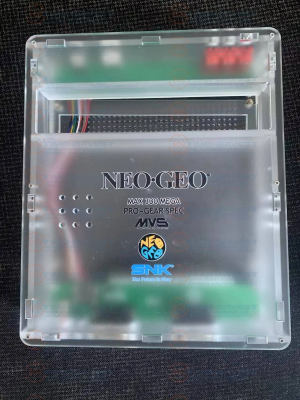


I recently bought a DIY Cbox kit. I was wondering if someone knows where I can find a tutorial or guide for the stereo sound mod. I know where the wires need to be connected to MV1C board I just don't know where to connect on the board in the back of the Cbox. This is the model I bought. Any help is greatly appreciated.


