Blaze70
Beginner
Good afternoon guys, I'm working on a Fast & Furious Super Bikes first version (red bike). Few weeks back I got a "No Signal In' message on the screen. Searched on every group on the internet and here is what I have done. Its got the Microtel computer in it. I found I may have a dead 3V battery issue so I reached through the front of the cabinet manually turned on the PC inside and it worked. So the next day it was dead period, could not get it to give me any other than "No Signal In" message. So, I got around to replacing the battery in the PC and then plugged up key board to reset the BIOS to turn on the computer when game turns on.
I keep getting a "No Signal In" message. After checking everything I could like cables and power supply, resetting the RAM cards, and basically inspecting everything I could, I took the computer out of the cabinet and tried with graphics card installed and also removed the graphics card and I can not get any video on the monitor ( I know the monitor is good)....so I am thinking I have a trashed computer.....any other suggestions?. When turning on the fans start running but nothing on the monitor at all. Any help or starting points.....I'm pretty green on these so thanks in advance and please be patient with me.
Also, I have got several Dell Optiplex 780 computers. I know everyone mentions the Dell Optiplex 740 is a good replacement, but would the 780 work as well and what would I need to do to make the 780 work, a graphics card?
Thank you in advance for any help
Robert
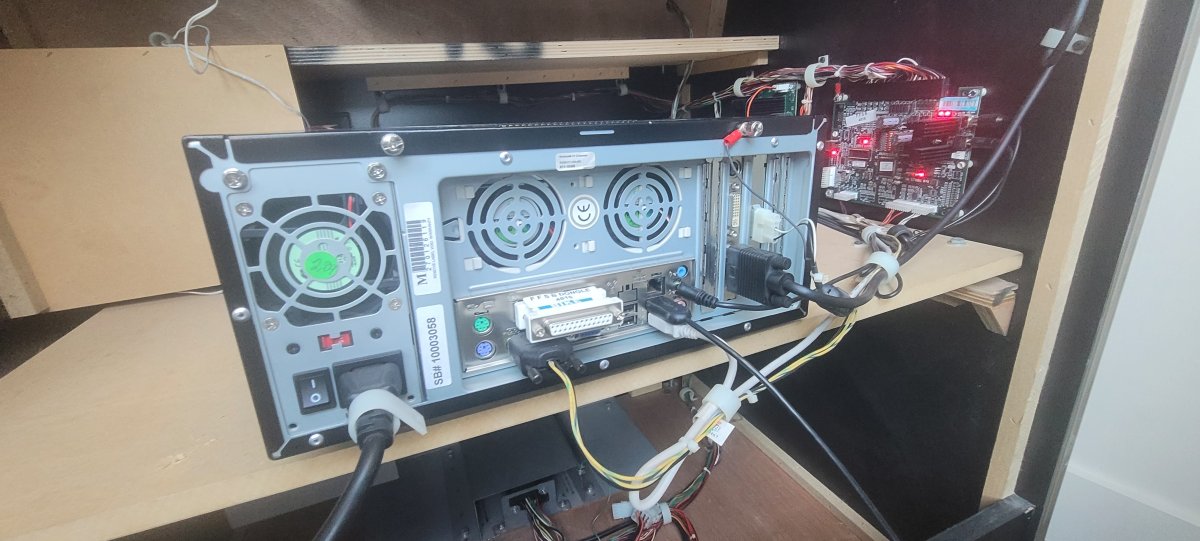
I keep getting a "No Signal In" message. After checking everything I could like cables and power supply, resetting the RAM cards, and basically inspecting everything I could, I took the computer out of the cabinet and tried with graphics card installed and also removed the graphics card and I can not get any video on the monitor ( I know the monitor is good)....so I am thinking I have a trashed computer.....any other suggestions?. When turning on the fans start running but nothing on the monitor at all. Any help or starting points.....I'm pretty green on these so thanks in advance and please be patient with me.
Also, I have got several Dell Optiplex 780 computers. I know everyone mentions the Dell Optiplex 740 is a good replacement, but would the 780 work as well and what would I need to do to make the 780 work, a graphics card?
Thank you in advance for any help
Robert


