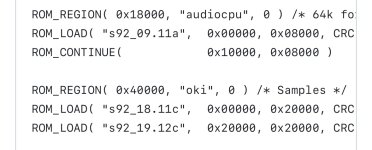DelsArcade
Enthusiast
I doubt it's the sound roms, although I could re-burn to test. Reason being: When I swap to a 100% known working A board with this game, zero issues. If I swap this faulty A board onto another CPS1 (converted SFII to Ghouls and Ghosts) I can re-produce these intermittent sound issues. This is why I'm focusing on the A board as the culprit.Agreed that it seems to be a digital issue. Something is making the Z80 crash although it’s intermittent. Have you tried different sound EPROMs? Maybe one of them is flaky.
I did just get in 4 extension cables for the connectors so that I can get underneath to probe the A board while it's on. I couldn't before from underneath and some of the chips are surface mounted.
Any suggestions on what to probe first?
Del