RedOverlord
Beginner
Hey all,
New to the arcade hardware scene.
a few months ago I picked up a joblot of faulty chihiro motherboards.
I reballed quite a few original xbox gpu's from faulty retail boards and swapped those over with my BGA rework station.
I was only able to get one working unfortunatly (I will revisit the other ones some other time)
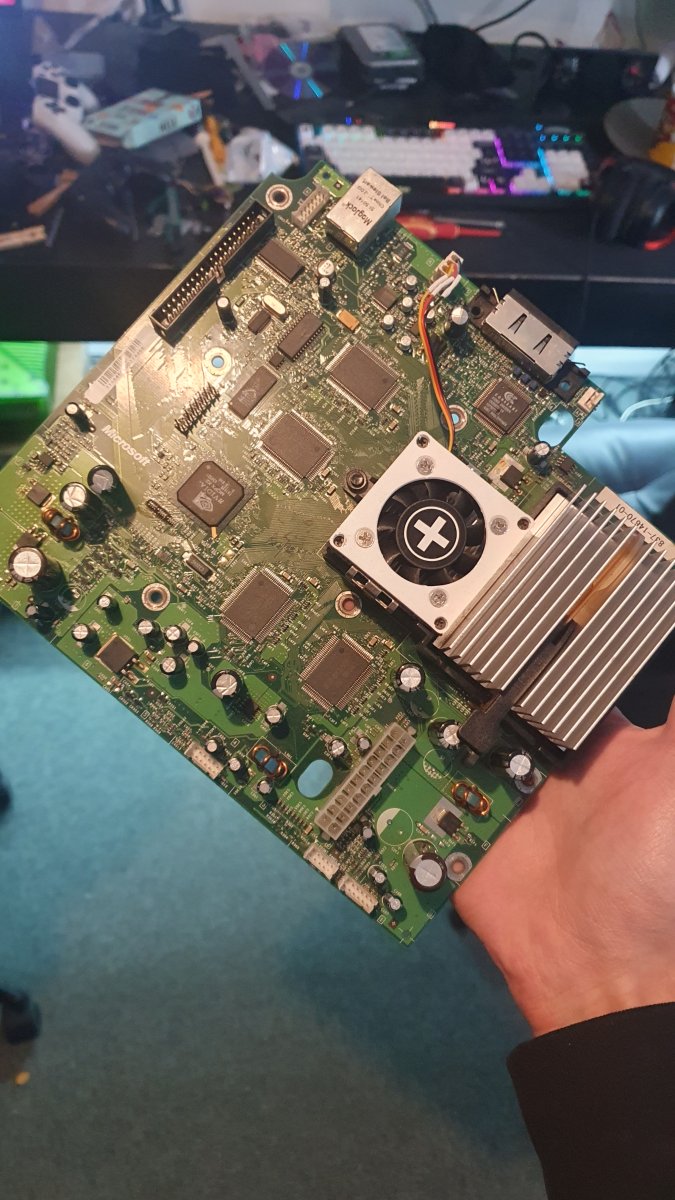
I upgraded the gpu fan aswell for a newer bigger one I refuse to use those old seized fans.
I have had this one laying around for a few months with the goal of putting a working type 3 chihiro together mainly for playing the midnight maximum tune games.
so I went on ebay again and paid too much for a faulty type 3 chihiro

This happend to have a single row powersupply connector motherboard with an exploded capacitor and seized fan.
it will most likely be stripped for parts and swapped over to a retail board to get it working again.

the problem with this is that I dont have the correct wiring harness to swap my double row powersupply motherboard in here.
so I did this:
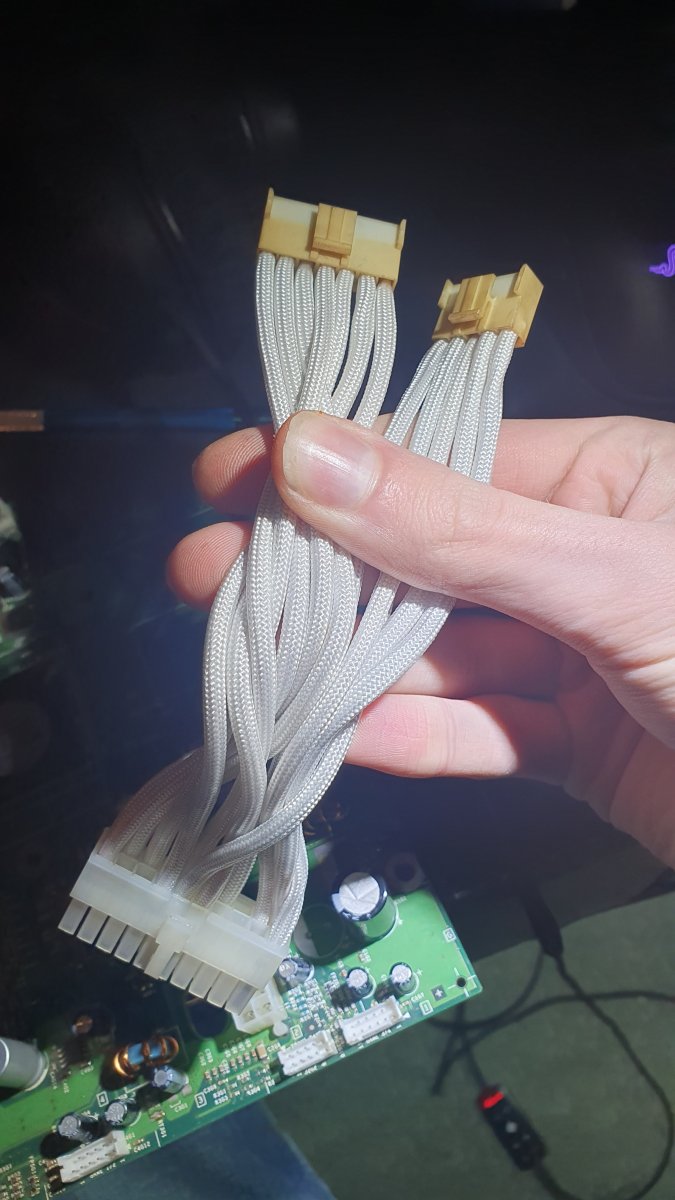

Looks pretty good.
I have connectors and terminals on the way to create an adapter for a regular ATX powersupply, then I can test what works and what doesnt.
to load games im not sure if I want to netload the games with a raspberry pi or install and SSD.
there is more then enough space to install an SSD so im leaning towards installing that one.
if you have suggestions or crucial information I have to know please let me know
New to the arcade hardware scene.
a few months ago I picked up a joblot of faulty chihiro motherboards.
I reballed quite a few original xbox gpu's from faulty retail boards and swapped those over with my BGA rework station.
I was only able to get one working unfortunatly (I will revisit the other ones some other time)
I upgraded the gpu fan aswell for a newer bigger one I refuse to use those old seized fans.
I have had this one laying around for a few months with the goal of putting a working type 3 chihiro together mainly for playing the midnight maximum tune games.
so I went on ebay again and paid too much for a faulty type 3 chihiro
This happend to have a single row powersupply connector motherboard with an exploded capacitor and seized fan.
it will most likely be stripped for parts and swapped over to a retail board to get it working again.
the problem with this is that I dont have the correct wiring harness to swap my double row powersupply motherboard in here.
so I did this:
Looks pretty good.
I have connectors and terminals on the way to create an adapter for a regular ATX powersupply, then I can test what works and what doesnt.
to load games im not sure if I want to netload the games with a raspberry pi or install and SSD.
there is more then enough space to install an SSD so im leaning towards installing that one.
if you have suggestions or crucial information I have to know please let me know



