plasticfactory
Grand Master
EDIT:
I seem to have confirmed it's an issue with the multi board.
I purchased a new motherboard from Sophia Corp considering my current one was super janky anyway, and I didn't like all the repairs on it. Unfortunately, I was met with the exact same issue. I've tried a new SD card (same size/brand), and the issue persists. Just for posterity, the board worked perfectly before putting it in anti-static bubble wrap and shelving it for a few months. No idea what changed; I can't see any physical issues on the Darksoft board.
I would greatly appreciate any help on this one.
I've been enjoying my 2023 edition Taito multi for a good portion of the year, and put it back on the shelf for a couple months. Today, I pulled it and wound up with graphics issues on one layer. Pictures at bottom.
I, unfortunately, do not have an original ROM board to test with. It worked flawlessly before putting it away. The issue affects all games on the system.
Any advice?

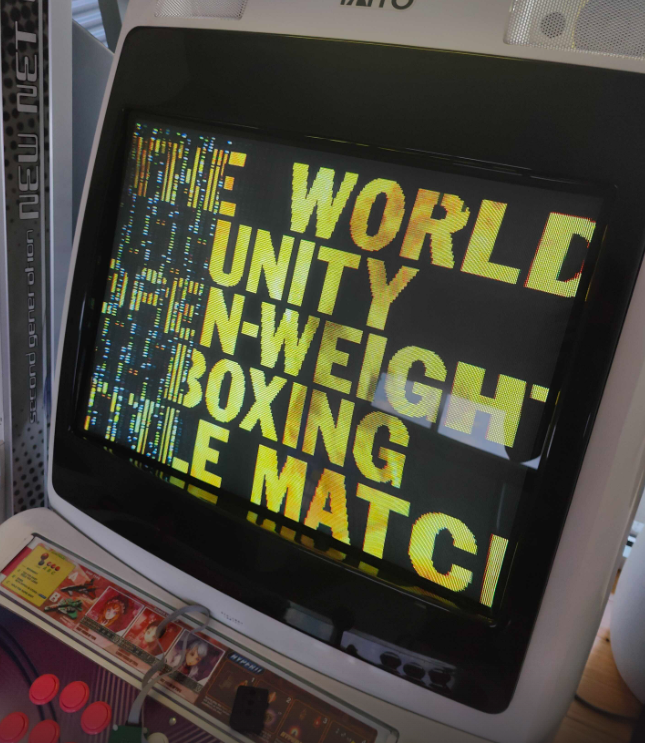
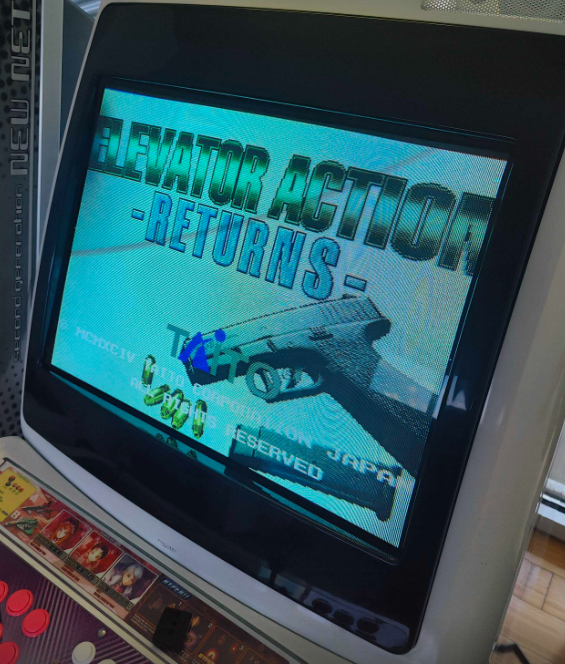

I seem to have confirmed it's an issue with the multi board.
I purchased a new motherboard from Sophia Corp considering my current one was super janky anyway, and I didn't like all the repairs on it. Unfortunately, I was met with the exact same issue. I've tried a new SD card (same size/brand), and the issue persists. Just for posterity, the board worked perfectly before putting it in anti-static bubble wrap and shelving it for a few months. No idea what changed; I can't see any physical issues on the Darksoft board.
I would greatly appreciate any help on this one.
I've been enjoying my 2023 edition Taito multi for a good portion of the year, and put it back on the shelf for a couple months. Today, I pulled it and wound up with graphics issues on one layer. Pictures at bottom.
I, unfortunately, do not have an original ROM board to test with. It worked flawlessly before putting it away. The issue affects all games on the system.
Any advice?
Last edited:



