ChrisNas83
Student
Hello,
I have two Tekken 7 FR ES3 boards that give me the following error “Checking.ERROR MONITOR 1” when the checks get to starting game.
I have tried different monitors, different cables, HDMI, DVI port 1 DVI port 2, moved the security dongle to USB 1 since it wasn’t there when I got them.
Any thoughts on this one?
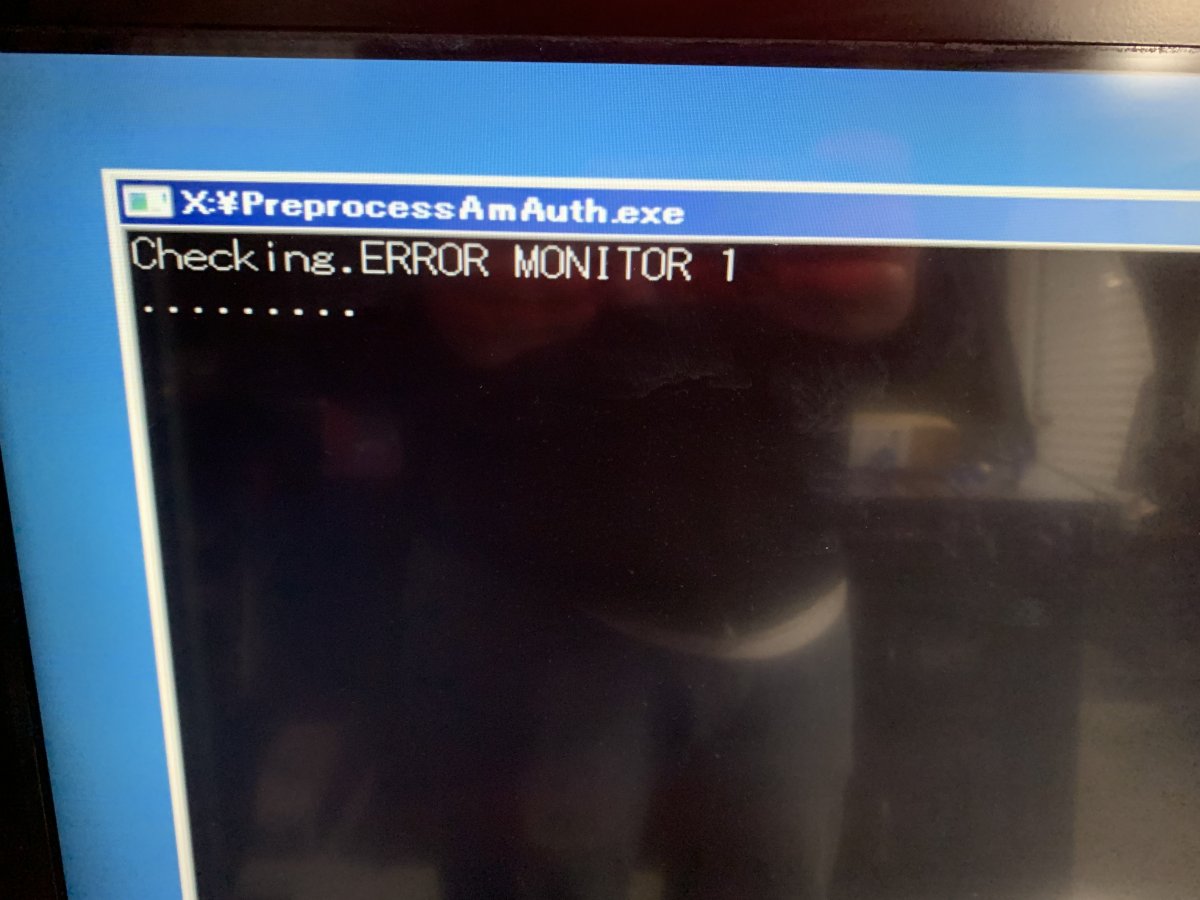
I have two Tekken 7 FR ES3 boards that give me the following error “Checking.ERROR MONITOR 1” when the checks get to starting game.
I have tried different monitors, different cables, HDMI, DVI port 1 DVI port 2, moved the security dongle to USB 1 since it wasn’t there when I got them.
Any thoughts on this one?

