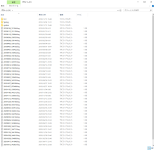Ok, so this game has been abandoned by Taito and the servers shut down. So... these cabs are effectively spare parts now.
It's possible to play the game offline, but the experience is severely limited as there is no customization and no progress saving... what's the point of having virtual girlfriends if they reset to their default state every time you power them off....
So, lets talk about that play offline thing..... By default the game won't boot because it wants Nesica network access, but this no longer exists because the devs have decided they just want to make money from console users now, so you can buy the game on console and get something like 4 songs for the purchase price, and then drop around $600 on all the songs for it... TOTALLY COOL. Some people won't be able to live without their virtual girlfriends, so dropping $600 on virtual ones is probably cheaper than having real ones......
But if you happened to buy yourself a shiny TTX4 unit from Yahoo Japan, which means you have legally obtained the game... only to find it's basically a paperweight because... you can't really do much with it because of all this non existant network requirements that don't exist any more... read on!
If you own the hyperbolic very manly cabinet, you're in luck.

There's just one step you need to do to be able to get access to all your virtual girls, they will be resetting virtual girls, so they will be fresh again every time you power down, but at least you can play with them.
When you boot your game, you're going to get the delightfull NESICA NETWORK error. This error brings tears to the eyes of even the most hardened arcade veterans... because it's basically the cock block you will get for anything nesica connected that you try to run.
Well at this point, you will need to hot swap the HDD out of your Love Live arcade unit, into a PC that has hot swap turned on the sata port and you will need to rename a file.
So, step 1:, pull the TTX4 unit out of the cab and sit it next to your pc that has HOT SWAP SATA ENABLED (if it doesn't your pc will catch fire, so make sure it does). Power the HDD from the pc you're going to swap it to, not the TTX4. When you swap the drive, the TTX4 watchdog will kick in shortly after and reboot and screw this up if we don't power it from the pc.
Step 1.1: With your love live hdd powered by your pc, and the sata connected to the drive from the TTX4, power on the TTX4 and wait until you start to see windows booting, basically around 10 seconds after the TTX4 splash screen disappears, your HDD is now unlocked, just whip the SATA connector off the HDD, and plug the one from your pc into the drive. If you did everything correctly, you should now have the hdd from love live arcade connected to your pc and it should be detected and unlocked and you should have access to the files on the drive.
Step 2: Now that you can see all the files on the drive, one of the drives will have a \system\service\ folder in it and you will see a file in there named NesysService.exe. Just rename this file, call it NesysService.exe.old or anything like that.
Step 3. Now shut down your pc cleanly, disconnect the Love Live HDD and reconnect it to your TTX4 and put it all back together and boot it. VOILA, your cab should now boot and it will bypass that fear striking Nesica access error and now you can tap/fap away until your hearts content to your virtual girls grooves.
If all went well you should be able to smash away like this at this point. Lucky you for owning the cabinet.
View: https://www.youtube.com/watch?v=8hQCp-3b3MU
BUT... if you're not one of the lucky people that has one of these beauties.... but you did happen to snag yourself a TTX4 because it was cheap, only to realise that it doesn't have the correct IO cards that the TTX3 does so your cheap multi plans were thwarted.... this is for you. (side note, TTX4's make great multi systems, you just need to transfer your dmac from the TTX3 to it, they are better in every way compared to the TTX3, and the stock ttx4 video card plays everything, they just miss the IO board.)
This guide is going to require a bunch of hardware from the original machine and or a substitute where possible.
So when you plug the TTX4 in without having the original cabinet, there's going to be a serious of errors you will need to battle. They are, in no particular order
- IO Board missing
- Camera hardware missing
- Nesica reader missing
- Nesica Network access can't be found
- Door lockout not connected
You will need to deal with these 5 errors before the game will boot. They may not be exact translations, but it's roughly what they are. Use google translate app on your phone to work out your error.
IO BOARD MISSING - This one is easy to fix. You need the correct USBIO board. IT MUST BE THE ONE FROM THIS GAME. It appears that the USBIO's from TTX4 are not interchangeable between games. I've tried 2 others form 2 different games and they DO NOT work. The only one that will work is the one from the game.... and the fun part about this is. All USBIO boards have the same part number, and there's no way to tell them apart except a sticker, that has usually been ripped off..... There is obviously a firmware issue. You will also need the 4 pin power connector and a 12/24v + 5v power supply for it. It's rated for 24v on one of the pins but it works with just 12v on that pin. You'll need to connect it to one of the 2 usb ports that are furthest away from the PSU. A bunch of lights should flash on the IO when it's connected.
CAMERA HARDWARE MISSING - The game wants a camera. It has a dedicated camera for viewing cards so you can dress your virtual girl up all swanky. We tested this and a logitech webcam is enough to get past this check. So you can either buy the correct one from a partout on Yahoo Japan, or just use any old webcam connected to the TTX4 to get past this. It's been tested with a Logitech webcam and this works, not sure if any webcam will.
NESICA READER MISSING - You will need a Nesica card reader. Not the USB model, the other one. The official part number is K92X0331B. You basically just need any model that has the CN1 5 pin connecter that has the TXR/RXD/5V/GND/FGND pins on it. I tried one of the older ones and it worked fine as well. You don't need to hook up the LED's to make it work. I will post the schematic at the bottom so you know how to connect it. It connects to pins 1/2/3/4/5 on the USBIO.
NESICA NETWORK CANT BE ACCESSED - Do what was mentioned to get the full cab working. Hot swap your drive, rename the nesica file and you are past this one.
DOOR LOCKOUT NOT CONNECTED - There's a door lock check, you need to have left and right door locks closed, this will trigger the game to hang if it detects these open. EASY FIX. Jumper wire from pin 13/14 on the USBIO to GND. Just ground those 2 pins.
You will know if you're doing it correctly, becuase as you fix each one of these, the error should change on screen to the next error.
NOW...... with all of that done, you should have a booting game.
It's recommended that you buy the original controller panel, because without it, you're just gonna have to rig something up to the io pins, there's 11 buttons you will need... what a pain. Just drop the money on the original. They are fairly available on YHJ at the moment. That also means there's 11 points you can touch ytour virtual girlfriend.... nice. I'm sure the supply of these will dry up and they'll start to cost a fortune eventually.... for now they are not too expensive.

The card reader and the camera will be useless to your game, but THEY ARE REQUIRED TO BOOT IT. IF you don't have a controller, well, you can use a jumper wire to ground the credit pin, then the start pin etc etc, you will enjoy playing this game grounding 1 pin at a time to control it. It's like giving yourself a paper cut.
Ok, so if you happen to be techincally inclined, maybe somehow you were able to get access to your own legally owned copy of this game and have the game files on your computer.
bust open your hex editor, open ll3.exe the games main executable and make this change
0x10616C 74 > 75
This will by pass all of those nasty hardware and nesica checks. You won't need camera, nesica reader, door lockout connected, nor nesica network errors. It will just bypass all that silly stuff. You will just need the original usbIO and a controller of some sort.
So in short
TTX4 LLASA sattelite unit + USBIO + patch on game exe = game works.
Oh yeah, and the game works on Windows 10, as does the USBIO.
Windows 10 + correct io = playable Love Life.
Happy virtual girlfriending.
Someone on here scanned the schematic for us i think, i don't know who you are, i got it second hand, but thankyou to whoever you are, you made my life much easier!
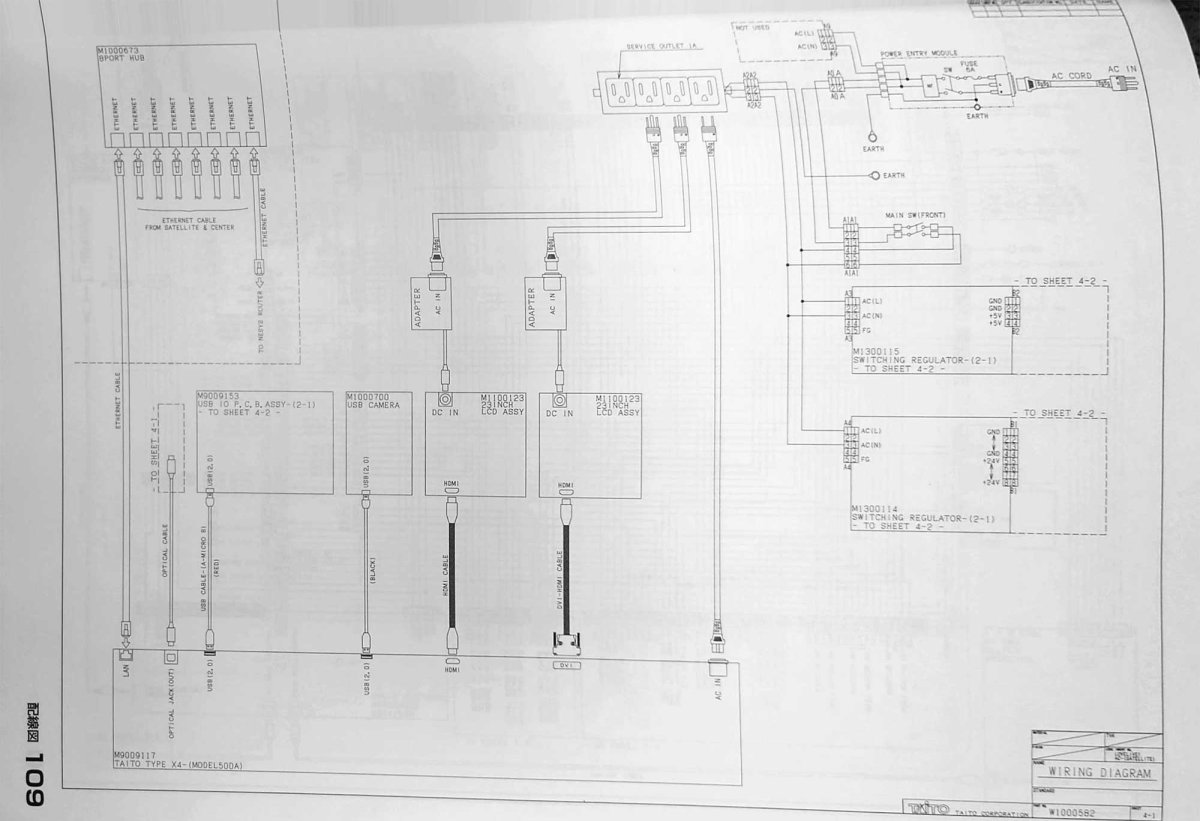
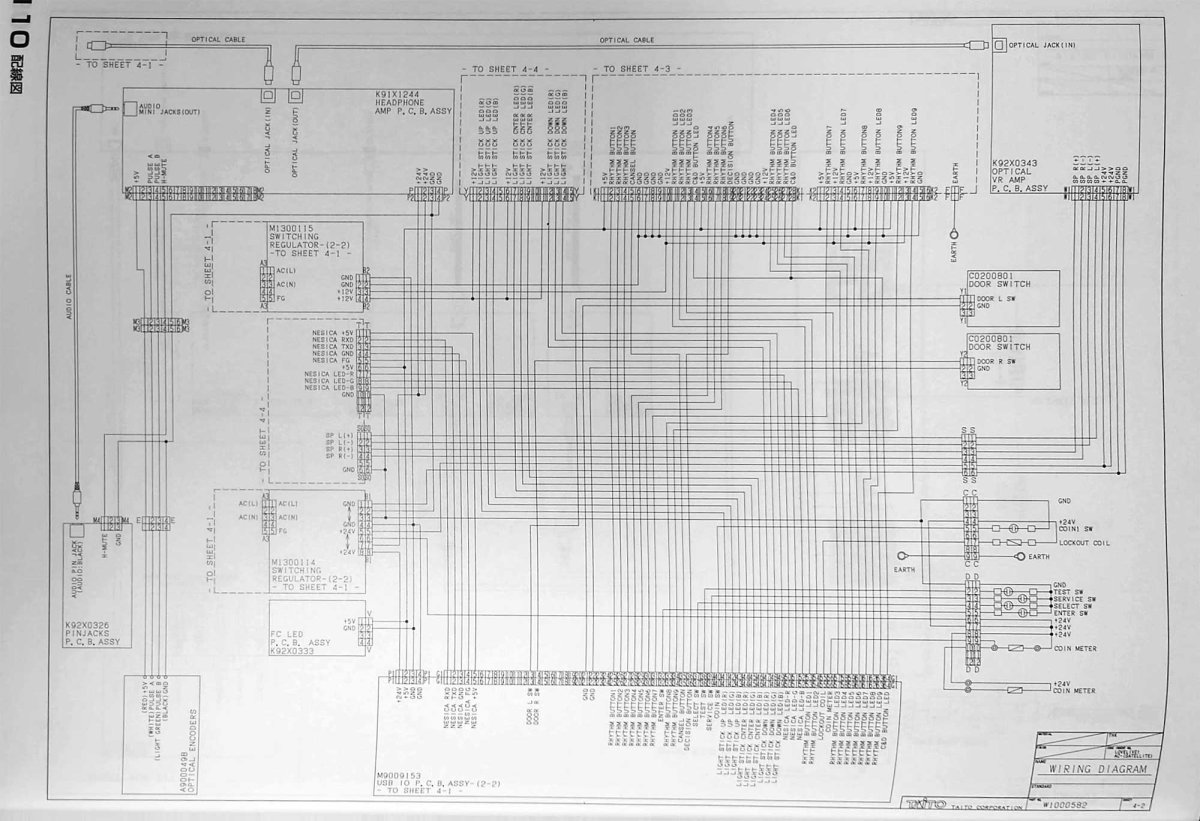
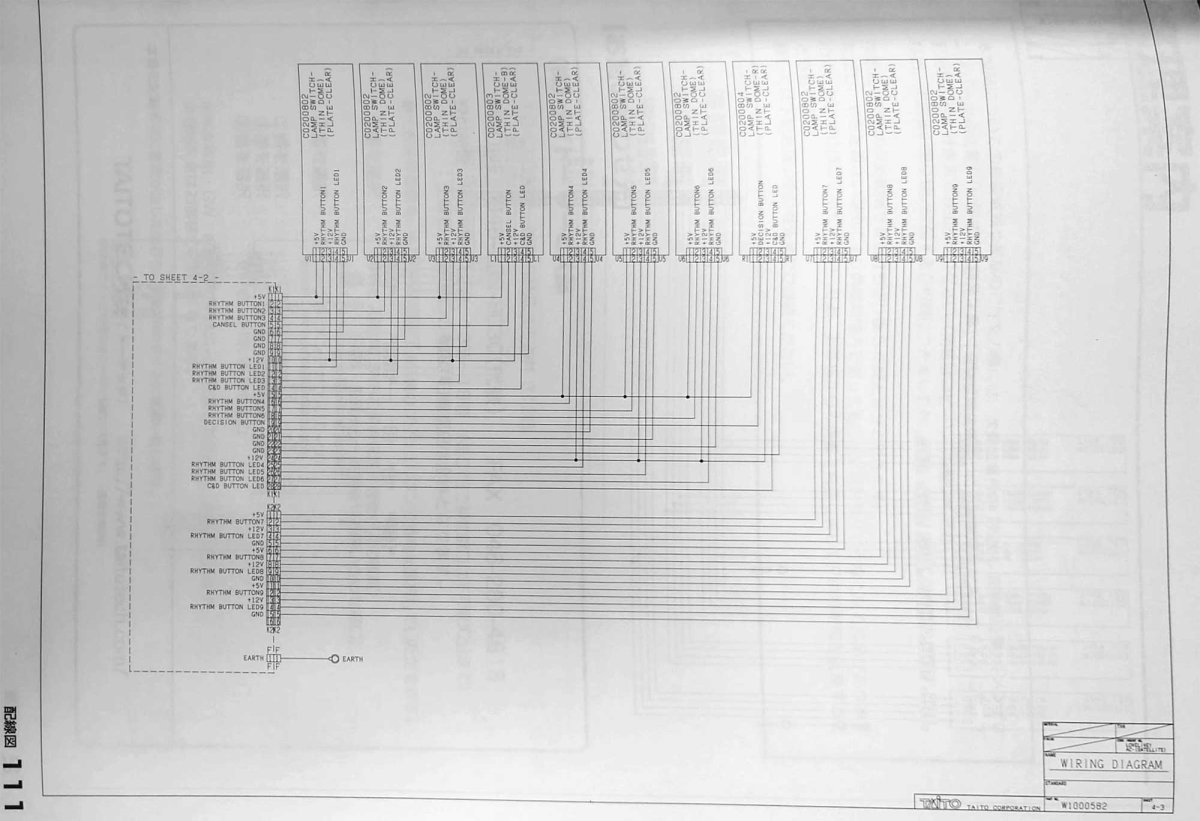
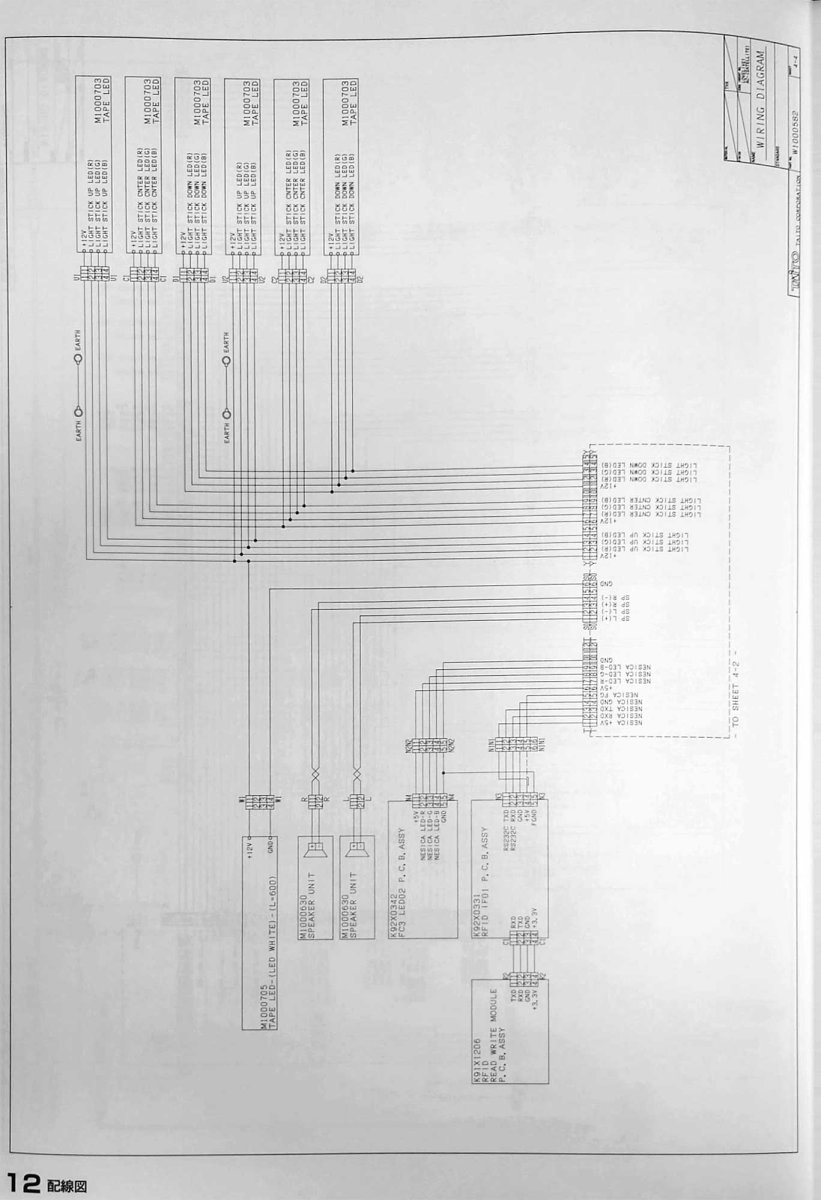
It's possible to play the game offline, but the experience is severely limited as there is no customization and no progress saving... what's the point of having virtual girlfriends if they reset to their default state every time you power them off....
So, lets talk about that play offline thing..... By default the game won't boot because it wants Nesica network access, but this no longer exists because the devs have decided they just want to make money from console users now, so you can buy the game on console and get something like 4 songs for the purchase price, and then drop around $600 on all the songs for it... TOTALLY COOL. Some people won't be able to live without their virtual girlfriends, so dropping $600 on virtual ones is probably cheaper than having real ones......
But if you happened to buy yourself a shiny TTX4 unit from Yahoo Japan, which means you have legally obtained the game... only to find it's basically a paperweight because... you can't really do much with it because of all this non existant network requirements that don't exist any more... read on!
If you own the hyperbolic very manly cabinet, you're in luck.
There's just one step you need to do to be able to get access to all your virtual girls, they will be resetting virtual girls, so they will be fresh again every time you power down, but at least you can play with them.
When you boot your game, you're going to get the delightfull NESICA NETWORK error. This error brings tears to the eyes of even the most hardened arcade veterans... because it's basically the cock block you will get for anything nesica connected that you try to run.
Well at this point, you will need to hot swap the HDD out of your Love Live arcade unit, into a PC that has hot swap turned on the sata port and you will need to rename a file.
So, step 1:, pull the TTX4 unit out of the cab and sit it next to your pc that has HOT SWAP SATA ENABLED (if it doesn't your pc will catch fire, so make sure it does). Power the HDD from the pc you're going to swap it to, not the TTX4. When you swap the drive, the TTX4 watchdog will kick in shortly after and reboot and screw this up if we don't power it from the pc.
Step 1.1: With your love live hdd powered by your pc, and the sata connected to the drive from the TTX4, power on the TTX4 and wait until you start to see windows booting, basically around 10 seconds after the TTX4 splash screen disappears, your HDD is now unlocked, just whip the SATA connector off the HDD, and plug the one from your pc into the drive. If you did everything correctly, you should now have the hdd from love live arcade connected to your pc and it should be detected and unlocked and you should have access to the files on the drive.
Step 2: Now that you can see all the files on the drive, one of the drives will have a \system\service\ folder in it and you will see a file in there named NesysService.exe. Just rename this file, call it NesysService.exe.old or anything like that.
Step 3. Now shut down your pc cleanly, disconnect the Love Live HDD and reconnect it to your TTX4 and put it all back together and boot it. VOILA, your cab should now boot and it will bypass that fear striking Nesica access error and now you can tap/fap away until your hearts content to your virtual girls grooves.
If all went well you should be able to smash away like this at this point. Lucky you for owning the cabinet.
BUT... if you're not one of the lucky people that has one of these beauties.... but you did happen to snag yourself a TTX4 because it was cheap, only to realise that it doesn't have the correct IO cards that the TTX3 does so your cheap multi plans were thwarted.... this is for you. (side note, TTX4's make great multi systems, you just need to transfer your dmac from the TTX3 to it, they are better in every way compared to the TTX3, and the stock ttx4 video card plays everything, they just miss the IO board.)
This guide is going to require a bunch of hardware from the original machine and or a substitute where possible.
So when you plug the TTX4 in without having the original cabinet, there's going to be a serious of errors you will need to battle. They are, in no particular order
- IO Board missing
- Camera hardware missing
- Nesica reader missing
- Nesica Network access can't be found
- Door lockout not connected
You will need to deal with these 5 errors before the game will boot. They may not be exact translations, but it's roughly what they are. Use google translate app on your phone to work out your error.
IO BOARD MISSING - This one is easy to fix. You need the correct USBIO board. IT MUST BE THE ONE FROM THIS GAME. It appears that the USBIO's from TTX4 are not interchangeable between games. I've tried 2 others form 2 different games and they DO NOT work. The only one that will work is the one from the game.... and the fun part about this is. All USBIO boards have the same part number, and there's no way to tell them apart except a sticker, that has usually been ripped off..... There is obviously a firmware issue. You will also need the 4 pin power connector and a 12/24v + 5v power supply for it. It's rated for 24v on one of the pins but it works with just 12v on that pin. You'll need to connect it to one of the 2 usb ports that are furthest away from the PSU. A bunch of lights should flash on the IO when it's connected.
CAMERA HARDWARE MISSING - The game wants a camera. It has a dedicated camera for viewing cards so you can dress your virtual girl up all swanky. We tested this and a logitech webcam is enough to get past this check. So you can either buy the correct one from a partout on Yahoo Japan, or just use any old webcam connected to the TTX4 to get past this. It's been tested with a Logitech webcam and this works, not sure if any webcam will.
NESICA READER MISSING - You will need a Nesica card reader. Not the USB model, the other one. The official part number is K92X0331B. You basically just need any model that has the CN1 5 pin connecter that has the TXR/RXD/5V/GND/FGND pins on it. I tried one of the older ones and it worked fine as well. You don't need to hook up the LED's to make it work. I will post the schematic at the bottom so you know how to connect it. It connects to pins 1/2/3/4/5 on the USBIO.
NESICA NETWORK CANT BE ACCESSED - Do what was mentioned to get the full cab working. Hot swap your drive, rename the nesica file and you are past this one.
DOOR LOCKOUT NOT CONNECTED - There's a door lock check, you need to have left and right door locks closed, this will trigger the game to hang if it detects these open. EASY FIX. Jumper wire from pin 13/14 on the USBIO to GND. Just ground those 2 pins.
You will know if you're doing it correctly, becuase as you fix each one of these, the error should change on screen to the next error.
NOW...... with all of that done, you should have a booting game.
It's recommended that you buy the original controller panel, because without it, you're just gonna have to rig something up to the io pins, there's 11 buttons you will need... what a pain. Just drop the money on the original. They are fairly available on YHJ at the moment. That also means there's 11 points you can touch ytour virtual girlfriend.... nice. I'm sure the supply of these will dry up and they'll start to cost a fortune eventually.... for now they are not too expensive.
The card reader and the camera will be useless to your game, but THEY ARE REQUIRED TO BOOT IT. IF you don't have a controller, well, you can use a jumper wire to ground the credit pin, then the start pin etc etc, you will enjoy playing this game grounding 1 pin at a time to control it. It's like giving yourself a paper cut.
Ok, so if you happen to be techincally inclined, maybe somehow you were able to get access to your own legally owned copy of this game and have the game files on your computer.
bust open your hex editor, open ll3.exe the games main executable and make this change
0x10616C 74 > 75
This will by pass all of those nasty hardware and nesica checks. You won't need camera, nesica reader, door lockout connected, nor nesica network errors. It will just bypass all that silly stuff. You will just need the original usbIO and a controller of some sort.
So in short
TTX4 LLASA sattelite unit + USBIO + patch on game exe = game works.
Oh yeah, and the game works on Windows 10, as does the USBIO.
Windows 10 + correct io = playable Love Life.
Happy virtual girlfriending.
Someone on here scanned the schematic for us i think, i don't know who you are, i got it second hand, but thankyou to whoever you are, you made my life much easier!
Last edited: