You are using an out of date browser. It may not display this or other websites correctly.
You should upgrade or use an alternative browser.
You should upgrade or use an alternative browser.
- Thread starter twistedsymphony
- Start date
maramilitia
Student
Hi, I'm new here.
Anyway I've been looking into figuring out these textures and thought I'd share my progress so far and some of my findings. The textures are compressed using PRS compression of which data is preceded by 4 bytes containing the length of the uncompressed data. The uncompressed textures are just a series of ARGB_4444 shorts with no defined width.
First I wanted to point out that there is already some English in the naomi version alongside the Japanese, it just takes switching the images around within the texture to get the game to display it. Some of it is not a perfect translation but I really like it, I like the idea of using as much of the original rom as possible plus its something you would never see otherwise. It would be nice to get other peoples opinions on using these.
Note: I'm testing all this still with the jap dictionary.

The tutorial already had English for each speech bubble. "alphabet" instead of "letter", I love it!
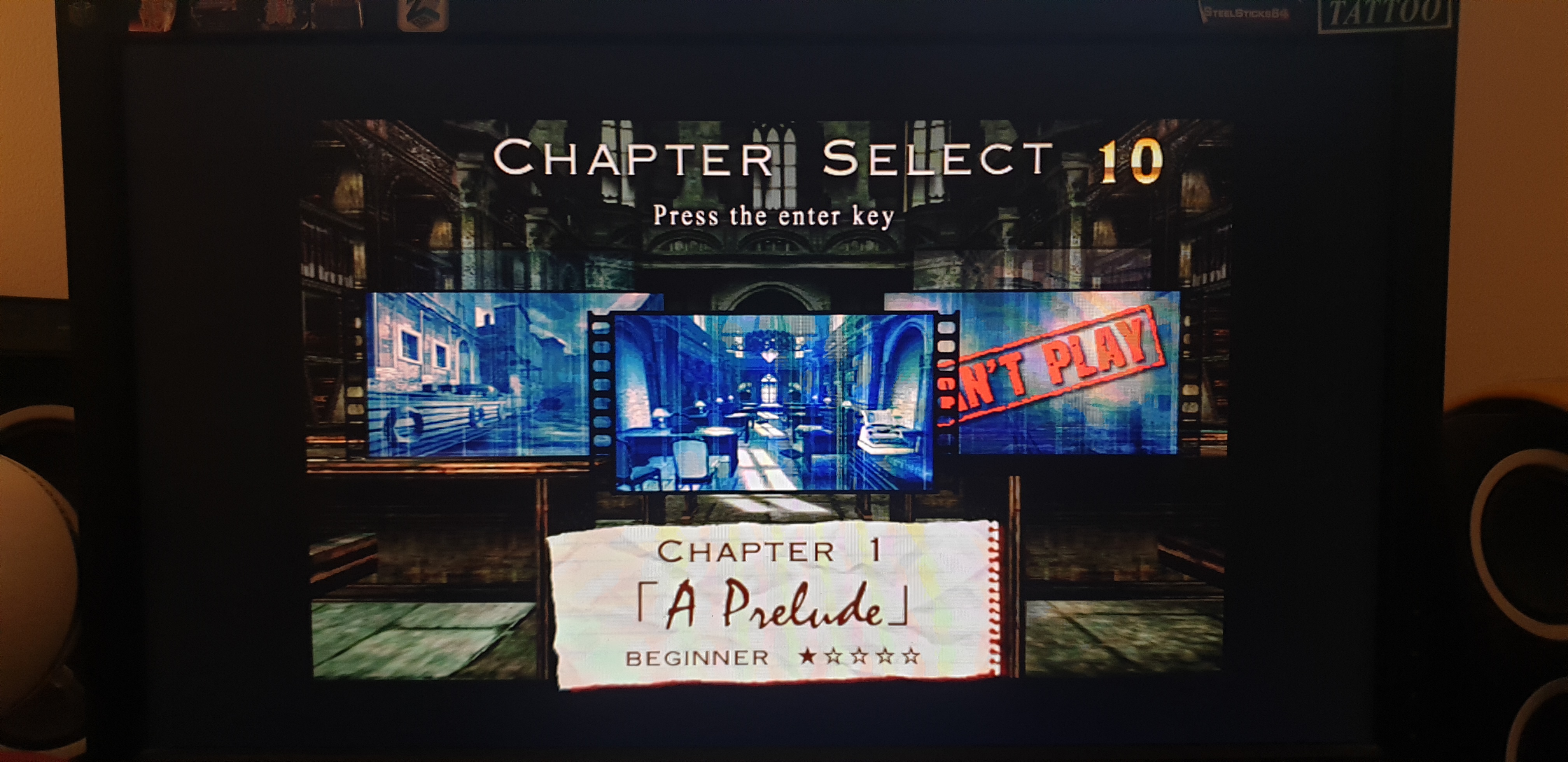
All the chapter names already exist in the naomi ver. "Press the enter key" was added from the PC ver.
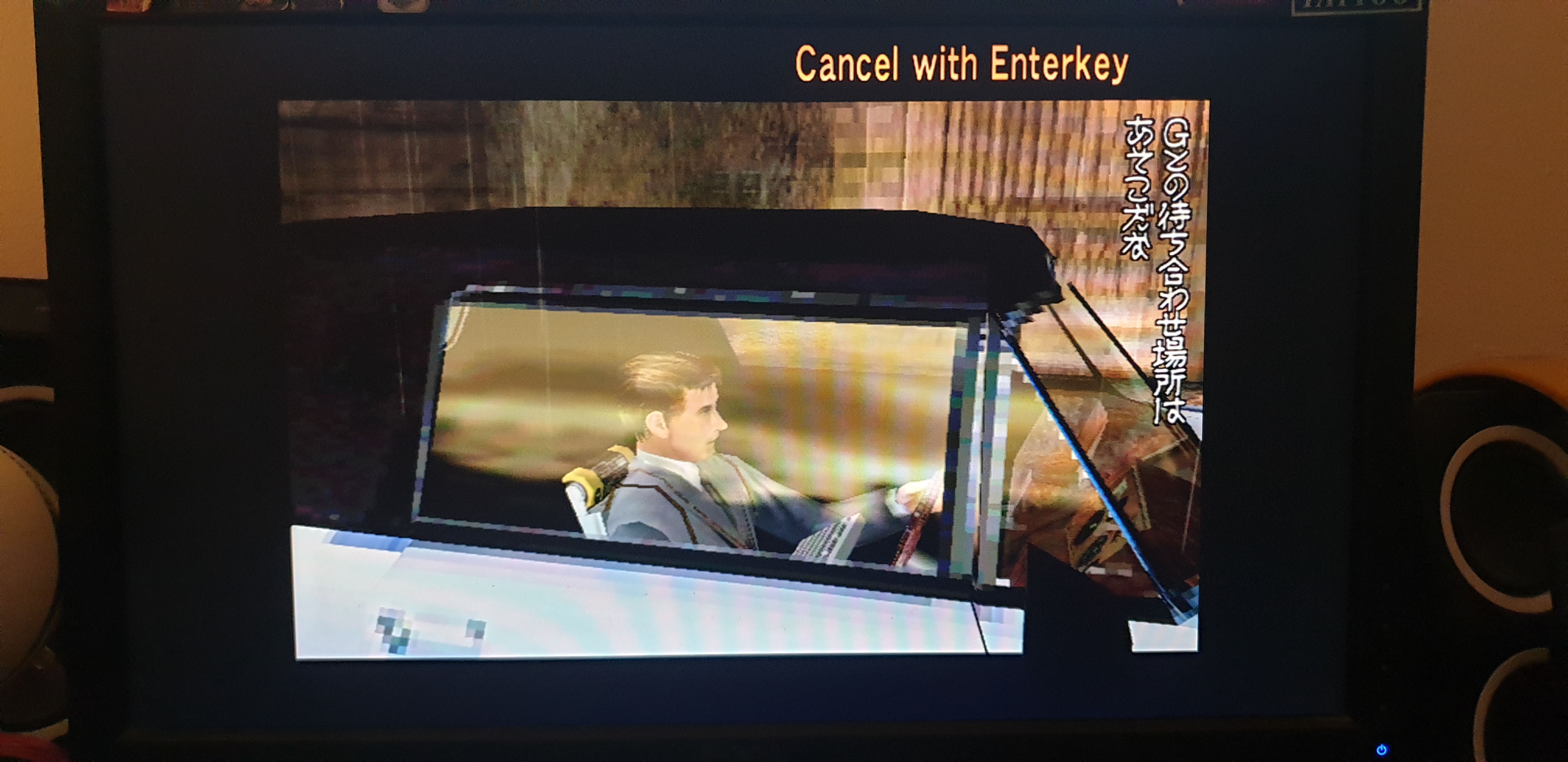
"Cancel with Enterkey" preexisted, I dont like it and without editing is not aligned correctly.
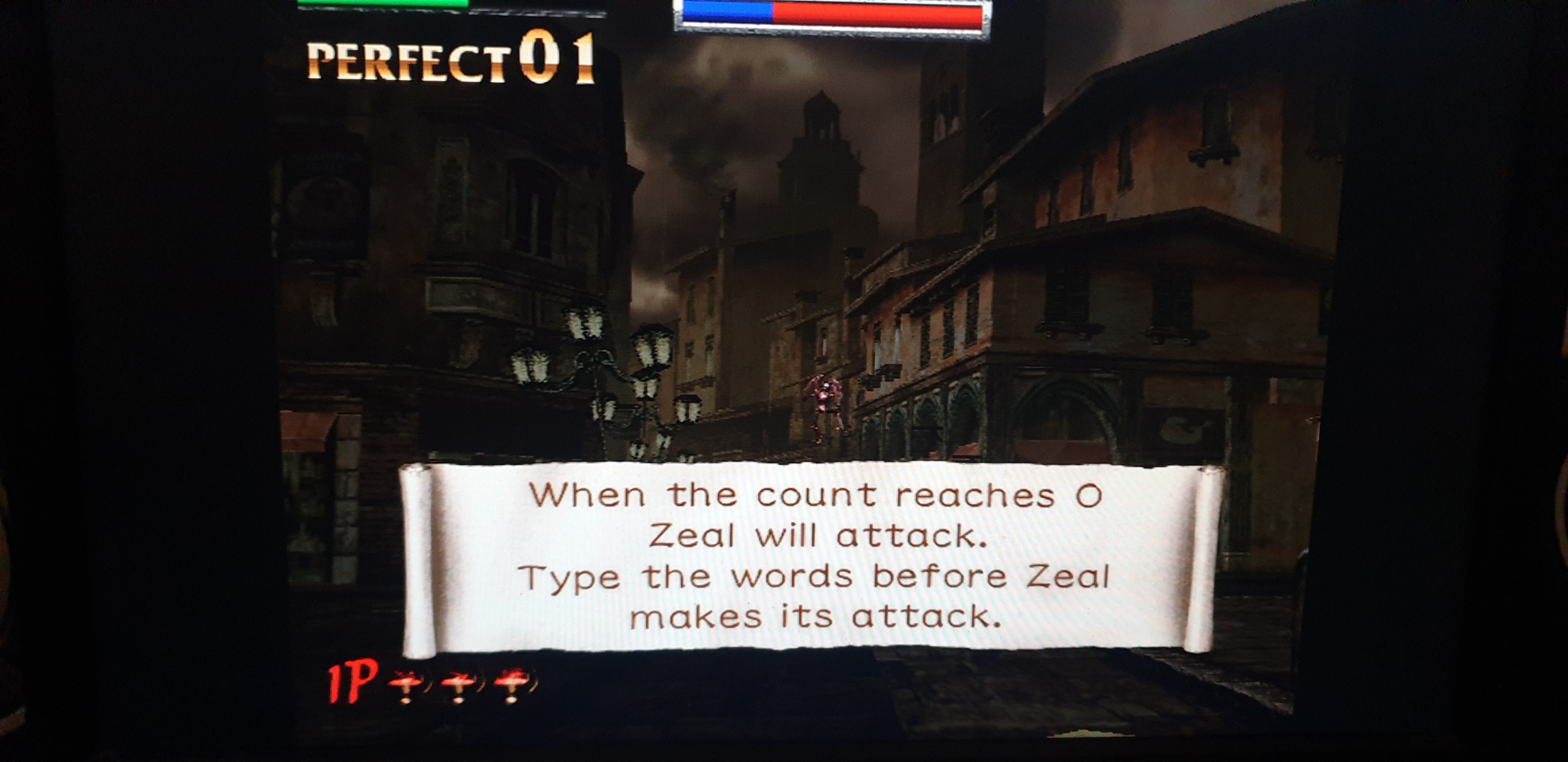
Zeal is the only boss that has any english. Its a little different from the PC ver but works.
Thats the main things that already have english, all my other changes are using images from the PC ver.
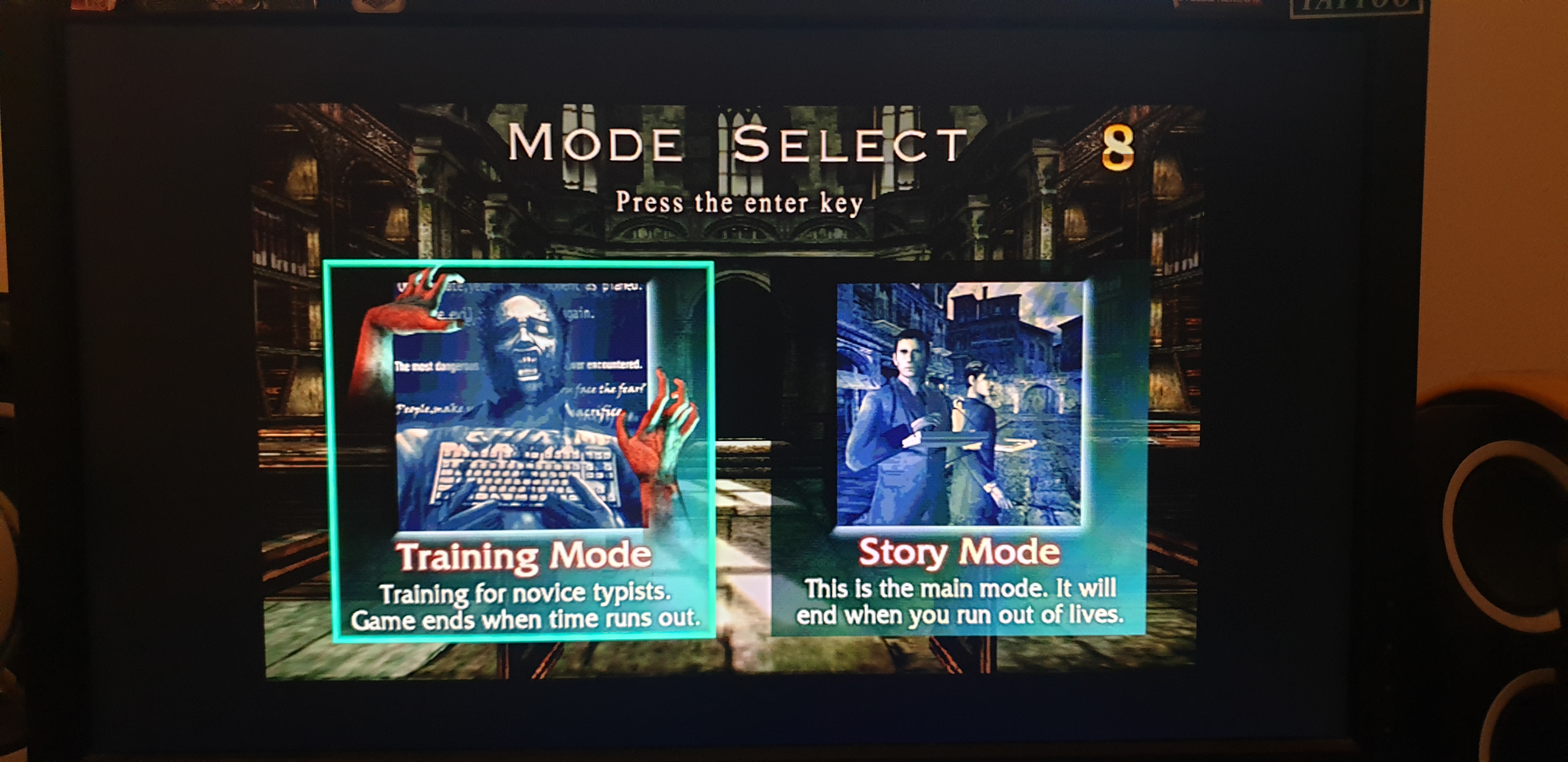
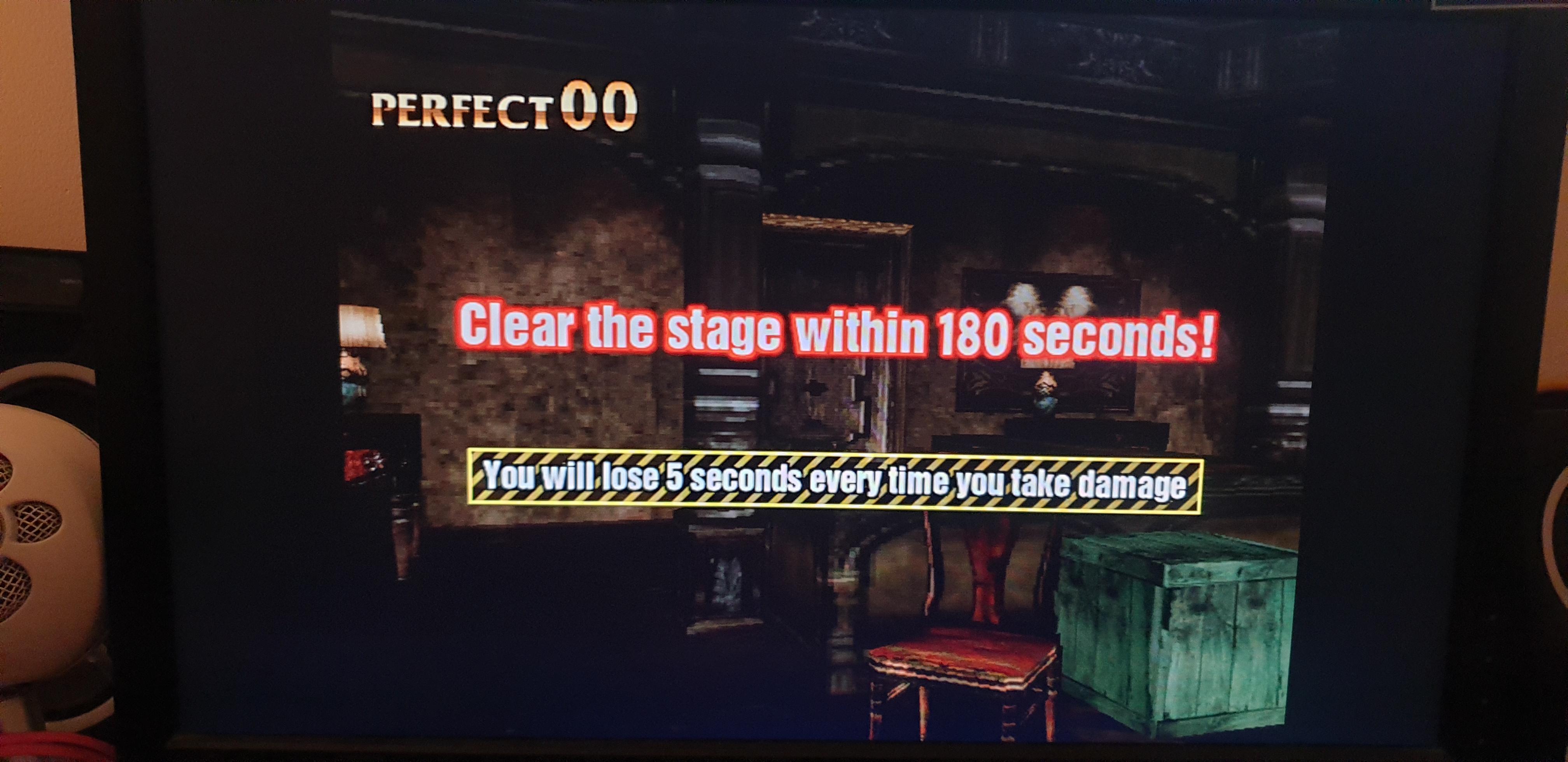
Training mode is now fully English.
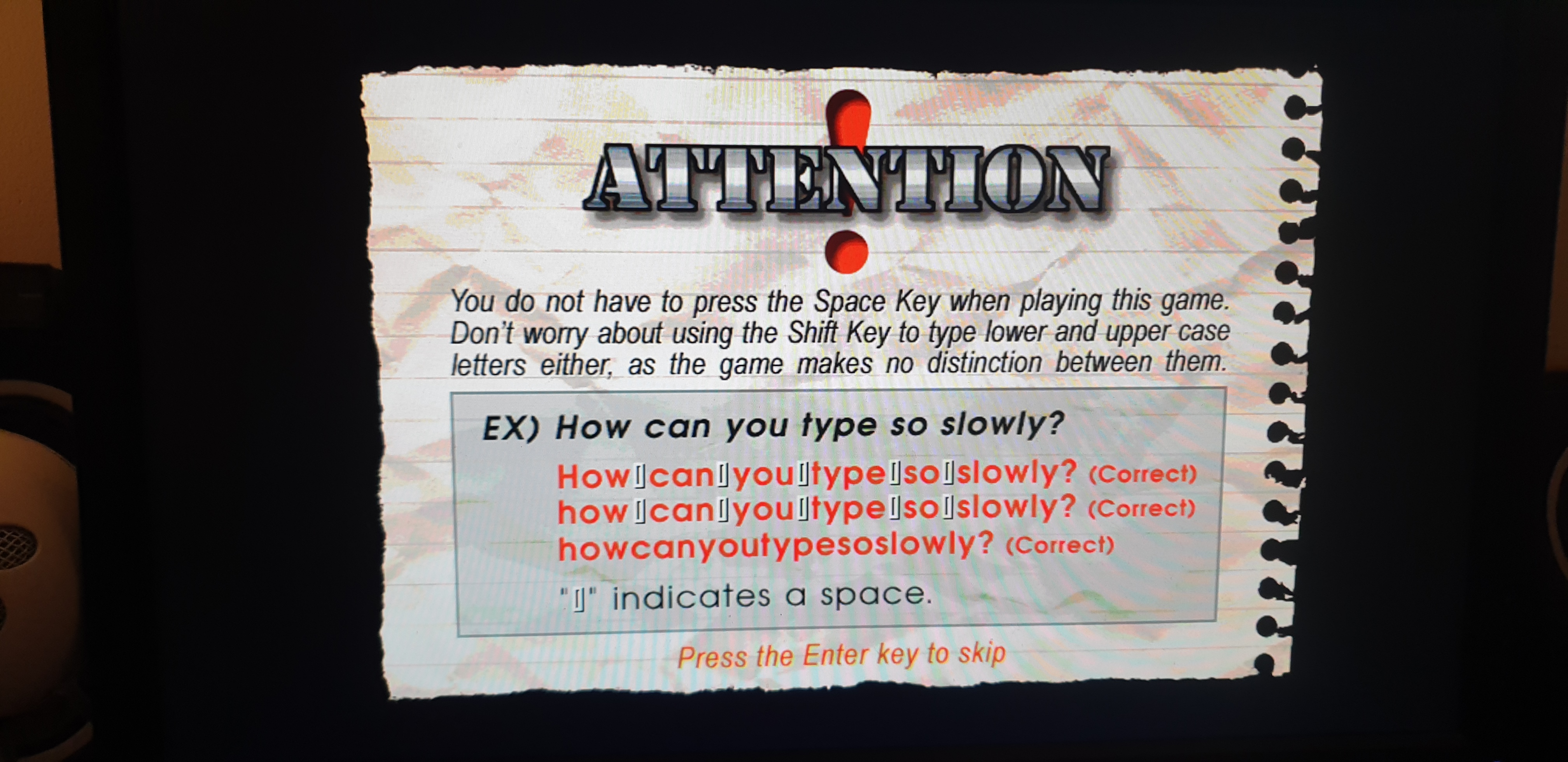
The bulk of what is left to do is the other boss texts, result screens and challenge texts ("kill 10 zombies in 30 seconds" etc). once thats done I'll post a patch.
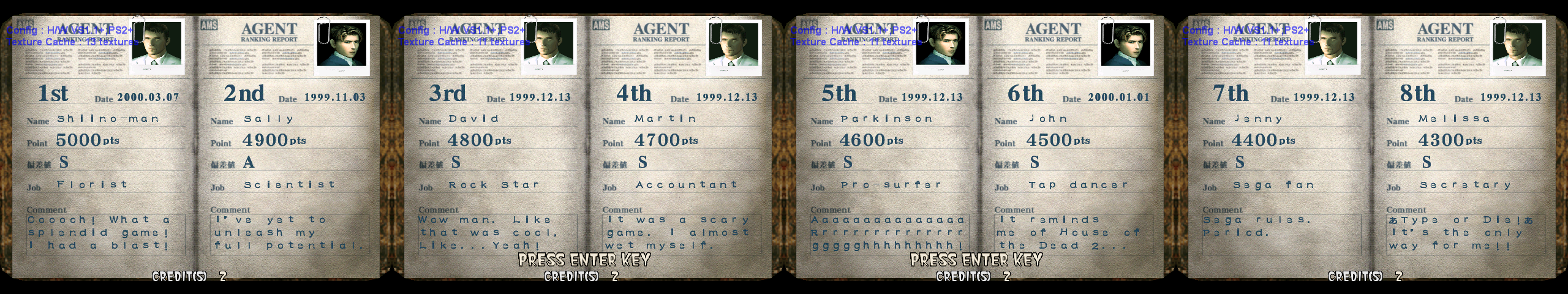
Bonus image! Ive inserted all the english comments from the pc ver too.
I also wrote a program that can import and export these textures to .png for easy editing. i'll release it if anyone is interested once I've got it to a releasable state.

I know I haven't shown you guys anything complete but I really wanted to let you know that this hack is still being worked on. Once I'm satisfied with the textures I'll move onto fixing the dictionary and the header text on the type boxes if no one else has. Also If anyone knows of a naomi emu that has actual debug capabilities (break points, mem dump, cheat search) or someway of getting cheat engine or similar to work with a naomi emu (I have tried with no success) let me know.
Anyway I've been looking into figuring out these textures and thought I'd share my progress so far and some of my findings. The textures are compressed using PRS compression of which data is preceded by 4 bytes containing the length of the uncompressed data. The uncompressed textures are just a series of ARGB_4444 shorts with no defined width.
First I wanted to point out that there is already some English in the naomi version alongside the Japanese, it just takes switching the images around within the texture to get the game to display it. Some of it is not a perfect translation but I really like it, I like the idea of using as much of the original rom as possible plus its something you would never see otherwise. It would be nice to get other peoples opinions on using these.
Note: I'm testing all this still with the jap dictionary.

The tutorial already had English for each speech bubble. "alphabet" instead of "letter", I love it!
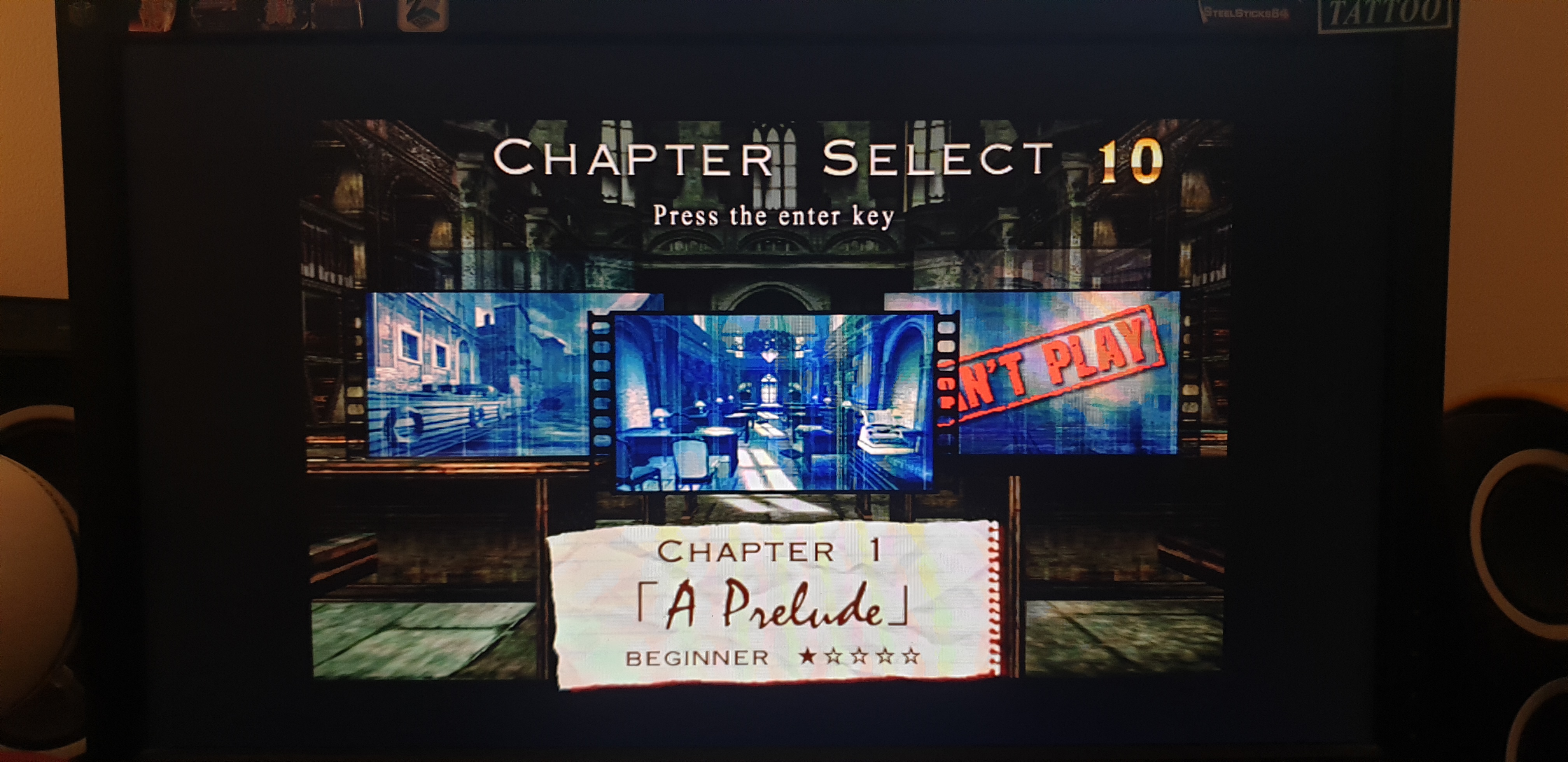
All the chapter names already exist in the naomi ver. "Press the enter key" was added from the PC ver.
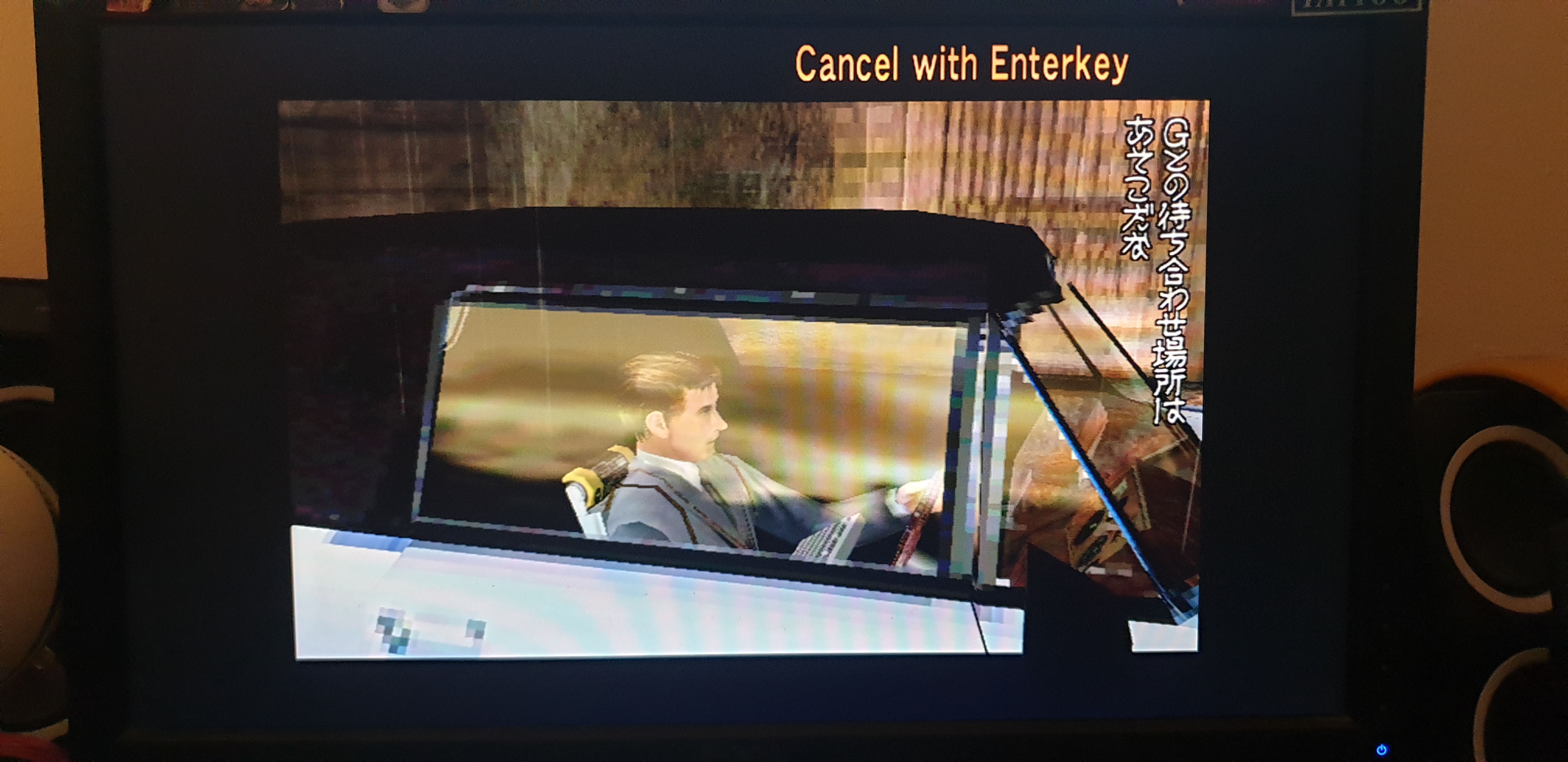
"Cancel with Enterkey" preexisted, I dont like it and without editing is not aligned correctly.
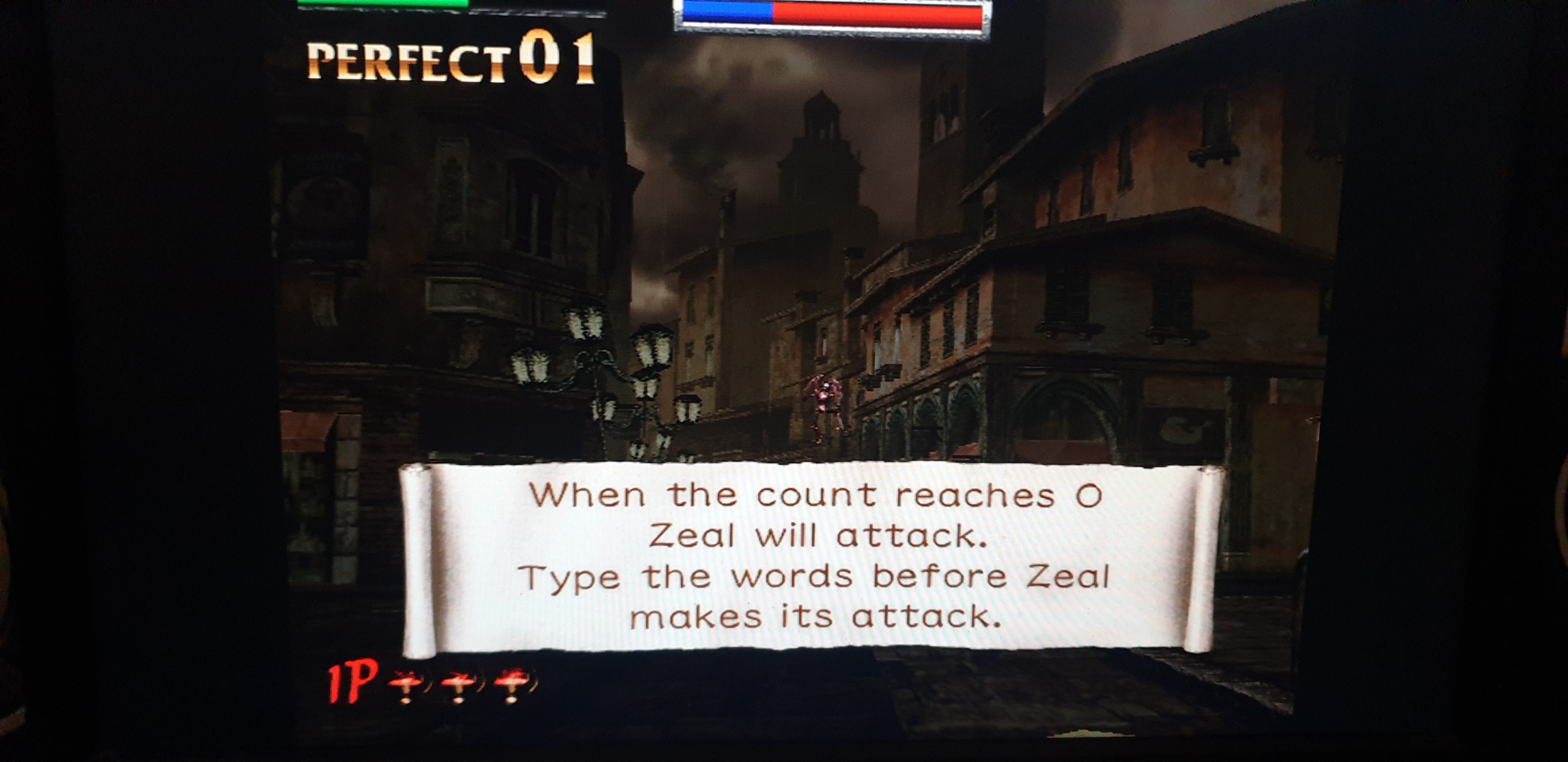
Zeal is the only boss that has any english. Its a little different from the PC ver but works.
Thats the main things that already have english, all my other changes are using images from the PC ver.
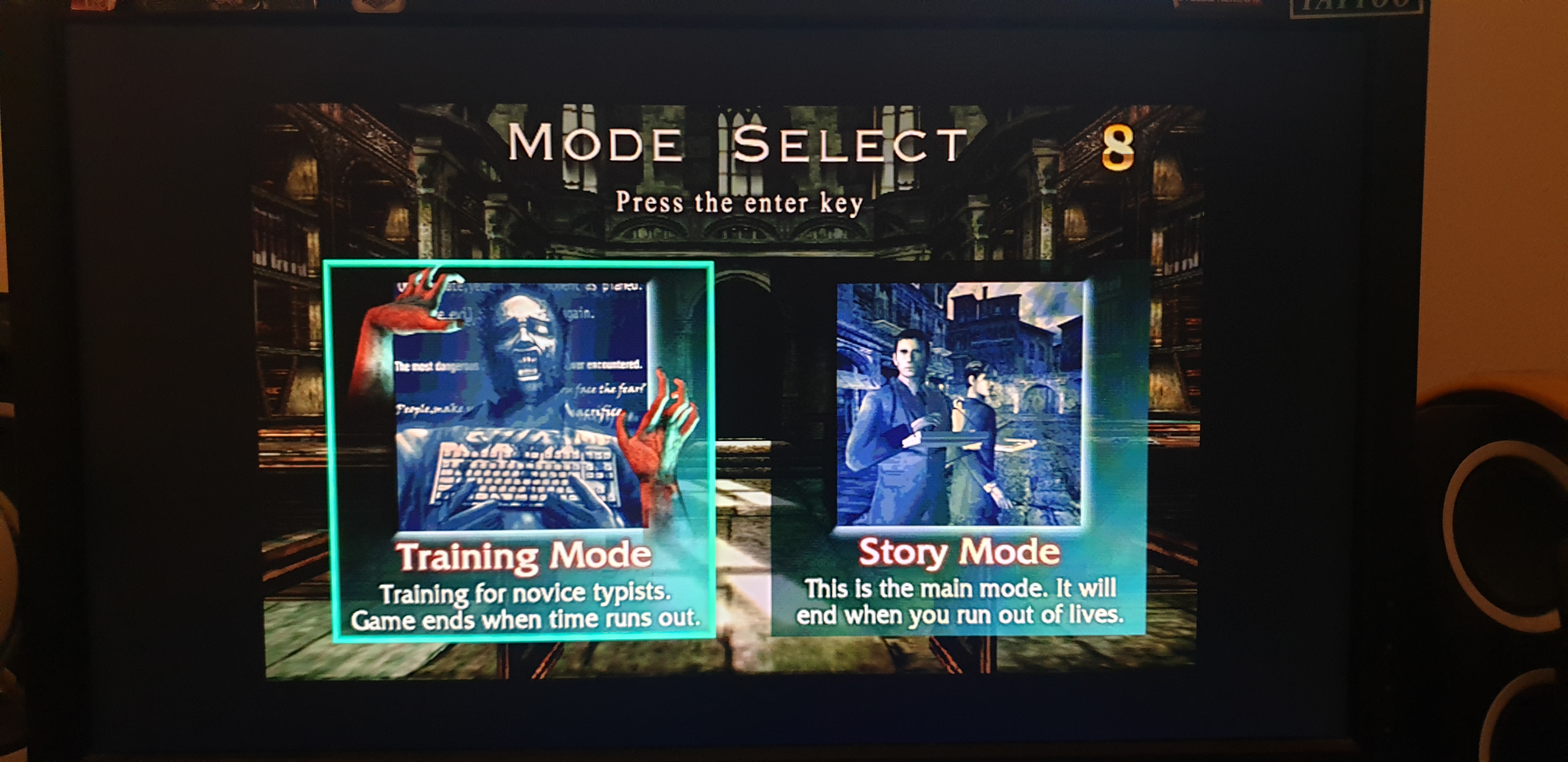
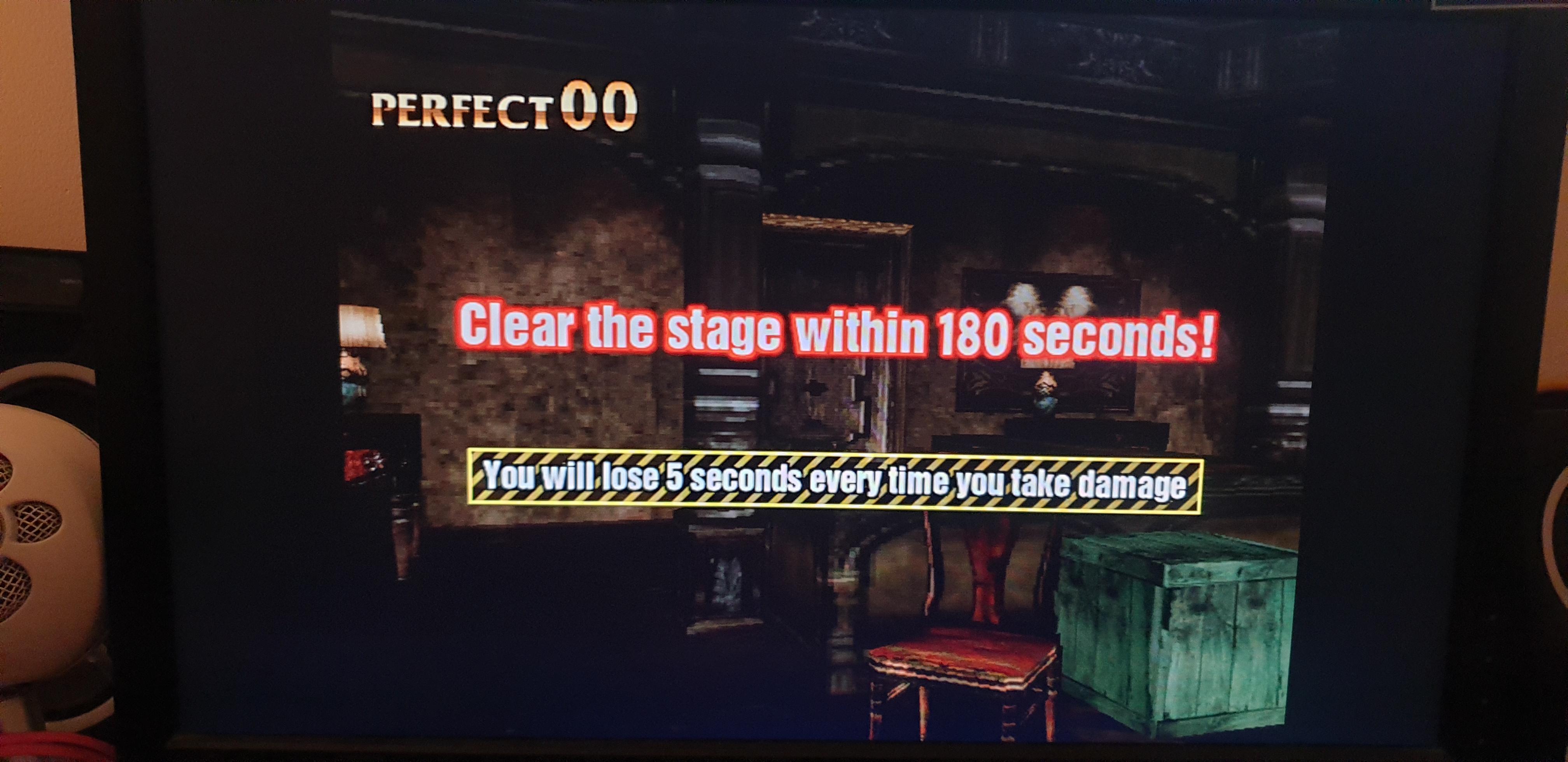
Training mode is now fully English.
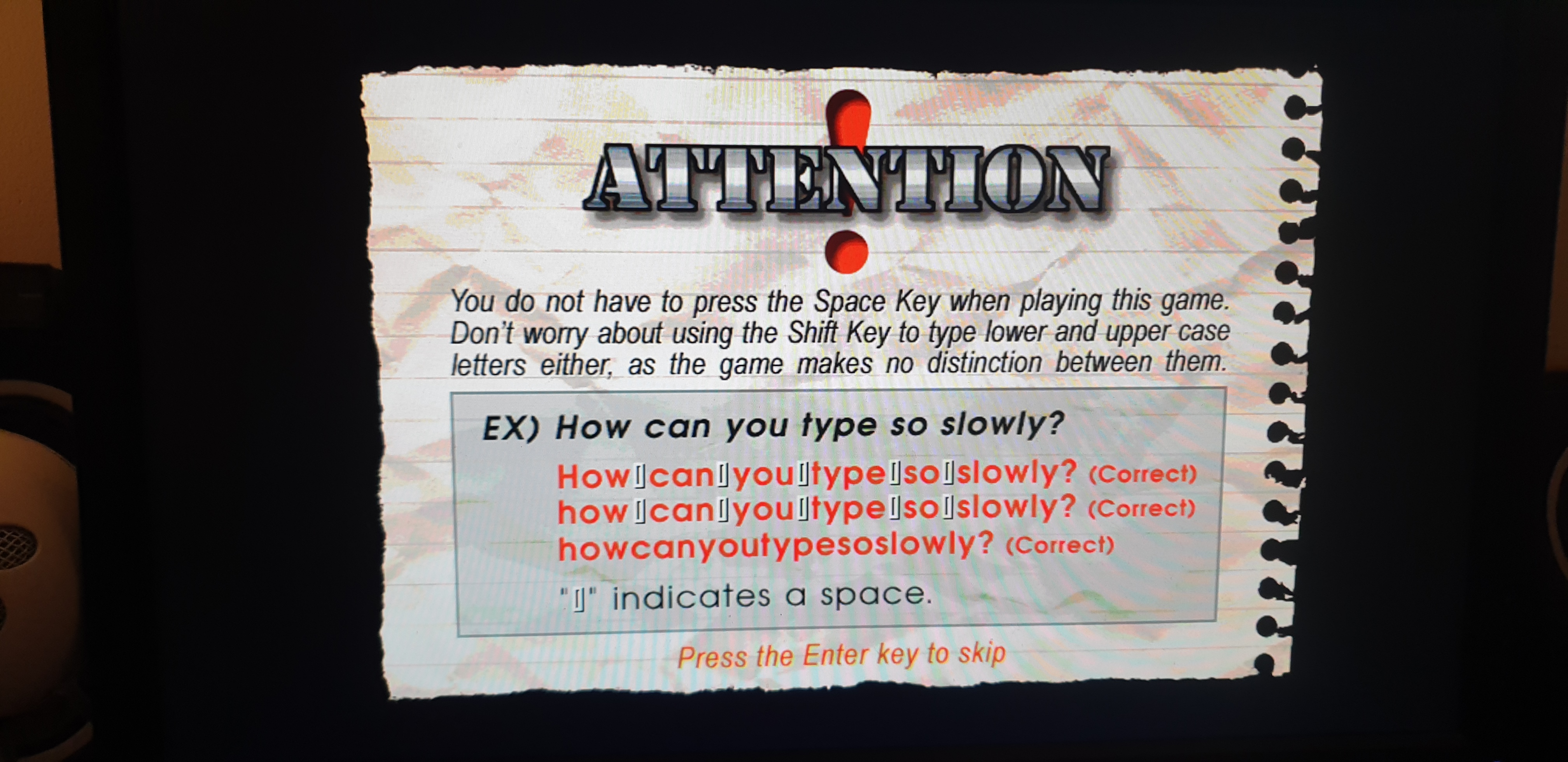
The bulk of what is left to do is the other boss texts, result screens and challenge texts ("kill 10 zombies in 30 seconds" etc). once thats done I'll post a patch.
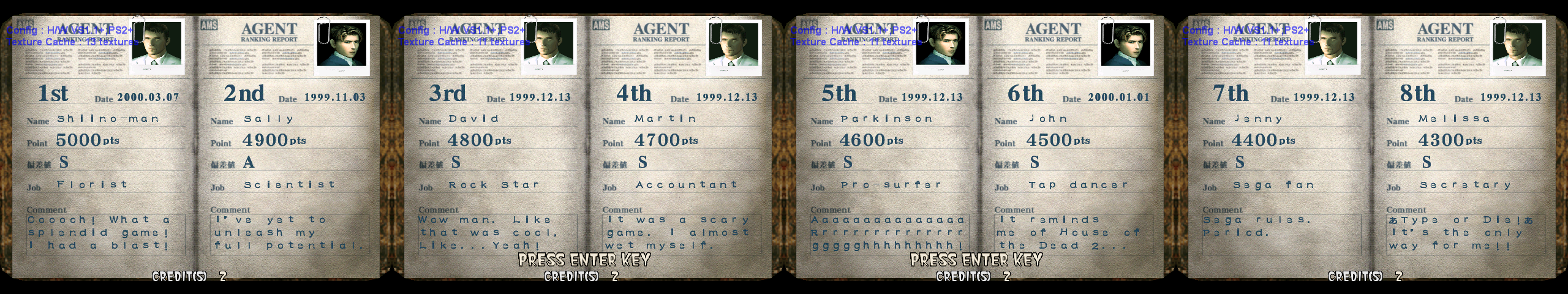
Bonus image! Ive inserted all the english comments from the pc ver too.
I also wrote a program that can import and export these textures to .png for easy editing. i'll release it if anyone is interested once I've got it to a releasable state.

I know I haven't shown you guys anything complete but I really wanted to let you know that this hack is still being worked on. Once I'm satisfied with the textures I'll move onto fixing the dictionary and the header text on the type boxes if no one else has. Also If anyone knows of a naomi emu that has actual debug capabilities (break points, mem dump, cheat search) or someway of getting cheat engine or similar to work with a naomi emu (I have tried with no success) let me know.
streetfighterken
Grand Master
Looks awesome! Sorry if I'm TL;DR, but how would we play this on real hardware? Netboot a special hacked .bin?
@maramilitia that's some excellent progress! I'm looking forward to seeing where you go with this.
@xtrasmiley for your new purchase
SmokeMonster
Champion
Awesome @maramilitia!!!
I whole-heartedly support this approach.Some of it is not a perfect translation but I really like it, I like the idea of using as much of the original rom as possible plus its something you would never see otherwise
I like the idea of using as much of the original English assets as possible, not only is it closer to being original but it gives the English NAOMI version some of it's own character and charm. Not to mention the wacky phrases they make you type is half the fun of the game so having the instructions in "Japanglish" just adds to that IMO.
XtraSmiley
Legendary
Yes, it’s very cool, but likely to be used with my pi setup, not the original game, unless I can burn some ROMS?!?!@xtrasmiley for your new purchase
Nice!
MAME, and iirc some older Demul version with debugger enabledAlso If anyone knows of a naomi emu that has actual debug capabilities (break points, mem dump, cheat search)
ArtMoney works fine with Demul.or someway of getting cheat engine or similar to work with a naomi emu (I have tried with no success) let me know
you may also use hex-editors like WinHEX to get game RAM dump - Open Memory - select demul.exe from the list - primary memory - select 0x2C000000 - 0x2DFFFFFF area and save to new file.
J
jassin000
So awesome, how I've longed for the Arcade version Typing of the Dead in English!
This is really, really cool and unexpected.
Netboot, CF card or modded cartridge.Sorry if I'm TL;DR, but how would we play this on real hardware? Netboot a special hacked .bin?
maramilitia
Student
Not that I've looked into it properly yet but I intend to find a solution that uses the game font on the top row. I was poking around at one point and managed to change some of the properties of the boxes so I have a rough idea about where to look. This is the reason I need a proper debugger.Nice work! Do you intend to look into how the scenes are prepared to change the typing font to? For an English version to work the upper row needs to be the system font rather than the game font.
Beautiful! I'll have a look into these, thank you for the info.MAME, and iirc some older Demul version with debugger enabledAlso If anyone knows of a naomi emu that has actual debug capabilities (break points, mem dump, cheat search)
ArtMoney works fine with Demul.you may also use hex-editors like WinHEX to get game RAM dump - Open Memory - select demul.exe from the list - primary memory - select 0x2C000000 - 0x2DFFFFFF area and save to new file.or someway of getting cheat engine or similar to work with a naomi emu (I have tried with no success) let me know
welcome, btw
and ISOs in roms 1-5 and 9-12 contains mostly same file names (but 1st have ~50 more files), so I'd guess they are Japanese and English textures and/or data ?
how do you switch eng/jap textures, did you find some byte-switch in game code or just replacing textures in game data ?
as I've noticed this game's data is like 10(sic!) ISO images located in game data ROMs.First I wanted to point out that there is already some English in the naomi version alongside the Japanese, it just takes switching the images around within the texture to get the game to display it.
and ISOs in roms 1-5 and 9-12 contains mostly same file names (but 1st have ~50 more files), so I'd guess they are Japanese and English textures and/or data ?
how do you switch eng/jap textures, did you find some byte-switch in game code or just replacing textures in game data ?
maramilitia
Student
Thanks for the welcome.welcome, btw
as I've noticed this game's data is like 10(sic!) ISO images located in game data ROMs.and ISOs in roms 1-5 and 9-12 contains mostly same file names (but 1st have ~50 more files), so I'd guess they are Japanese and English textures and/or data ?First I wanted to point out that there is already some English in the naomi version alongside the Japanese, it just takes switching the images around within the texture to get the game to display it.
how do you switch eng/jap textures, did you find some byte-switch in game code or just replacing textures in game data ?
If I was able to debug the game properly I would have looked for where the game reads the image data from the texture files and redirected it to the English data but as I've said I couldn't get anything to work. So once I managed to decompress the files I just swapped the image data around in a hex editor (before I made the image program). Ive attached an example, original on the left, swapped around on the right.
The first 4 pictures in my first post are the only real examples of English that already existed in the NAOMI ver. Everything else has been taken from the PC ver. None of the texture files are the same between the versions, they have images for different parts of the game in them or are in a different order so I have had to open all of these files up and copy and paste the image data into the relevant files/locations, sometimes adjusting the image quality to get a better compressed file size.
The screenshots sammargh posted after switching the files are a good example of this. The files for the tutorial speech bubbles only contained English so were half the size which is why it displayed the wrong bubble first then just displayed garbage as it read beyond the file. Again for the chapter select screen, the file replacing the original had some extra stuff at the bottom of the image throwing everything off.

I just wanted to say thanks to everyone for the kind words and the likes, I was worried this wouldn't be seen as any significant progress, I almost didn't post this.

