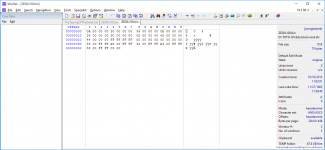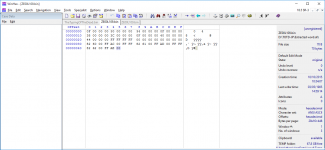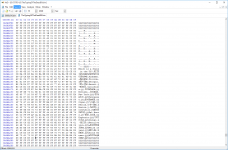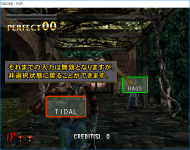Okay so I found a program which can extract the BIN files from WORD.AFS.
http://shenmuesubs.sourceforge.net/download/#afs
It looks like the BIN files are named according to stage? So that should somewhat help with figuring out what goes where. Some of the file names don't match up between the two dictionaries though.
There's also the problem of reinserting the modified BIN files back into the Naomi binary.
http://shenmuesubs.sourceforge.net/download/#afs
It looks like the BIN files are named according to stage? So that should somewhat help with figuring out what goes where. Some of the file names don't match up between the two dictionaries though.
There's also the problem of reinserting the modified BIN files back into the Naomi binary.