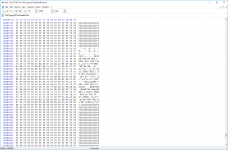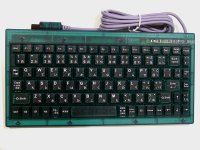Thanks man. I realized today after the earlier status update that I could automate a good chunk more of the BIN replacements, so I'll give you an updated xdelta to test this weekend. My Perl script converts the binary from the BIN files to hexadecimal, then uses a binary stream editor to do the replacement. Before, I was only having it process cases where the source and replacement BIN were exactly the same size, or have it auto-pad the replacement BIN with FF's to match the source length. Now, I realized I could also pad the source BIN with FFs to match the size of the replacement BIN and have it auto-search/replace those as well. Since most of the replacement BIN files are larger than the source BIN, but there is usually enough padding between BIN files in the Naomi ROM, this can handle a much larger percentage of the replacements.Awesome work!!! I still haven't had time to try the first version. I need to do it!
You are using an out of date browser. It may not display this or other websites correctly.
You should upgrade or use an alternative browser.
You should upgrade or use an alternative browser.
- Thread starter twistedsymphony
- Start date
LOL. I tried your second patch quite a bit last night. It is very playable but pretty much impossible to finish. Which is expected of course. I had it freeze on me at a couple of places. One was probably due to the library as it told me to type some weird symbols and then it just froze. I noticed it won't allow you to type the yen symbol (or I just don't know how) and it will not allow you to type an apostrophe.This one is hilarious...
At a few places that it froze, like in level two right after the challenge when you go around the corner and the two people are being attacked, the next time I played it went through it no problem. The other place it froze was on stage 6 and I was too tired to try again plus it was so hard becasue most of the 'words' were just like 20 random letters thrown together. You can see this example in the demo mode during the instructions.
But really this is awesome and I can't wait to do some testing once all libraries are inserted. Do we have any idea how to create our own word files for this? We could have an Arcade-projects library file. LOL.

Nice, yeah I came to pretty much the same conclusion while testing today. I played it for a good hour or more and the first real problem I noticed was I couldn't type apostrophes either. I'm not sure what the best fix for that would be. I guess worst case scenario the apostrophes could be replaced with something like back ticks, or removed altogether. It seems possible that it's looking for a different type of keyboard layout; I've got the SegaNet keyboard, which one are you using?LOL. I tried your second patch quite a bit last night. It is very playable but pretty much impossible to finish. Which is expected of course. I had it freeze on me at a couple of places. One was probably due to the library as it told me to type some weird symbols and then it just froze. I noticed it won't allow you to type the yen symbol (or I just don't know how) and it will not allow you to type an apostrophe.This one is hilarious...
At a few places that it froze, like in level two right after the challenge when you go around the corner and the two people are being attacked, the next time I played it went through it no problem. The other place it froze was on stage 6 and I was too tired to try again plus it was so hard becasue most of the 'words' were just like 20 random letters thrown together. You can see this example in the demo mode during the instructions.
But really this is awesome and I can't wait to do some testing once all libraries are inserted. Do we have any idea how to create our own word files for this? We could have an Arcade-projects library file. LOL.
I only experienced one crash and I believe it was at the stage 3 boss fight. It seemed to freeze while trying to load the next phrase. One other thing I noticed was that the questions the hydra boss gives you aren't displayed, but the answers are -- so basically you have a one in three chance to guess right.
I'm pretty sure that the crashes and random long strings of characters are due to the truncated word banks I had to put in. I've done some more patching and gotten 304 out of 308 BIN files patched in. The four remaining seem to be missing from the Naomi ROM, as they are skipped over where they "should" be located. As such it's pretty much 95% there now. Out of all of these, 14 were slimmed down to fit and I believe those are the ones causing trouble. They aren't failing to load entirely, as I've encountered some words from those banks while playing the game. I'm going to need to look at whether I can expand the space in the ROM allocated for those 14 BIN files so I can get them completely in, or if that's not possible maybe readdressing them and throwing them at the end of the file.
I'm not exactly sure on the format of the BIN files, but it would indeed be cool to have custom word banks to keep things fresh.
Ah I see. Yeah I am using the standard US Dreamcast controller.
Could you just replace the bins that are giving errors with another of the expected size? Some of this is going over my head to be honest. Still awesome work.
Could you just replace the bins that are giving errors with another of the expected size? Some of this is going over my head to be honest. Still awesome work.
That's actually the Japanese keyboard layout. double quote is shift+2 and single quote is shift+7. it's the exact same layout as the "full-sized" (tenkeyless) Japanese DC keyboards.Okay actually you can enter the apostrophe. But you have to type shift + 7 to enter it.
Here's why, apparently the game is expecting the smaller "Divers" style keyboard instead of the full SegaNet keyboard.
PC keyboards typically send the appropriate code for whatever letter you pushed so different layouts are interpreted by the PC the same way. but it seems as though the NAOMI is literally just looking for a key number and doesn't understand the difference in layouts.
I wouldn't be heartbroken if we just stripped the apostrophes from the game altogether.
I've noticed it's not even necessary to use the space bar many times in sentences.
I was thinking one solution is to replace the apostrophes with colons, since it would match up to apostrophe for a US keyboard, but I believe you'd see a colon on screen and that would be confusing.That's actually the Japanese keyboard layout. double quote is shift+2 and single quote is shift+7. it's the exact same layout as the "full-sized" (tenkeyless) Japanese DC keyboards.Okay actually you can enter the apostrophe. But you have to type shift + 7 to enter it.
Here's why, apparently the game is expecting the smaller "Divers" style keyboard instead of the full SegaNet keyboard.
PC keyboards typically send the appropriate code for whatever letter you pushed so different layouts are interpreted by the PC the same way. but it seems as though the NAOMI is literally just looking for a key number and doesn't understand the difference in layouts.
I wouldn't be heartbroken if we just stripped the apostrophes from the game altogether.
The AFS extractor I linked to and that was the main thing that has made the rest possible. Other than that I wrote a simple Perl script that is a rudimentary binary patcher, but I'd be happy to share it.wow this is some great progress. cant wait to try it out. can we also have some of the tools you used after the project?
Does anyone think they can figure out the layout for the dictionary table of contents? This is the biggest need right now, as I believe it either sets the expected location in the image for each BIN file and/or the expected size. Being able to adjust this will allow us to insert the 14 BIN files which are otherwise too large for their 'slot' in the image. Its at offset 0A40B000 in the Naomi ROM.
There isn't really any suitable replacements unfortunately. The 'problem' BIN files are mainly the primary 'easy' banks and they are about twice as large in the US DC image than in the JP DC/Naomi release.Could you just replace the bins that are giving errors with another of the expected size? Some of this is going over my head to be honest. Still awesome work.
Scratch that. Holy crap, I just made a major breakthrough on this. You guys will never guess what's in the Naomi ROM.Does anyone think they can figure out the layout for the dictionary table of contents? This is the biggest need right now, as I believe it either sets the expected location in the image for each BIN file and/or the expected size. Being able to adjust this will allow us to insert the 14 BIN files which are otherwise too large for their 'slot' in the image. Its at offset 0A40B000 in the Naomi ROM.
*suspense*
Being an editor, changing apostrophes to colons comes across as a bizarre choice. If we're talking about apostrophes in words like "don't," then it would make more logical sense to change the word to say "do not." Or "it's" would need to become "it is/it has." The only real problems with losing apostrophes is if the line uses one as a possessive.I was thinking one solution is to replace the apostrophes with colons, since it would match up to apostrophe for a US keyboard, but I believe you'd see a colon on screen and that would be confusing.
I'll second this! o_oMitsurugi-w wrote: ' said:*suspense*
Okay so this is now ready for an official beta release. Remember, if you're using a US keyboard you need to type shift + 7 to type an apostrophe.
There should no longer be any crashing or any strange long series of random characters occasionally. The US word banks have been inserted without being truncated and the ROM has been adjusted to read them correctly. There are still some two letter easy Japanese words when you first start, so I'll have to track those down, but this is now extremely playable.
https://mega.nz/#!wcxDxS4R!ArQ0JqnuYGpHDbmYG3l5JPCP133RZ8UkDx1kBP-YAkk
The above link is to an .xdelta file which you can use to patch your existing TheTypingOfTheDead.bin file with.
You can easily apply the patch using xdeltaUI, which can be obtained at http://www.romhacking.net/utilities/598/.
Let me know of any issues that you see. I'll post a full explanation/tutorial of how the dictionary system in the ROM works soon.
There should no longer be any crashing or any strange long series of random characters occasionally. The US word banks have been inserted without being truncated and the ROM has been adjusted to read them correctly. There are still some two letter easy Japanese words when you first start, so I'll have to track those down, but this is now extremely playable.
https://mega.nz/#!wcxDxS4R!ArQ0JqnuYGpHDbmYG3l5JPCP133RZ8UkDx1kBP-YAkk
The above link is to an .xdelta file which you can use to patch your existing TheTypingOfTheDead.bin file with.
You can easily apply the patch using xdeltaUI, which can be obtained at http://www.romhacking.net/utilities/598/.
Let me know of any issues that you see. I'll post a full explanation/tutorial of how the dictionary system in the ROM works soon.
Can't wait to get home now!
Just tried it out, playing on story mode the very first scene has the 2 letter Japanese words. the only other Japanese word I saw was the hatchet zombie that pops out of a door way just before the canal, which was a fairly long word too.
Shortly after that I grabbed the dictionary power up and got most of the way through rhyming phrases until I typed "don't complain" at which point the game froze :-/
Not sure what brought it on but I don't have anymore time to test tonight.
Shortly after that I grabbed the dictionary power up and got most of the way through rhyming phrases until I typed "don't complain" at which point the game froze :-/
Not sure what brought it on but I don't have anymore time to test tonight.
Typing of the JIS!Remember, if you're using a US keyboard you need to type shift + 7 to type an apostrophe.
any thoughts as to seeing if the keyboard layout can be overridden as well?
Or possibly revising the lines to remove them:Typing of the JIS!Remember, if you're using a US keyboard you need to type shift + 7 to type an apostrophe.
any thoughts as to seeing if the keyboard layout can be overridden as well?
don't --> do not
the problem with that is it increases the word length. When translating games you can replace text that is the same length or shorter (with padding) but increasing the length causes the rest of the data in the file to be shifted which can break a lot of things, in most cases it not possible.Or possibly revising the lines to remove them:don't --> do notTyping of the JIS!any thoughts as to seeing if the keyboard layout can be overridden as well?Remember, if you're using a US keyboard you need to type shift + 7 to type an apostrophe.