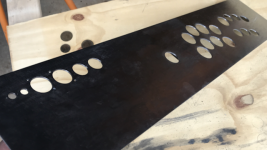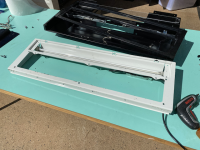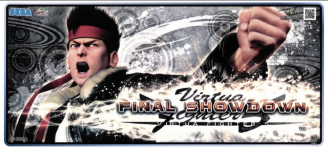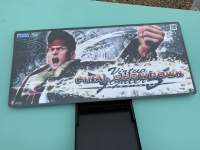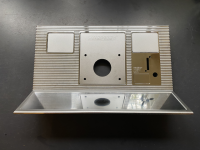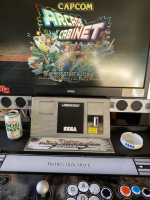Ziggy Cheetos Dust
Grand Master
Hi all, nothing too spectacular here, but I’m documenting as best I can my take on a SLUC resto/console adaptation. It’s my first arcade project so I’m learning as I go and will need help from those with more know how than I. I’m not using original hardware but making a custom setup for myself to enjoy mostly PS3 fighting games. I was never into the genre but now I have a Jap sit-down cabinet I’m keen. Sorry for not initially posting pics and descriptions in this thread - just a YouTube link for now and I’ll go from there.
https://www.youtube.com/playlist?lis...1Oyb6fy6Ua8ugP
https://www.youtube.com/playlist?lis...1Oyb6fy6Ua8ugP