You are using an out of date browser. It may not display this or other websites correctly.
You should upgrade or use an alternative browser.
You should upgrade or use an alternative browser.
- Thread starter Frank_fjs
- Start date
- Status
- Not open for further replies.
AlxUnderBase
Enlightened
Almost done guys the remote pcb case 
Nice! Can’t wait to see what it looks like @AlxUnderBase
finally I succes to run this awesome multi. But when I connect the wired remote, the S16 OLED games selector & remote game screen freeze on the game loaded. But without the remote the S16 OLED games selector runn perfectly. How to fix it please?
AlxUnderBase
Enlightened
did your multi works fine only with selector and wired without the remote ? or you get green screen with lcd + remote wired on your system 16b multi pcb plugged in your motherboard ? did you put the wires of selector corectly ?finally I succes to run this awesome multi. But when I connect the wired remote, the S16 OLED games selector & remote game screen freeze on the game loaded. But without the remote the S16 OLED games selector runn perfectly. How to fix it please?
Are you connecting the remote prior to applying power? This is mandatory. Make ALL connections, then power on. You can't turn it on without the remote connected, and then later connect the remote whilst it's running.
Could also be an incompatible USB cable but I'm betting it's the former.
Could also be an incompatible USB cable but I'm betting it's the former.
AlxUnderBase
Enlightened
A short story about this . My friend who teach me some things in the electronics, build this for me (i don't have skills in design 3d files and i didn't have a 3d printer) and he thought i will play with this "thing" and he design that handles side ... anyway he tell me , where is writed "alexunder base" can be writed anything ... also that handles can be removed for next printed cases if somebody want it . it looks like this :Nice! Can’t wait to see what it looks like @AlxUnderBase
I did, I assume that my USB cable note compatible.Are you connecting the remote prior to applying power? This is mandatory. Make ALL connections, then power on. You can't turn it on without the remote connected, and then later connect the remote whilst it's running.
Could also be an incompatible USB cable but I'm betting it's the former.
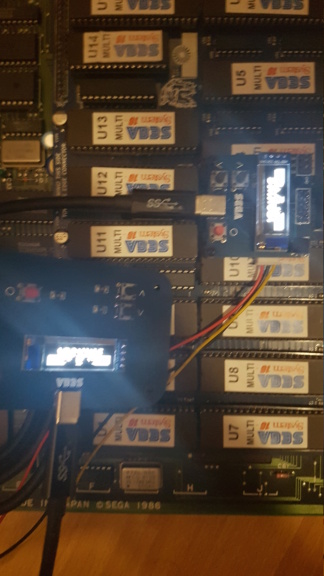

Yes, totally the USB C cable being the wrong type. You don't want premium, fast charging, full USB 3 spec cables, you want USB 2.0 protocol. These are much cheaper too.
USB is a mess. The connector does not dictate the wiring / connection. There's many different standards amongst the same connector(s).
USB is a mess. The connector does not dictate the wiring / connection. There's many different standards amongst the same connector(s).
^ This. I tried 3.0 because it was what i had on hand, and it didn't work. I picked up some cheap 2.0 cables off amazon and it works perfectly.you want USB 2.0 protocol
Could you post a link to a suitable USB-C cable to use @Frank_fjs ?
Thank you @Frank_fjs 

AlxUnderBase
Enlightened
Finaly , i was able today to go on nearest supermarket (Auchan in this case) and get a USB C to USB C cable to test the remote pcb . I didnt make nothing special , only i connect the remote to lcd selector from multi and powered the pcb after that 
Last edited:
- Status
- Not open for further replies.

