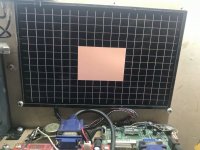Hiii!
My Atomiswave stopped working for an unknown reason...
I installed a fan (noctua) today and made sure to make sure yellow/black are together per the many instructions out there but, as soon as I went to turn it on
(Blank........)
I could hear the fan though.. no signal via jamma or VGA.
Went to my friends house and tried it on his Atomiswave cab and g-balance but, still no luck.
This doesn't seem like that sophisticated of a board, a simple fan swap shouldnt stop it from working, right?
I bypassed the fan rabbit hole (aka similar to DC, they are picky) and nothing else was done.
I hope some super smart gurus out there have a few suggestions to try as I am at a loss.
Thanks so much!
My Atomiswave stopped working for an unknown reason...
I installed a fan (noctua) today and made sure to make sure yellow/black are together per the many instructions out there but, as soon as I went to turn it on
(Blank........)
I could hear the fan though.. no signal via jamma or VGA.
Went to my friends house and tried it on his Atomiswave cab and g-balance but, still no luck.
This doesn't seem like that sophisticated of a board, a simple fan swap shouldnt stop it from working, right?
I bypassed the fan rabbit hole (aka similar to DC, they are picky) and nothing else was done.
I hope some super smart gurus out there have a few suggestions to try as I am at a loss.
Thanks so much!