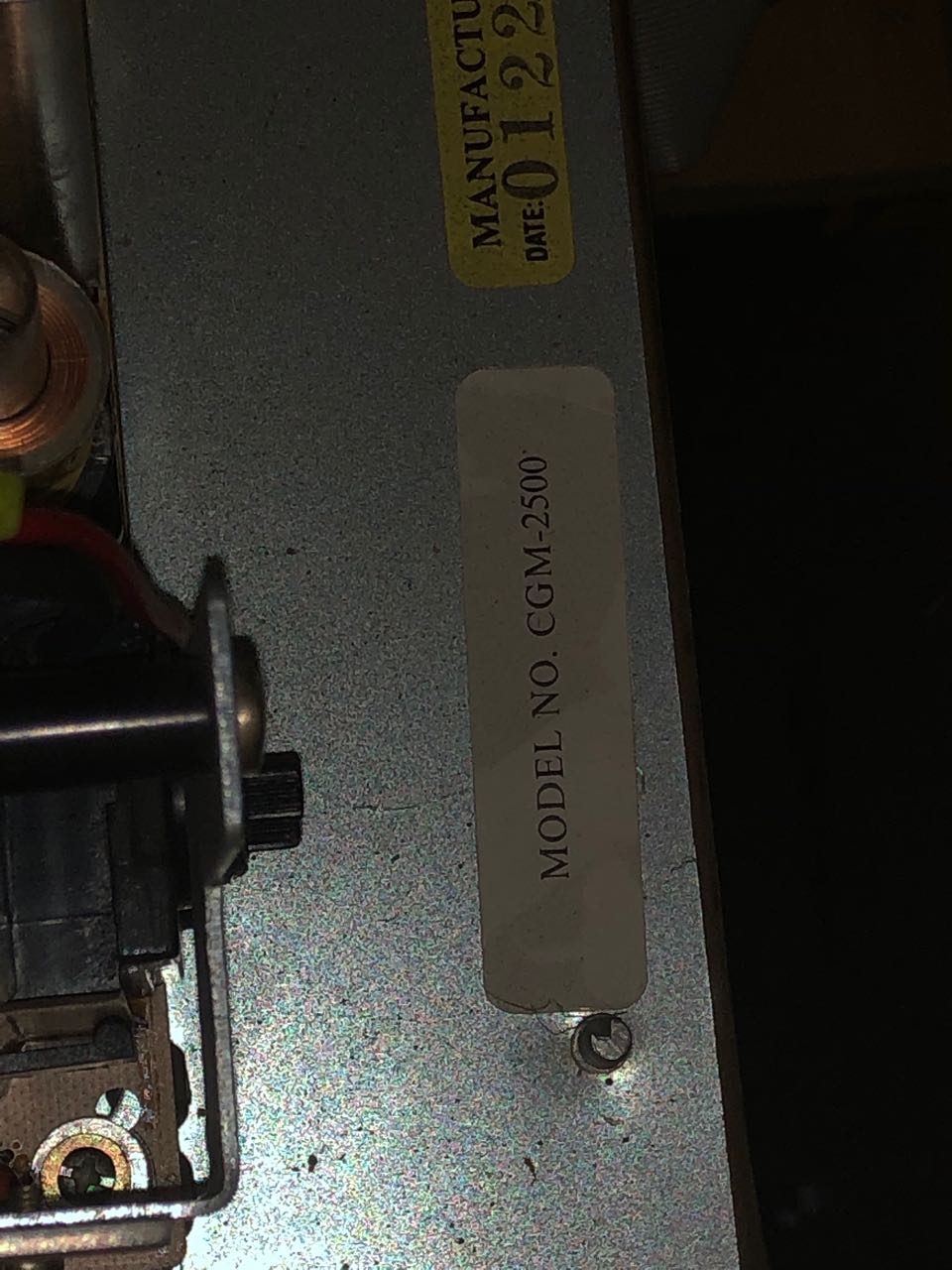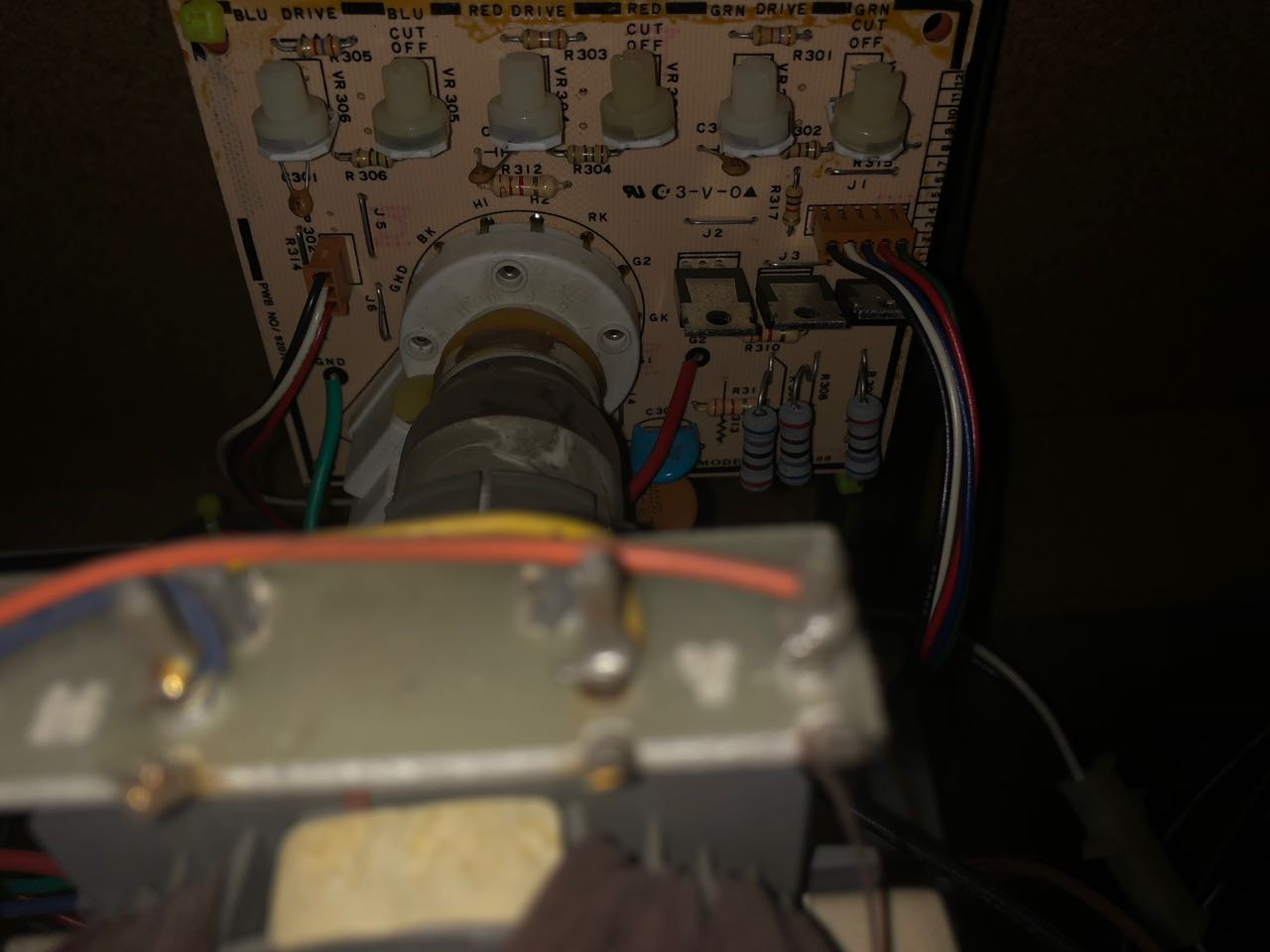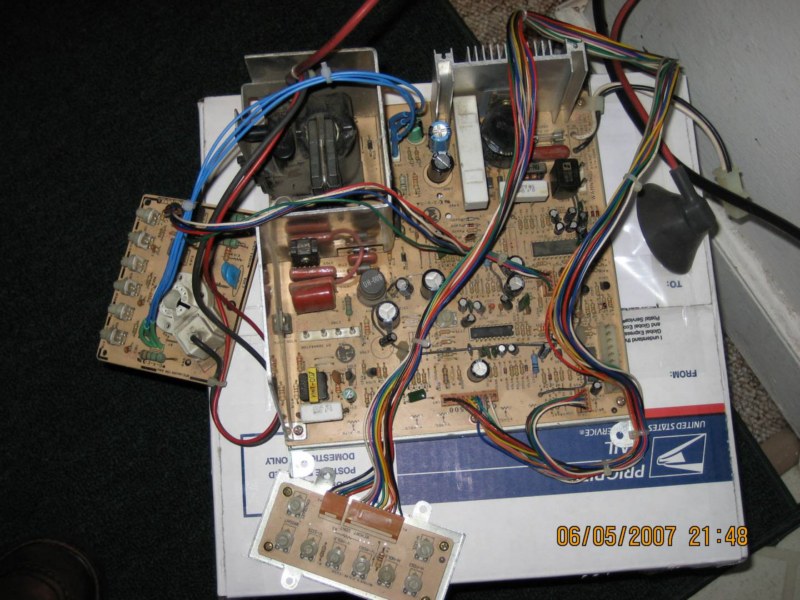So my big red MVS-25-2 has a QNIC CGM-2500 in it. The monitor has been fairly recently recapped, but it was never properly setup. The color is off, and the screen is dim. If I crank up the brightness, it gets washed out. Nothing too horrible to look at, but I know it can be better. Problem is, I'm not sure how to tackle it. I see RGB drive & cutoff on the stem PCB, and focus + something unintelligible on the controller. This is in addition to the vertical/horizontal/brightness/contrast controls around the front. Any help is appreciated.