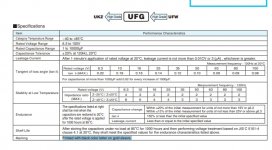I went with a mixture as 1 or 2 of @sk8er000 choices were out of stock/backorder, etc.. at mouser. Ordered some from digikey also. Ill let you know more when i have them in hand.Looks good. But if @ShootTheCore or @Derick2k used long life / high temp / upgrades please do let me know still. I prefer those upgrades if I can find 'em.If you go on my capacitors thread for the lists made by me there are already the mouser code product and the quantity
You are using an out of date browser. It may not display this or other websites correctly.
You should upgrade or use an alternative browser.
You should upgrade or use an alternative browser.
- Thread starter Darksoft
- Start date
Thank you for the explanation.@Psyko-M1 this was a last time addition. In theory these are "spacers" and they can be installed in some opening in the PCB. The goal is to allow you to press a bit more when installing the kit.
The instructions you folks wrote up don't mention them what so ever.
Even in the included pictures there's nothing of the sort.
There's 3 holes on the multi and I have 2 standoffs, so they didn't make sense to me.
That would be nice to know and I'm not particularly interested in ripping the multi board off to install them.
Word to the wise for those assembling theirs in the future.
Thank you for listening and making that update.If your kit is working, I wouldn't touch it. We should definitely update the instructions.
I could see potential damage following the instructions without using those standoffs.
LittleLarrySellers
Professional
I just installed mine. No issues and booted up Splatterhouse to do a test run! I used those standoffs to help with the delicate install. Glad you asked @Psyko-M1 or I would have not known either what to do with those.
Thank you @Darksoft for yet again crushing it and @HighScoreSaves for getting this bad boy out before Thanksgiving.
Thank you @Darksoft for yet again crushing it and @HighScoreSaves for getting this bad boy out before Thanksgiving.
Attachments
I tried to buy it on save your games, but I couldn't because of payment problems with my credit card company, so when I tried to buy it again after the problems were resolved, I couldn't access the site again from Japan.
Only in 10 minites
Only in 10 minites
pinging Aldo @CPZ - SAVEYOURGAMES
CPZ - SAVEYOURGAMES
Grand Master
write me at ordini@saveyourgames.it, I will do everything for youI tried to buy it on save your games, but I couldn't because of payment problems with my credit card company, so when I tried to buy it again after the problems were resolved, I couldn't access the site again from Japan.
Only in 10 minites
Thx Aldo @CPZ - SAVEYOURGAMES
I was able to buy directly from you.
I was able to buy directly from you.
if you have the model or the mouser part number I can add them to the capacitor list as option
Went full @GC8TECH and gave my namco system1 the gold cap treatment. I do assume it’s complete overkill to use audio grade caps on all this 8-bit audio but it still sounds way better than before I recapped it.

of course not for a signle recap I was talking about big quantities compared with other ones. I had good experience with elna audio rated capacitors too@sk8er000 oh these aren’t that expensive. Audiophiles go nuts... don’t look up Duelund capacitors!
My TL86 plus arrived today and I got the Namco System 1 multi programmed and working. All the non-tate mode (regular 4:3 horizontal orientation) games want to play upside down. I have to invert them in the service menu.
Is there a dip switch or jumper setting to automatically set the video inverted option?
Also to access the service menu I need to continuously hold down the 'test' button while making changes with the P1 joystick. F'ing annoying! I've never encountered a service menu like that. Is that the correct operation for this board?
Is there a dip switch or jumper setting to automatically set the video inverted option?
Also to access the service menu I need to continuously hold down the 'test' button while making changes with the P1 joystick. F'ing annoying! I've never encountered a service menu like that. Is that the correct operation for this board?
I don't know if there's a DIP for setting monitor mode, but if you flip DIP 1 that will put you in Test Mode. Just flip it back after you're done setting the monitor mode.My TL86 plus arrived today and I got the Namco System 1 multi programmed and working. All the non-tate mode (regular 4:3 horizontal orientation) games want to play upside down. I have to invert them in the service menu.
Is there a dip switch or jumper setting to automatically set the video inverted option?
Also to access the service menu I need to continuously hold down the 'test' button while making changes with the P1 joystick. F'ing annoying! I've never encountered a service menu like that. Is that the correct operation for this board?
Ahh, thanks. That sounds a lot easier than holding down the button.I don't know if there's a DIP for setting monitor mode, but if you flip DIP 1 that will put you in Test Mode. Just flip it back after you're done setting the monitor mode.