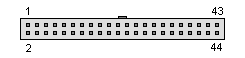Having some disk error problems running ki2 on my k1 board.
I’ve got the proper ki2 bootrom for the conversion and also for allowing cf card and others to boot not requiring original hdd as well as the ki1 upgrade board.
I keep getting disk errors. I’ve checked the upgrade board too and fixed the missing pin connections, now I have continuity on all pins.(see pic below)
Does anyone have an idea of what I can do to fix this...especially experience with the upgrade board on what else I should check.
Ki1 obviously works fine.
please see the attached pictures...
I’ve got the proper ki2 bootrom for the conversion and also for allowing cf card and others to boot not requiring original hdd as well as the ki1 upgrade board.
I keep getting disk errors. I’ve checked the upgrade board too and fixed the missing pin connections, now I have continuity on all pins.(see pic below)
Does anyone have an idea of what I can do to fix this...especially experience with the upgrade board on what else I should check.
Ki1 obviously works fine.
please see the attached pictures...
Attachments
-
 F55DC58B-8A8E-4E7E-BBC9-BA57C3B0158F.jpeg33.4 KB · Views: 119
F55DC58B-8A8E-4E7E-BBC9-BA57C3B0158F.jpeg33.4 KB · Views: 119 -
 A0E6D4C4-4E46-479A-9C94-D7848BF976D1.jpeg25.9 KB · Views: 109
A0E6D4C4-4E46-479A-9C94-D7848BF976D1.jpeg25.9 KB · Views: 109 -
 FC34D369-1A00-44A7-837E-8D573270E04E.jpeg29.9 KB · Views: 117
FC34D369-1A00-44A7-837E-8D573270E04E.jpeg29.9 KB · Views: 117 -
 B7557646-39C3-440B-A26A-B586C408C30F.jpeg16.4 KB · Views: 165
B7557646-39C3-440B-A26A-B586C408C30F.jpeg16.4 KB · Views: 165 -
 6BD8B053-ECBC-4C30-BB2E-7B1D1F22E090.jpeg38.6 KB · Views: 127
6BD8B053-ECBC-4C30-BB2E-7B1D1F22E090.jpeg38.6 KB · Views: 127 -
 662EBD1D-8634-41BB-8AC7-B20F2BD0DAC8.jpeg25.8 KB · Views: 126
662EBD1D-8634-41BB-8AC7-B20F2BD0DAC8.jpeg25.8 KB · Views: 126 -
 B511D583-8C89-40C9-B69A-452EB8170BB3.jpeg27.7 KB · Views: 135
B511D583-8C89-40C9-B69A-452EB8170BB3.jpeg27.7 KB · Views: 135