You are using an out of date browser. It may not display this or other websites correctly.
You should upgrade or use an alternative browser.
You should upgrade or use an alternative browser.
- Thread starter 9uile
- Start date
Yesterday, i contacted brook support to know why i can't power on the x360 with the UFB HOME button.
Answer : Function not supported
It's awsome that the UFB can't power on the x360 !!
!!
I need an alternative solution rather open the cab to power on the x360.
How do you power on your consoles without open the vewlix ?
Answer : Function not supported
It's awsome that the UFB can't power on the x360
 !!
!!I need an alternative solution rather open the cab to power on the x360.
How do you power on your consoles without open the vewlix ?
J
jassin000
You don't? *shrug*How do you power on your consoles without open the vewlix ?
There's got to be a super-underground-dirty-hard-haxx way of modding an Xbox360 itself to be permanently on. Having said that, it does 'proper' shutdown cleanup stuff on the hard drive doesn't it, so powering off would be more the worry of it leaving you with a corrupt HD over time.
White stick & buttons definitely look better than green on this one!
White stick & buttons definitely look better than green on this one!

I have the PS4 upright next to the coin door, and a routed the home button down there as well.
So I only have to open the coin door to turn on the vewlix, turn on the ps4, and press the home button to sign in with the brook controller.
So I only have to open the coin door to turn on the vewlix, turn on the ps4, and press the home button to sign in with the brook controller.
Sorry, i don't understand. Do you mean i can't open the vewlix ? I can open it but i prefer start the x360 without open the vewlix each time i want to play.You don't? *shrug*
I don't want to do this kind of super underground ..... mod on my x360There's got to be a super-underground-dirty-hard-haxx way of modding an Xbox360 itself to be permanently on. Having said that, it does 'proper' shutdown cleanup stuff on the hard drive doesn't it, so powering off would be more the worry of it leaving you with a corrupt HD over time.
White stick & buttons definitely look better than green on this one!
 Thank you for your compliment about the stick and buttons. I will be even better as soon as i receive my new red panel.
Thank you for your compliment about the stick and buttons. I will be even better as soon as i receive my new red panel.I thought about this solution too but i want to have both x360 and ps4 inside the cab. The coin door area is quite small but i'll keep this in mind if i failed ... to success !!!I have the PS4 upright next to the coin door, and a routed the home button down there as well.
So I only have to open the coin door to turn on the vewlix, turn on the ps4, and press the home button to sign in with the brook controller.

socalcade
Professional
I run a PC in my cabinet. I have a button wired to the motherboard power switch pin headers, and my PC PSU is plugged into a smart power strip's switching socket. When i hit the power button, the rest of the stuff turns on.
Maybe you can do the same? Just have to find out how to mod the x360 to add a new power button.
Maybe you can do the same? Just have to find out how to mod the x360 to add a new power button.
I search a way to power on the x360 but also a PS4. Brook UFB is really great but it can't power on the consoles and i'm really desappointed.Just have to find out how to mod the x360 to add a new power button.
So, i have an idea to solve this. I leave the brook aside for now (for the player 2, i don't own the 2P panel yet) and try to mod/wire some other pcb that allows the power on.
I excluded the remote controller option because i don't really want power on consoles with an extra 'power' button.
Goal : power on consoles with the HOME (x360) or PS (ps4) button.
capsuleman
Student
Best option, replace out your monitor with one that supports HDMI-CEC. This would allow your PS4 to be turned on through HDMI when your monitor is turned on. Flip the switch to turn on the Vewlix which then turns on the monitor followed by turning on the PS4. The Xbox 360 also supports this so in theory get a hdmi selector that supports passing of the HDMI-CEC standard and you are all set. Otherwise you are looking at pad hacks with an original Sony PS4 controller and that I would not recommend unless you are familiar with working on a dual shock controller.
Good to know. I don't plan to change the monitor. Maybe laterBest option, replace out your monitor with one that supports HDMI-CEC. This would allow your PS4 to be turned on through HDMI when your monitor is turned on.

I saw this threat. Maybe the Hori mini stick was a good cheap choice to try a hackpad.I would not recommend unless you are familiar with working on a dual shock controller.
https://forums.shoryuken.com/t/third-party-ps4-padhack-options/173155/879
capsuleman
Student
While you could use that as an easier option for a pad hack I am pretty sure it will not turn on your PS4. Been awhile since I have looked into it but the Sony dual shock controller is the only one able to power on a PS4. No third party controllers are able to do it.9uile said:I saw this threat. Maybe the Hori mini stick was a good cheap choice to try a hackpad.
forums.shoryuken.com/t/third-p…adhack-options/173155/879
I don't want to believe thisBeen awhile since I have looked into it but the Sony dual shock controller is the only one able to power on a PS4. No third party controllers are able to do it.

Some progress :
1. I ordered a plate with 24mm holes on Ebay and it fits really well with sanwa grey/black buttons Two buttons for each player (Home and Back)
Two buttons for each player (Home and Back)
I'm still waiting my two player panel repro ... but buttons are ready !


2. Hack a xbox pad pcb that allow to power on the x360 without pushing the button on x360.
I re-used this pcb (Joytron paewang Revolution PCB from eTokki website). It is no longer available. My initial order was placed in 2010.
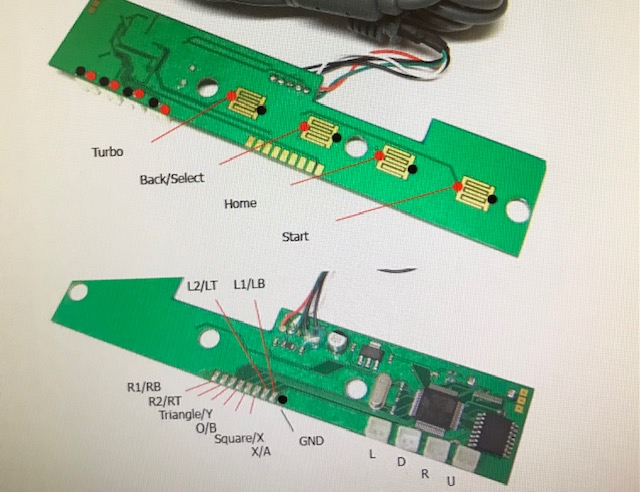
I made a 20pin male connector to plug my hack to the Brook Fighting cable.

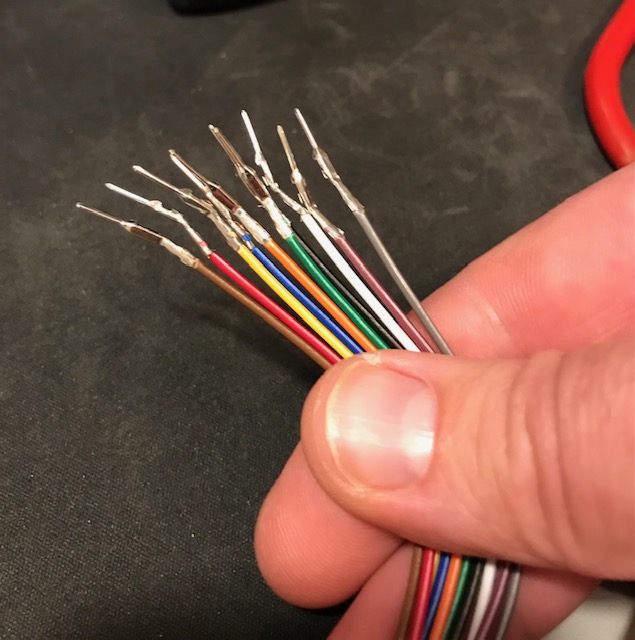
left : brook fighting cable, right : my x360 hack

the result :
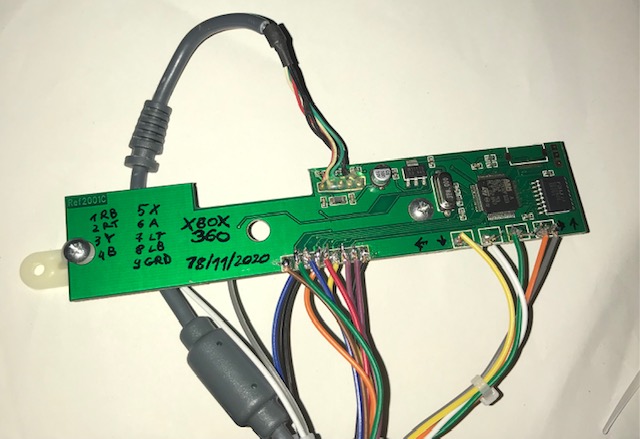
Some information if someone needs it :
Brook UFB mapping
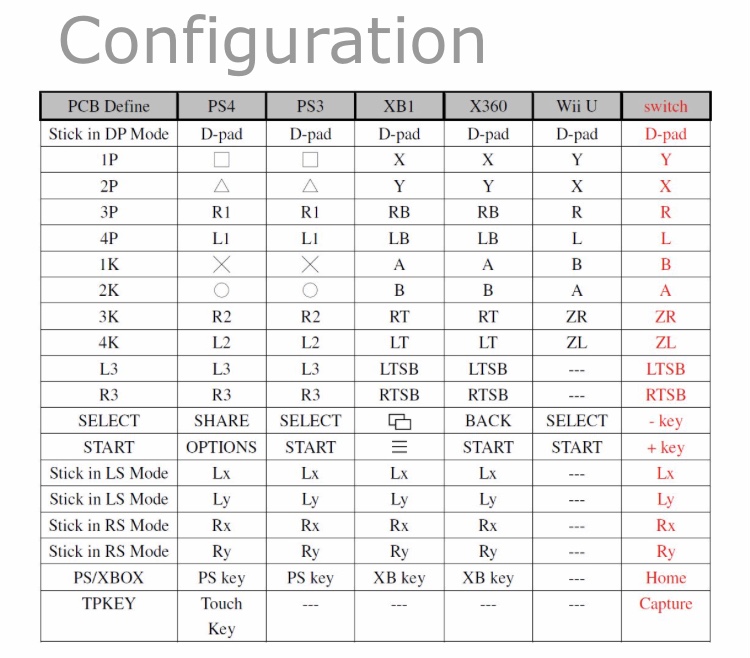
Brook UFB connector :
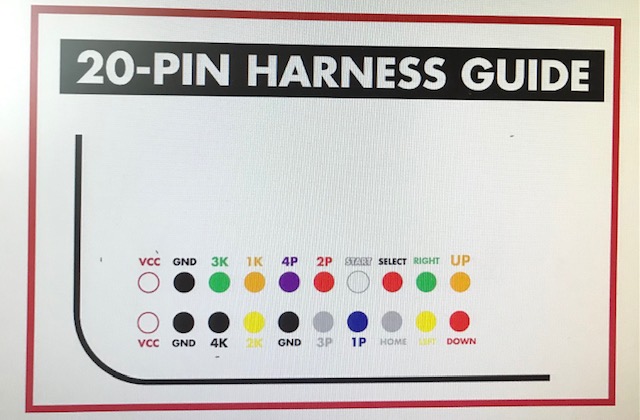
Right now :
I no longer use brook UFB but it's ready for the second player when i receive my 2P planel.
I have finally put the x360 inside the cab and close the cab !!
I power on the cab, then only have to push the home button. NICE
Next steps :
Same thing with a PS4 controller.
1. I ordered a plate with 24mm holes on Ebay and it fits really well with sanwa grey/black buttons
 Two buttons for each player (Home and Back)
Two buttons for each player (Home and Back)I'm still waiting my two player panel repro ... but buttons are ready !
2. Hack a xbox pad pcb that allow to power on the x360 without pushing the button on x360.
I re-used this pcb (Joytron paewang Revolution PCB from eTokki website). It is no longer available. My initial order was placed in 2010.
I made a 20pin male connector to plug my hack to the Brook Fighting cable.

left : brook fighting cable, right : my x360 hack
the result :
Some information if someone needs it :
Brook UFB mapping
Brook UFB connector :
Right now :
I no longer use brook UFB but it's ready for the second player when i receive my 2P planel.
I have finally put the x360 inside the cab and close the cab !!
I power on the cab, then only have to push the home button. NICE

Next steps :
Same thing with a PS4 controller.
Last edited:
I ordered a non officiel ps4 controller to make a padhack. Unfortunatelly, i'm not used to do these things and not well equipped too. I failed... 


I have to find another way to achieve my goal (power on the ps4 from outside the cab).
During my searchs, i learned that no wired devices can power on the PS4.
So, i bought a brook wireless fighting board.
https://www.brookaccessory.com/detail/41130595/
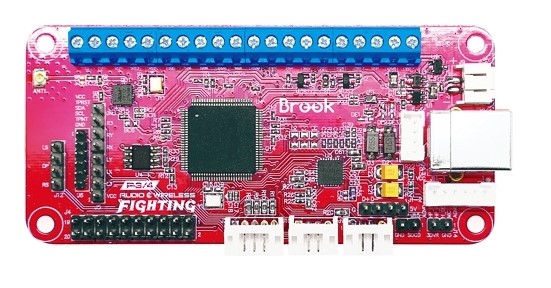
This fighting board needs an optional battery to use wireless function.
Thanks to my previous failed hadpack, i re-use the battery on the brook pcb.
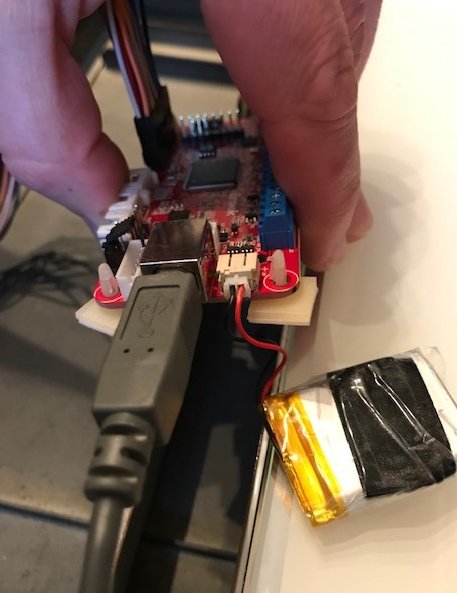

And... YES !! It can power on the PS4 !!! I always smile when i push the PS button from the external vewlix plate
I let the usb cable plugged to have the battery charged.
I'm also able to shutdown the ps4 but it takes a few seconds to have the ps4 fully off before shutdown the cab.
NEXT STEP : Change the noisy vewlix fan.



I have to find another way to achieve my goal (power on the ps4 from outside the cab).
During my searchs, i learned that no wired devices can power on the PS4.
So, i bought a brook wireless fighting board.
https://www.brookaccessory.com/detail/41130595/
This fighting board needs an optional battery to use wireless function.
Thanks to my previous failed hadpack, i re-use the battery on the brook pcb.

And... YES !! It can power on the PS4 !!! I always smile when i push the PS button from the external vewlix plate

I let the usb cable plugged to have the battery charged.
I'm also able to shutdown the ps4 but it takes a few seconds to have the ps4 fully off before shutdown the cab.
NEXT STEP : Change the noisy vewlix fan.
Ziggy Cheetos Dust
Grand Master
Nice acquisition. Have a look at my thread. You might get some ideas.
https://www.arcade-projects.com/threads/sega-lindbergh-universal-cabinet-console-upgrade.11656/
Because I have several consoles connected at one, I don’t keep them in the cabinet and just turn it on manually. I’m pretty sure I could use the USB connections connected to a controller on the panel to turn on the console.
https://www.arcade-projects.com/threads/sega-lindbergh-universal-cabinet-console-upgrade.11656/
Because I have several consoles connected at one, I don’t keep them in the cabinet and just turn it on manually. I’m pretty sure I could use the USB connections connected to a controller on the panel to turn on the console.
As soon as i finish (i don't know whenNice acquisition. Have a look at my thread. You might get some ideas.
https://www.arcade-projects.com/threads/sega-lindbergh-universal-cabinet-console-upgrade.11656/
Because I have several consoles connected at one, I don’t keep them in the cabinet and just turn it on manually. I’m pretty sure I could use the USB connections connected to a controller on the panel to turn on the console.
 ), i'll make a plan to show how all stuffs are wired !
), i'll make a plan to show how all stuffs are wired !I'm going to show your thread. thx
Yesterday, i changed the noisy fan at the back of the vewlix.

Inside view...

...and then the fan removed. It's a bit dusty but I expected it !

In a corner, i found a coin.
It could be useful to test the coin mechanism later.


I replaced the fan with this new one : Bequiet pure wings 2 (120mm)

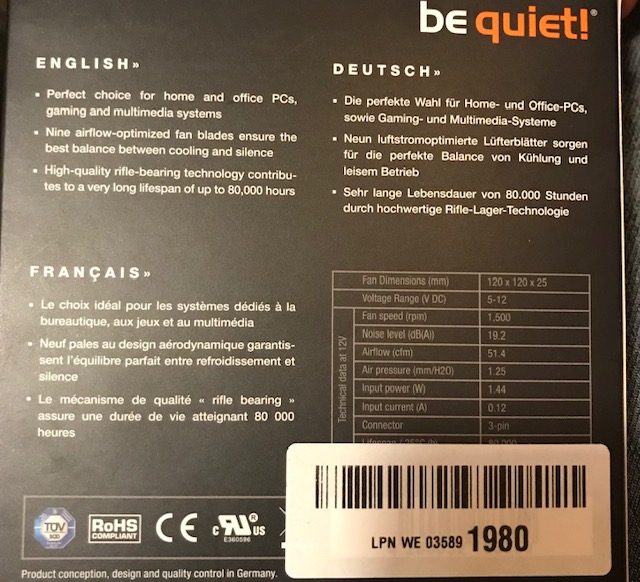
I had to rewire the 12v vewlix input with a dupont connector to fit the new fan.
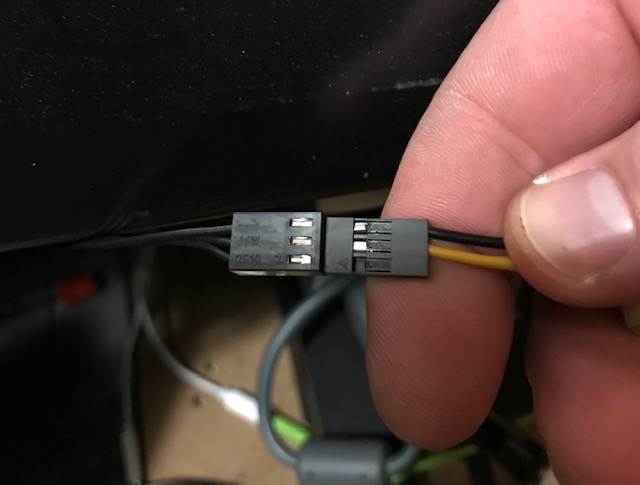
and DONE !!!

When i power on the vewlix i heard a lot of noise but it was in fact from the upper fan in the screen !!! Funny. The bequiet fan is really noiseless, it's great !
The weird thing is that dispite the noise from the screen fan which is obviously running, i have this message displaying on the left bottom corner :
Is there a way to fix this ???
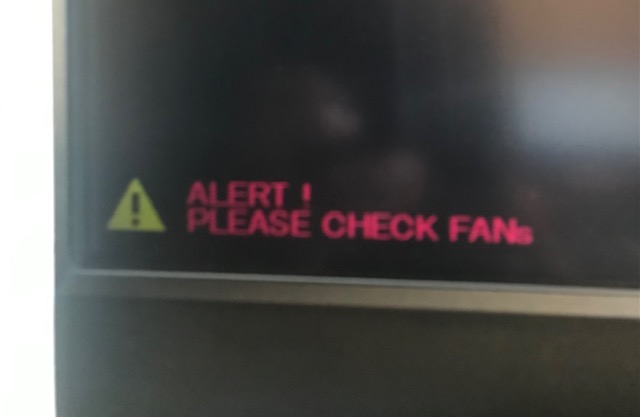
Next step : Change the 1P panel with the 'Rafael Tamanini from eFighters Arcades Design' panel !
Inside view...
...and then the fan removed. It's a bit dusty but I expected it !

In a corner, i found a coin.
It could be useful to test the coin mechanism later.
I replaced the fan with this new one : Bequiet pure wings 2 (120mm)
I had to rewire the 12v vewlix input with a dupont connector to fit the new fan.
and DONE !!!
When i power on the vewlix i heard a lot of noise but it was in fact from the upper fan in the screen !!! Funny. The bequiet fan is really noiseless, it's great !
The weird thing is that dispite the noise from the screen fan which is obviously running, i have this message displaying on the left bottom corner :
Is there a way to fix this ???
Next step : Change the 1P panel with the 'Rafael Tamanini from eFighters Arcades Design' panel !
Last edited:
socalcade
Professional
Only on the LCD enclosure. They require 24v fans and throws that error when you run something different.I don't know if this message concerns all fans or only those on the screen.

