I’ve got two NNCs each with a Toshiba PF and each of them had colors “unbalanced” in their own ways. Basically if I go into a color test I’d see some of the colors falling off faster than the others. The worst of the two had the red dropping off way too fast while the other was at least tolerable.

I went into the extended color menu and messed with the individual color gains but that left me with nasty bleeding and thus a gross blurry image.
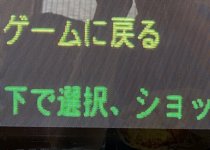
(this is the other monitor where I boosted b-gain and g-gain but it’s the same for the other monitor just with red)
How can I fix this? Can I even fix this?

I went into the extended color menu and messed with the individual color gains but that left me with nasty bleeding and thus a gross blurry image.
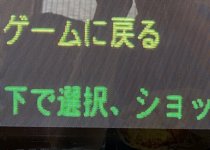
(this is the other monitor where I boosted b-gain and g-gain but it’s the same for the other monitor just with red)
How can I fix this? Can I even fix this?
Last edited:

