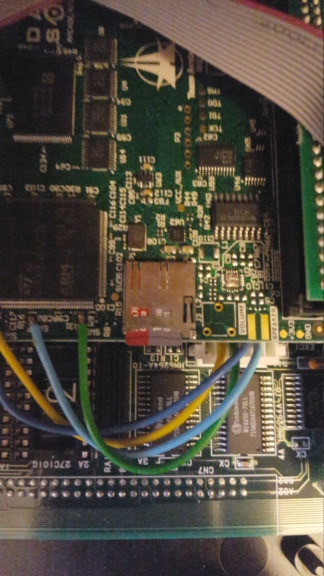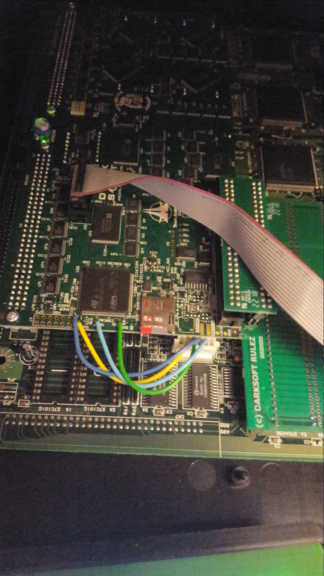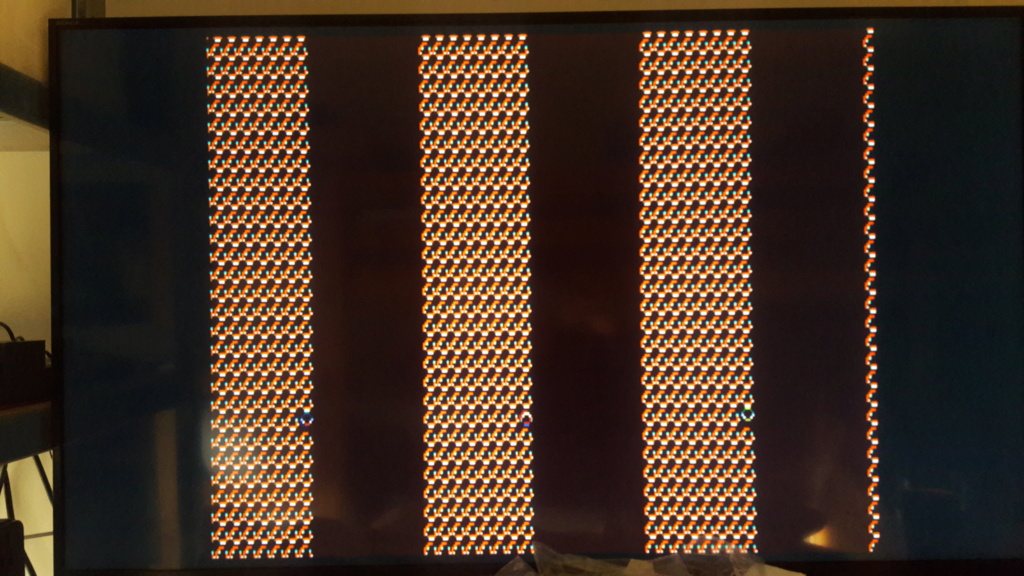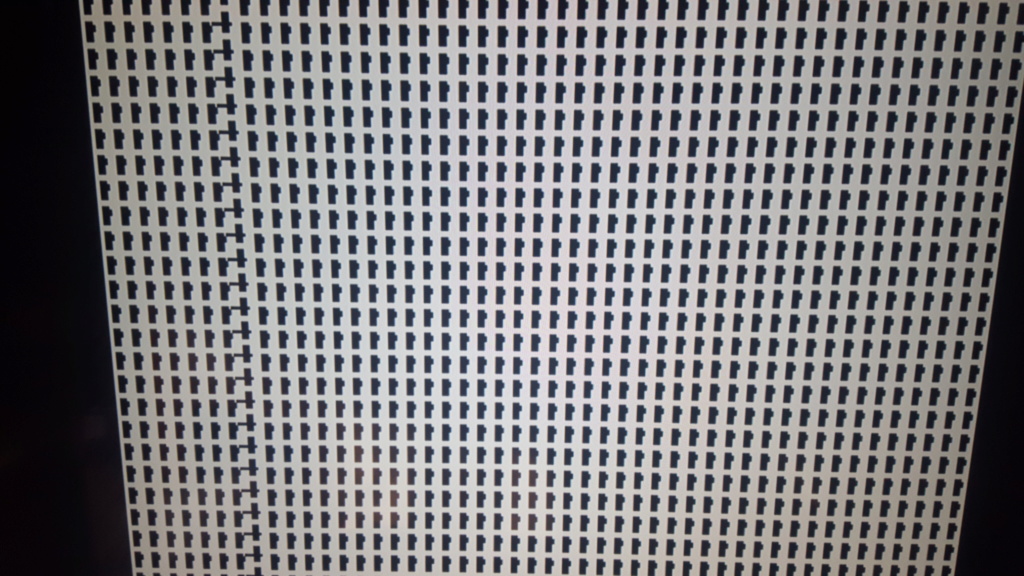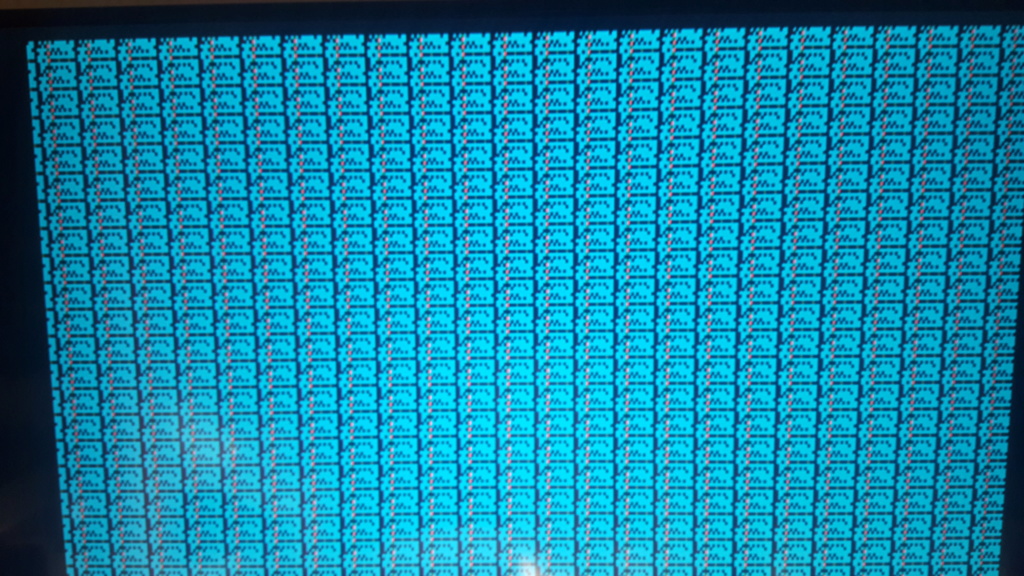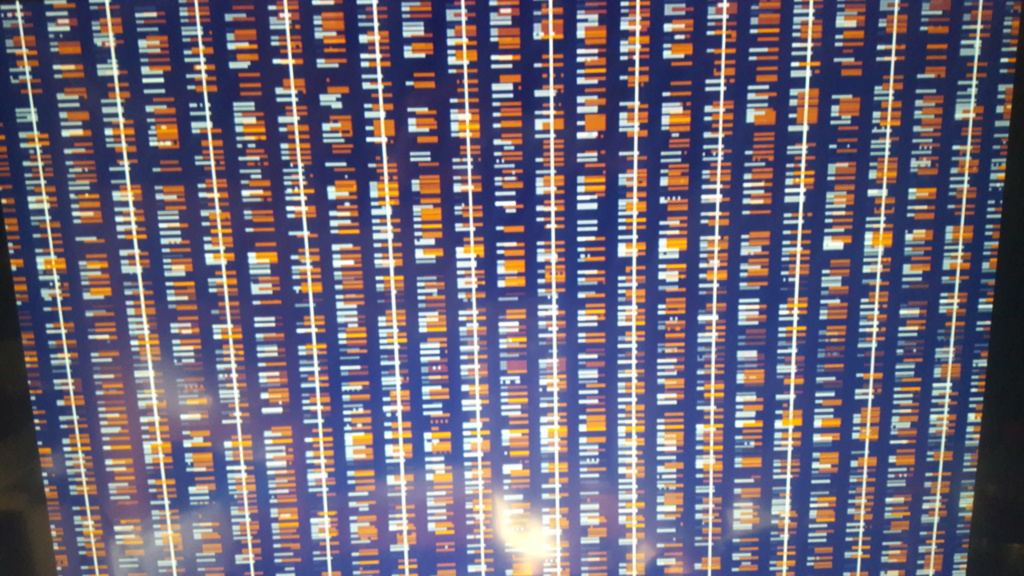I use this sd card:
https://www.amazon.fr/gp/product/B073K14CVB/ref=oh_aui_detailpage_o02_s00?ie=UTF8&psc=1
is it good?
https://www.arcade-projects.com/for...roll-up-packs-all-roms-for-the-cps2-kit.1102/
I like how to you paint your CPS2. How to do that and what's paint could you advice me please?
https://www.amazon.fr/gp/product/B073K14CVB/ref=oh_aui_detailpage_o02_s00?ie=UTF8&psc=1
is it good?
Thx I will re format like this.I used Sandisk Ultra, Samsung Evo and Kingston all with succes.
Formatted with biggest cluster size
I tried with the rom set from the first page about this topic:Sandisk 16 Gb Class 10 - no problems ! Hey ... @nonosto, what romset did you used on your card ? It's that full CPS2 encrypted rom set ?
https://www.arcade-projects.com/for...roll-up-packs-all-roms-for-the-cps2-kit.1102/
I like how to you paint your CPS2. How to do that and what's paint could you advice me please?