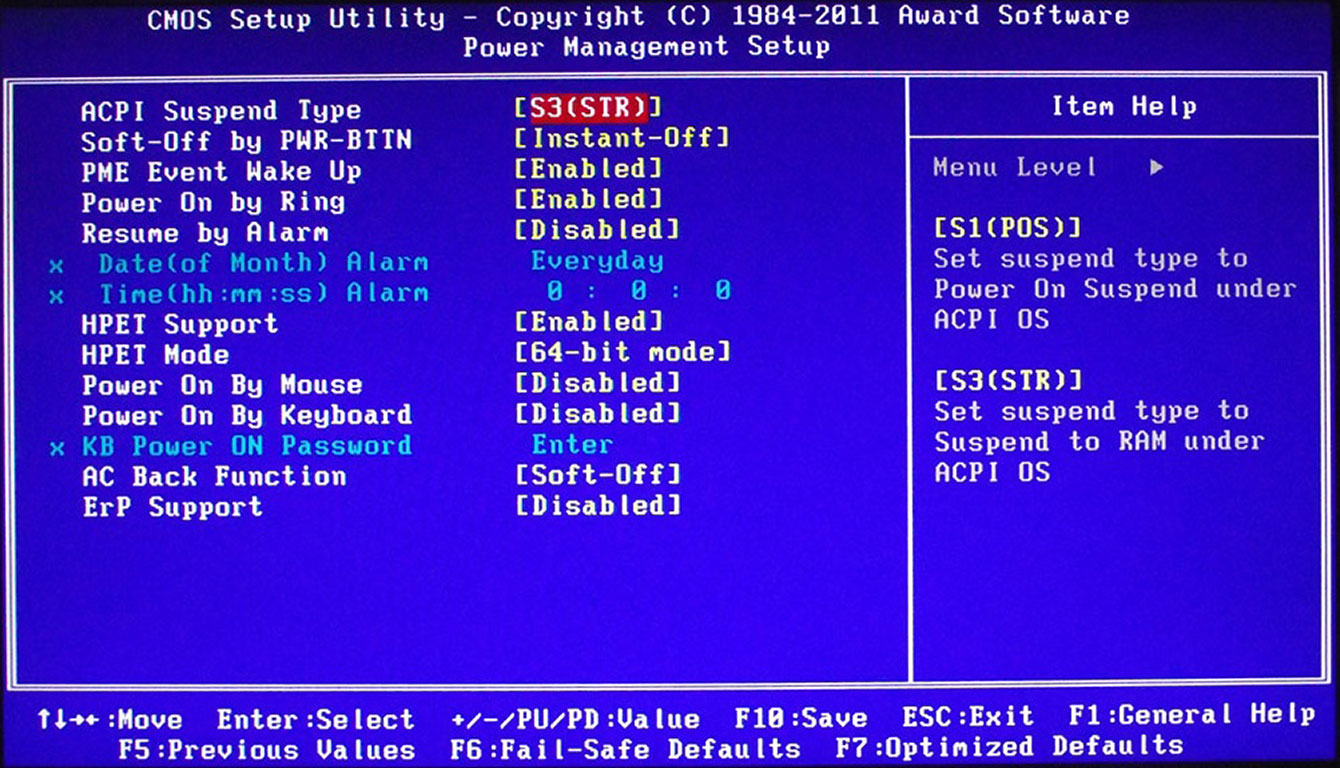MechaJubei
Student
Not sure if this is the right place, but does anyone know of a multi-board that supports 4-players? I've got a Pandora's Box 4 which has a ton of 4-player games and I want to use it in the X-men 4-player cab we have. I don't think PB4 supports 4-player but after some research I couldn't' find one that does. Anyone know of one? Or of a way to make the PB4 support it?