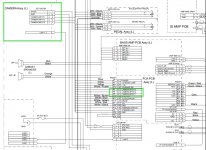winteriscoming
Champion
Edit: DIY Directions posted here.
Edit: I've figured out how the camera works and have a replacement proof of concept running on an Rpi. Read on for more details.
Original post:
Who's got info on the camera used in Mario Kart Arcade GP1/2?
I see from the manual that it plugs into the Namco JVS I/O board (FCA PCB). That means the picture data is potentially being sent over JVS. That means if the communication protocol can be deciphered, I could potentially work any easy to interface camera into my MEGA JVS solution, and you could have a cheap camera for Mario Kart.
I see that it plugs into the I/O board with 3 wires, but there's also apparently a LAN element, which could make this too complicated. What I'm not sure of is if the camera is simply driven by the I/O board and maybe images come in over LAN, or what... Odd, though, because why couldn't a LAN camera be interfaced with 100% over LAN without involving the JVS I/O?
My hope is that the camera is somehow sending data over those three wires to the I/O and then the images are sent over JVS.
Edit: I've figured out how the camera works and have a replacement proof of concept running on an Rpi. Read on for more details.
Original post:
Who's got info on the camera used in Mario Kart Arcade GP1/2?
I see from the manual that it plugs into the Namco JVS I/O board (FCA PCB). That means the picture data is potentially being sent over JVS. That means if the communication protocol can be deciphered, I could potentially work any easy to interface camera into my MEGA JVS solution, and you could have a cheap camera for Mario Kart.
I see that it plugs into the I/O board with 3 wires, but there's also apparently a LAN element, which could make this too complicated. What I'm not sure of is if the camera is simply driven by the I/O board and maybe images come in over LAN, or what... Odd, though, because why couldn't a LAN camera be interfaced with 100% over LAN without involving the JVS I/O?
My hope is that the camera is somehow sending data over those three wires to the I/O and then the images are sent over JVS.
Last edited: