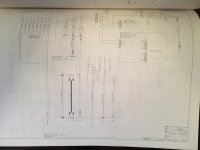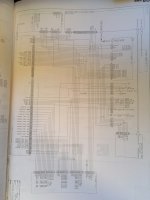So I saw that Type X3 with Puzzle & Dragon on YAJ this week and finally decided to snatch it up. What I/O's and such do I need to run an X3 setup? Is it more or less plug and play in a JVS cab like the  X2?
X2?
 X2?
X2? X2?
X2?Go me for picking the one game that needs EVERYTHING.For the X3 you need,
1.) FastIO
2.) RFID Reader
3.) Touch Screen monitor ( Puzzle & Dragons ONLY ).