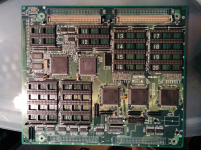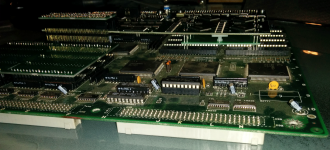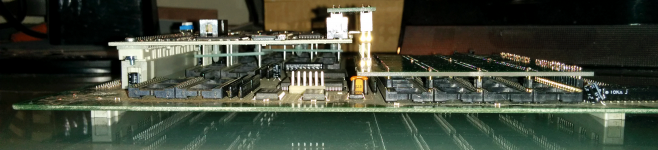Hi,
I've been using my CPS2 multi for over a year with the old firmware without problems. I did the modification for the new firmware (with key writing) and it worked fine until today: green screen when trying to load a game. I checked the solder points, continuity in the cables, formatted the SD and copied all the roms again (roms that I got here from SmokeMonster's thread), tried another SD, but still same symptom. I then reverted back to the old firmware, now decrypted roms load but the screen doesn't display anything. It lights up, the buttons work, but nothing is displayed.
Voltage was stable all the way at 5.03V
So my two questions:
-Is there a way to fix the LCD screen?
-If I flash the new firmware again, where should I start looking to avoid the green screen?
Thanks!