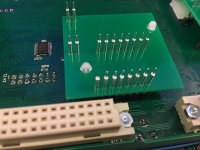You are using an out of date browser. It may not display this or other websites correctly.
You should upgrade or use an alternative browser.
You should upgrade or use an alternative browser.
- Thread starter complexz
- Start date
for sure, you need to cut traces on jp10 and jp12. they are connected with a very small trace -- look hard (or use a multi-meter!)
For the pin, i'm not sure of the cleanest way to fix a broken pin. Perhaps you could just solder it back on? I would take someone else's advice... but you could always just solder a wire from where it is now to where it's supposed to go. Just get the signal through!
edit: looks like darksoft beat me to it!
For the pin, i'm not sure of the cleanest way to fix a broken pin. Perhaps you could just solder it back on? I would take someone else's advice... but you could always just solder a wire from where it is now to where it's supposed to go. Just get the signal through!
edit: looks like darksoft beat me to it!
Last edited:
l_oliveira
Professional
Guys I keep saying it's better not touch the jumpers, leave them alone as they do not affect the CPS2 multi operation at all.
Shorting both at once does affect, though (shorts one address line to GND).
Shorting both at once does affect, though (shorts one address line to GND).
l_oliveira
Professional
Just remove all the jumps you closed. It will work with any of them in any position as long no pair is closed at the same time. (which was the case)
Or even them all open.
Or even them all open.
you means from jumper 1 to end all open?Just remove all the jumps you closed. It will work with any of them in any position as long no pair is closed at the same time. (which was the case)
Or even them all open.
But why the video guide and PDF have setting open / close I just want to know deeply , if all open will it damage the board ? Thx you
l_oliveira
Professional
No, I mean nobody need to change the jumpers as they have no effect on the Multi.
So I did that like video guide setting are the same , thx darksoft detail saw the JP 10/12 short by default , I make it open again and test by meter but same issue even I use the PAL F from come with my board and connect to Pin 17 with leg 7 and Darksoft send me the PAL G connect Pin 17 with leg 9
Make sure that all the boards are properly inserted. Also check that your A and B board are firmly pressed.
What kind of microSD are you using? which size and manufacturer? Can you try with a 4Gb microSD braded (i.e. Samsung)
What kind of microSD are you using? which size and manufacturer? Can you try with a 4Gb microSD braded (i.e. Samsung)
ok. little bit week past.
i try to found 4Gb Samsung MircoSD - Sound Not Fix
Re-Check the Board and Jumper with Meter - All Done and Correct
and i found that, if i haven't connect the JT17 with PAL F leg 7 / PAL G leg 9 it haven't sound comes out. not like the the Video tech like sound crack without the JT 17
Sound Issue still happen .......
i try to found 4Gb Samsung MircoSD - Sound Not Fix
Re-Check the Board and Jumper with Meter - All Done and Correct
and i found that, if i haven't connect the JT17 with PAL F leg 7 / PAL G leg 9 it haven't sound comes out. not like the the Video tech like sound crack without the JT 17
Sound Issue still happen .......
Last edited:
If the wire is under the pcb then remove it and attach the wire from the leg to J17. Don't use both.
checked , no wire cable on B board backside , did I need found new B board for try ?If the wire is under the pcb then remove it and attach the wire from the leg to J17. Don't use both.
It's possible your pcb has some fault on it.checked , no wire cable on B board backside , did I need found new B board for try ?
For a long time no test again for the result, the update status is
Base on last time Mitsurugi-W say maybe i have some PCB has some fault on it, i try to brought a new Game A and B board to test again
The new board comes with SF2 15 anniversary version, all great with no any issue,
Then i try to do some test base on this new game board
1. i try to put the Darksoft multi board on the new with before F & G Pal. but unfortunately the sound still cracking. ( But already know issue not come from the B Board
2. I try to put back the F & G PAL to normal SF2 Game Board to test the sound, all function and no sound issue. (Proof that PAL is no problem.)
3. By pass the Use the PAL leg connect to Darksfot CPS2 board JT17, jump the cable from leg to B Board C13, sound still have issue
Any advise for me to work on next?
Thank you
Base on last time Mitsurugi-W say maybe i have some PCB has some fault on it, i try to brought a new Game A and B board to test again
The new board comes with SF2 15 anniversary version, all great with no any issue,
Then i try to do some test base on this new game board
1. i try to put the Darksoft multi board on the new with before F & G Pal. but unfortunately the sound still cracking. ( But already know issue not come from the B Board
2. I try to put back the F & G PAL to normal SF2 Game Board to test the sound, all function and no sound issue. (Proof that PAL is no problem.)
3. By pass the Use the PAL leg connect to Darksfot CPS2 board JT17, jump the cable from leg to B Board C13, sound still have issue
Any advise for me to work on next?
Thank you
If you can't figure it out you can send it to me to look at.