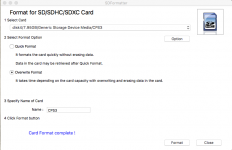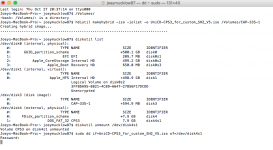You are using an out of date browser. It may not display this or other websites correctly.
You should upgrade or use an alternative browser.
You should upgrade or use an alternative browser.
- Thread starter SelfDeniedHoarderz
- Start date
Using the SDFormatter it's in Master Boot Record so the card should be good (hopefully). It's writing to the card right now. Here's some shots of my latest attempt. I removed those two optional commands as I thought maybe it writing faster was messing it up somehow. It's taking a while this time, so fingers crossed. We shall see...
Result: same crap, different attempt. Trying with the other SD card just in case, but pretty much expecting the same result.
Result: same crap, different attempt. Trying with the other SD card just in case, but pretty much expecting the same result.
Attachments
Last edited:
skate323k137
Enlightened
This is really it. Formatting the SD card doesn't matter, you're overwriting the whole file system on it with dd. Worst case just have someone image the card for you. Also you actually do want the whole card not a partition. Imaging the whole card makes it an ISO device. I'm fairly certain I imaged mine with dd if=disk.iso of=/dev/sdcard (the main one not like sdcard1 for the first partiton on it)Going by your screen shots, the input file for dd should be the ISO image you created, "UniCD-CPS3_for_custom_SH2_V5.iso" so this gives us: sudo dd if=UniCD-CPS3_for_custom_SH2_V5.iso (update the path to this file)
Next you need to write to the sdcard. I think that's the disk1 that's 8GB. You want to target the partition and not the entire disk. So the output target for dd should be: of=/dev/rdisk1s1 bs=1m
And we put it all together:
sudo dd if=UniCD-CPS3_for_custom_SH2_V5.iso of=/dev/rdisk1s1 bs=1m
Hope this helps.
In other words once you write it with dd like that it'll basically have the correct file system/partition table etc in place for you. If you run " ls /dev/disk* " (no quotes obviously) and disk4 exists in addition to disk4s1, dd with of=/dev/disk4 and it should be fine. By creating your own partition table and writing data to one partition you're dumping ISO data into a partition marked as FAT... not really going to work I'd think.
Last edited:
Tried again with the 2nd card. Same thing, no luck. Thank you everybody for all the help that you provided. Although I couldn't get this to work, I've learned a lot today so it's not a total loss. For the time being I'll have to get somebody else to make me the card, but I will continue to try to make my own. I hate giving up on this kind of stuff, and this still isn't as frustrating as my adventure with the Model 1 Sega CD years ago  (fuse, then ribbon cable (that is out of production by the way due to it's odd size), then gear adjustment, crap...I must have took that damn thing apart at least ten times!).
(fuse, then ribbon cable (that is out of production by the way due to it's odd size), then gear adjustment, crap...I must have took that damn thing apart at least ten times!).
 (fuse, then ribbon cable (that is out of production by the way due to it's odd size), then gear adjustment, crap...I must have took that damn thing apart at least ten times!).
(fuse, then ribbon cable (that is out of production by the way due to it's odd size), then gear adjustment, crap...I must have took that damn thing apart at least ten times!).So I tried DD one more time for shits and giggles and it worked! Although when it finally recognized the "CD" I hit rewrite game and it started writing 2nd Impact (didn't see any kind of game selection). It said "do not power off" and I really didn't want to possibly screw anything up so I'm just going to let it do it's thing now. In any case, how would I normally get to the game selection screen?
Attachments
skate323k137
Enlightened
Just hold 1p start while booting up to get to the darksoft menu. Have fun!
Thanks for the info. Got 8 more minutes until 2nd Impact is done installing. I might just leave this up for a few days as I've never played it. Next will probably be the original Jojo to make my roommate happy. He used to ditch school in Yokosuka to play it at the game center, then go get drunk with sailors lol.Just hold 1p start while booting up to get to the darksoft menu. Have fun!
What is the difference between 3rd Strike A and B?
Last edited:
J
jassin000
GUID is Mac trash, it is not ok.the default is GUID. Is this okay?

just revisions, 3S A is the one everyone plays because B fixed some bugs and unblockables.Thanks for the info. Got 8 more minutes until 2nd Impact is done installing. I might just leave this up for a few days as I've never played it. Next will probably be the original Jojo to make my roommate happy. He used to ditch school in Yokosuka to play it at the game center, then go get drunk with sailors lol.Just hold 1p start while booting up to get to the darksoft menu. Have fun!
What is the difference between 3rd Strike A and B?
J
jassin000
This is true, but honestly I've never understood why? That Seth double wall exploit is some BS.3S A is the one everyone plays because B fixed some bugs and unblockables.
Capcom REMOVED it for a reason... Now sure I love me some Hugo, but again his damage was adjusted down to balance him out.
Not to mention ALL the ports (to my knowledge with the omission of Double Impact on DC) are based of B, not A.
A is the tournament standard. Not sure the logic behind it tho.
I guess it's because Oro and Urien unblockables are the main game plan of those characters? Especially Urien that's like all you work towards. When you have such disparity in the tier lists removing tools like their unblockables just makes the game less fun/less diverse.This is true, but honestly I've never understood why? That Seth double wall exploit is some BS.Capcom REMOVED it for a reason... Now sure I love me some Hugo, but again his damage was adjusted down to balance him out.3S A is the one everyone plays because B fixed some bugs and unblockables.
Not to mention ALL the ports (to my knowledge with the omission of Double Impact on DC) are based of B, not A.
IIRC 3S:OE is based off Revision A
Last edited:
Hello All,
So, I picked up a units and it finally arrived. I updated the firmware and tried using HDD Raw Program to copy the ISO onto an SD card and Jassin's settings. I am using windows 7 to do the copying of the ISO to the SD card.
However, I got an "invalid" CD message from the CPS3 when I booted it up.
Thanks in advance!
[UPDATE]
I got it working with the 2GB card and I will test the 16GB one as well. Turns out my only issue was in using HDD Raw. You need to select the .iso file and then the drive (I was really tired last night when I was trying...baby has been sick and keeping me up all hours of the night) and I had been choosing the drive then the iso file.
I essentially rewrote the Super Bios CD iso with contents of my SD card (which had nothing on it) and of course the CPS3 wouldn't read it.
I caught the issue this morning and tested it after work...and boom it is working fantastically. I just played Red Earth for the first time and it was awesome. Now I need to set it up in the Jasen Custom case!
[UPDATE]
So, I picked up a units and it finally arrived. I updated the firmware and tried using HDD Raw Program to copy the ISO onto an SD card and Jassin's settings. I am using windows 7 to do the copying of the ISO to the SD card.
However, I got an "invalid" CD message from the CPS3 when I booted it up.
- Is there specific size SD card to use with this? Like is 8 GB better than others? I was trying a Patriot card that was 16 GB. I also have a nokia GB card that I would love to use instead.
- It is a 2nd Strike board that has an additional 128 bit Darksoft SIM and the bare CPS3 Darksoft repro cart. I use the Standard SH2 ISO on this site for the SD card, correct?
- Any other tips?
Thanks in advance!
[UPDATE]
I got it working with the 2GB card and I will test the 16GB one as well. Turns out my only issue was in using HDD Raw. You need to select the .iso file and then the drive (I was really tired last night when I was trying...baby has been sick and keeping me up all hours of the night) and I had been choosing the drive then the iso file.
I essentially rewrote the Super Bios CD iso with contents of my SD card (which had nothing on it) and of course the CPS3 wouldn't read it.
I caught the issue this morning and tested it after work...and boom it is working fantastically. I just played Red Earth for the first time and it was awesome. Now I need to set it up in the Jasen Custom case!
[UPDATE]
Last edited:
Cooperation Cup is played on A as well... Great thread. Thank you everyone for sharing all your stories to make this as easy as it can be!This is true, but honestly I've never understood why? That Seth double wall exploit is some BS.Capcom REMOVED it for a reason... Now sure I love me some Hugo, but again his damage was adjusted down to balance him out.3S A is the one everyone plays because B fixed some bugs and unblockables.
Not to mention ALL the ports (to my knowledge with the omission of Double Impact on DC) are based of B, not A.
Awesome setup dude! Love the cover you have going on itPics of finished setup. Thank you so much everybody for all of your help. Huge shout outs to Mitsu, Jassin, Jugu, and ACBlunden, and of course Darksoft. Could not have done it without you guys!
Got it from Jasenscustoms; my Supergun was built by him as well. Crazy smart and awesome guy.Awesome setup dude! Love the cover you have going on itPics of finished setup. Thank you so much everybody for all of your help. Huge shout outs to Mitsu, Jassin, Jugu, and ACBlunden, and of course Darksoft. Could not have done it without you guys!
Super sexy @mukurofish. Your ex might now come back into your life to play some 3s  !
!
 !
!