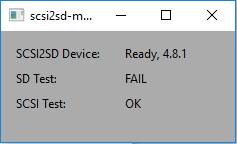as for your other question, I used this one with my acrylic case. It’s 16” but doesn’t give me the best fold. I almost would have liked it to be a little longer but it’s fine. It all depends on what case you use.
https://www.ebay.com/itm/NEW-16-50-...~EAAOSwS1Vbvxgq:sc:USPSFirstClass!21012!US!-1
This is all you need with cps3 and scsi2sd, you do NOT need to connect the molex power supply cable like the CD player
https://www.ebay.com/itm/NEW-16-50-...~EAAOSwS1Vbvxgq:sc:USPSFirstClass!21012!US!-1
This is all you need with cps3 and scsi2sd, you do NOT need to connect the molex power supply cable like the CD player
Attachments
Last edited:






 ... decisions decisions
... decisions decisions , im a noob so i play in the HAS + OSSC + ben Q monitor set ups (for now) , once i buy my house then the cab fun will begin
, im a noob so i play in the HAS + OSSC + ben Q monitor set ups (for now) , once i buy my house then the cab fun will begin