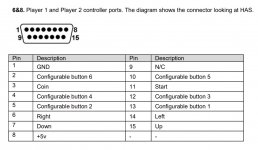You are using an out of date browser. It may not display this or other websites correctly.
You should upgrade or use an alternative browser.
You should upgrade or use an alternative browser.
- Thread starter RGB
- Start date
XtraSmiley
Legendary
It's in they instruction book, but if you don't have it handy, you can also just look at the silk screen on the HAS and it indicates which wire is which. Don't go by color of wires, as it might not be standard, follow the silk screen.
Thank you everyone for their helpful input
I GOT IT TO WORK !!!
THANK YOU ONCE AGAIN !!!

@RGB - I would like to buy 2 Extra H.A.S. Setup
May I please kindly ask when can I order 2 more H.A.S. ?
in the Next Batch of Pre-Orders - I have Pre-Ordered 1 more
But now I would like to buy 1 More making it a total of 2 H.A.S.
Hope to hear from you soon
Thank you and kind regards
I GOT IT TO WORK !!!
THANK YOU ONCE AGAIN !!!

@RGB - I would like to buy 2 Extra H.A.S. Setup
May I please kindly ask when can I order 2 more H.A.S. ?
in the Next Batch of Pre-Orders - I have Pre-Ordered 1 more
But now I would like to buy 1 More making it a total of 2 H.A.S.
Hope to hear from you soon
Thank you and kind regards
Basically any Sony BVM or PVM CRT.Can some one please recommend a lagless Monitor for the H.A.S?
Thank You
Very sorry.
I am using the HDMI cable so I am refering to a HDMI monitor
Is this monitor good?
Viewsonic 480X640 at 75hz 1 ms
Thank You
I am using the HDMI cable so I am refering to a HDMI monitor
Is this monitor good?
Viewsonic 480X640 at 75hz 1 ms
Thank You
Last edited:
If you roll back a few pages I almost asked the exact same question. Maybe the diagram I posted is helpful, your setup looks similar
POWER CABLES FOR HAS

PSU FOR HAS
Can someone please kindly tell me how I should wire up my HAS Power Cables to the PSU ?
Thank You

May I please kindly ask - Which is the 1 Player and Coin Button on my Joystick ?
I have connected 1 Undamed DB15 USB Decoder to the H.A.S.
I have connected a Hori Joystick to the DB15 USB Decoder
I would like to know which buttons are the 1 Player and the 1 Coin Buttons ?
Thank You Sir
I have connected 1 Undamed DB15 USB Decoder to the H.A.S.
I have connected a Hori Joystick to the DB15 USB Decoder
I would like to know which buttons are the 1 Player and the 1 Coin Buttons ?
Thank You Sir
pin out is in the HAS manualMay I please kindly ask - Which is the 1 Player and Coin Button on my Joystick ?
I have connected 1 Undamed DB15 USB Decoder to the H.A.S.
I have connected a Hori Joystick to the DB15 USB Decoder
I would like to know which buttons are the 1 Player and the 1 Coin Buttons ?
Thank You Sir
Attachments
mathewbeall
Champion
If I were to get this:
https://www.amazon.com/Uxcell-a1501...+breakout&qid=1572230959&s=electronics&sr=1-2
Are the pinouts this?
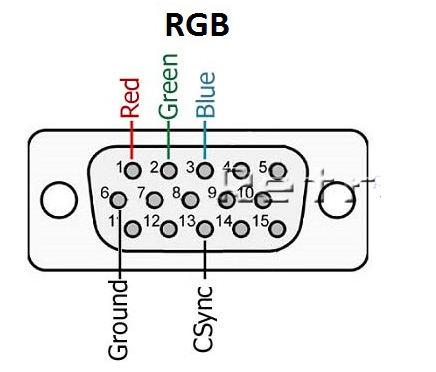
https://www.amazon.com/Uxcell-a1501...+breakout&qid=1572230959&s=electronics&sr=1-2
Are the pinouts this?
Last edited:
@mathewbeall that link is 2 rows of pins. Your pic is 3.
mathewbeall
Champion
Derp! Corrected...
Thank you for the Quick Replypin out is in the HAS manualMay I please kindly ask - Which is the 1 Player and Coin Button on my Joystick ?
I have connected 1 Undamed DB15 USB Decoder to the H.A.S.
I have connected a Hori Joystick to the DB15 USB Decoder
I would like to know which buttons are the 1 Player and the 1 Coin Buttons ?
Thank You Sir
Well I was thinking that since I have the Undamed DB15 USB Decoder attached to my XBox360 Pad
I do not need to have any poking around with wires
Does the Start and Select buttons on the XBox360 now become the 1 Player and Coin Buttons ?
Is this how it works ?
Thank you and kind regards Sir
Yes it should be. That's how the layout is on my 360 TE fightstick.Does the Start and Select buttons on the XBox360 now become the 1 Player and Coin Buttons ?
Is this how it works ?
mathewbeall
Champion
Checking on this again.... this pinout didn't work....If I were to get this:
https://www.amazon.com/Uxcell-a1501...+breakout&qid=1572230959&s=electronics&sr=1-2
Are the pinouts this?
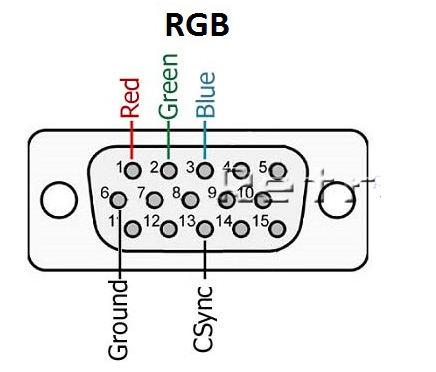
mathewbeall
Champion
Figured it out - the diagram above *is* correct - but to hook up to an arcade monitor - you need to change CSYNC to "TTL" instead of "75R".
Now I can throw away my old www.retroelectronik.com supergun
Matt
Now I can throw away my old www.retroelectronik.com supergun

Matt
I am connect my HAS with a VGA Cable to the OSSC using the HAS Video Port
Everything works
but just that I get no sound
Does the VGA Cable from the HAS to the OSSC carry Audio signals transmissions ?
My OSSC is connected to my LCD Monitor with a HDMI Cable
I was wondering if the HDMI Cable carries Audio signals transmissions ?
How do I get Audio with my currently Setup ?
Thanks
Everything works
but just that I get no sound
Does the VGA Cable from the HAS to the OSSC carry Audio signals transmissions ?
My OSSC is connected to my LCD Monitor with a HDMI Cable
I was wondering if the HDMI Cable carries Audio signals transmissions ?
How do I get Audio with my currently Setup ?
Thanks