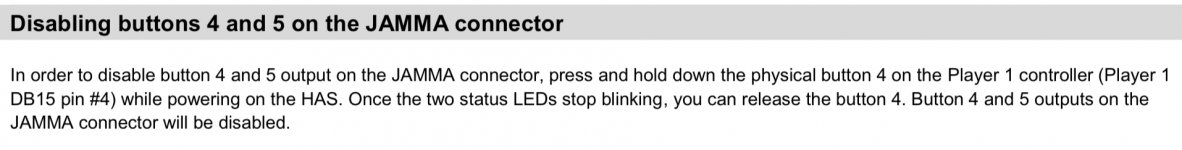J
jassin000
IDK, buy one and tell us.Is it only freesync LCDs that are easy to match refresh rates on or would a gsync monitor work equally as well?
This "feature" (display syncs 40~75Hz) is never advertised/promoted as a selling point (even tho to us it totally IS).
I just dropped 421$ on a new LCD, and while I'm pretty sure its going to work with the OSSC IDk for sure.

This is how we get information about what works and what won't, someone has to buy it and test it (no one else is doing this kind of work).
I will say in the last 2 years support (especially among 4k/QHD screens) has gotten much much better/less risky.
I love my LG B6, but as I mentioned it won't work with the OSSC+Midway directly.
The LG C9 (the very next model released the next year) will.
I spent 2,600$ on that TV bro, how do you think I feel about that?
You win some, you lose some and this hobby ain't never been cheap.

Its the same issue man, capture cards won't accept really wacky syncs.I hope OSSC Pro can play nice with capture cards, stupid Elgato and Avermedia.
The OSSC Pro has lots of great features on the table/in discussion, but altering the sync rate IS NOT one of them.
You could buy my iScan DVDO, it will make the OSSC work with ANY monitor/capture card guaranteed (because it adjusts the rate to 60.0Hz no matter what the input).


Everyone who is saying shit like "oh why can't it just adjust the scan rate" don't understand how the OSSC works or what makes it so special.
It only adds 1ms of lag! Compare that with a device like the xRGB Framemister which adds 16ms of lag.
So how is it able to scale some 16 times faster? Because it has NO FRAME BUFFER PERIOD!
Why dose that matter? You can't alter the timing of motion without a place to store this motion first, no frame buffer = no timing adjustment.
But, no frame buffer means the near direct display of every frame at its original timing (all be it wacky/off spec).
Last edited by a moderator: