PascalP
Legendary
Got my Fast I/O and the TTX3 and Nesica card reader is on its way, so I want to start with installing the Fast I/O in my Sega cab (NNC).
Looking at Vewlix schematics, I see the Fast I/O is powered with 5V and 24V, is the 24V part necessary just for controls?
Or is the 24V only for outputs over the G2 connector? (same with a Sega I/O works with just the 5V and doesn't need the 12V?)
Otherwise I would need to add a 24V PSU to my NNC as I only have 3.3V, 5V and 12V
Looking at Vewlix schematics, I see the Fast I/O is powered with 5V and 24V, is the 24V part necessary just for controls?
Or is the 24V only for outputs over the G2 connector? (same with a Sega I/O works with just the 5V and doesn't need the 12V?)
Otherwise I would need to add a 24V PSU to my NNC as I only have 3.3V, 5V and 12V
Last edited: