winteriscoming
Champion
My recent acquisition of a pair of Maximum Tune cabs came with Chihiros. GD-ROM works and boots Maximum Tune fine, but I want to netboot Maximum Tune 2 and other games. Yesterday on the first one to make it to my basement, I successfully updated the firmware and got it to netboot Maximum Tune. Later that evening I went back to netboot it, but every time the game would come up with Caution 51 and some wording about horizontal frequency not being set correctly. I had not changed anything, but finally found a reference to this error in an Outrun 2 manual, with very unhelpful fix other than generically saying to check some DIP switches without saying how they should be set. I triple checked the filter board DIPs against my other Chihiros and they were the same. I then disassembled the Chihiro and cleaned it up around the connectors from the filter board. I put it all back together and kept getting the same error!
OK - let's troubleshoot this thing starting from the source. What happens if I check the operation of the DIP switches?
Ugh! Switch 7 seems to have spontaneously stopped registering as ON even after I toggle it back and forth several times in hopes that it will start working again. This is one of the switches that sets the video mode and apparently being toggled to OFF makes it go into an unsupported mode for any game I tried booting. The simple hack fix was to bridge the pin for switch 7 to switch 8 which was also ON. A more ideal fix would to be to replace the DIP switches altogether, but since they just need to be set the one way for my setup, I'm sticking with the hack for now.
All good and netbooting games successfully now!
OK - let's troubleshoot this thing starting from the source. What happens if I check the operation of the DIP switches?
Ugh! Switch 7 seems to have spontaneously stopped registering as ON even after I toggle it back and forth several times in hopes that it will start working again. This is one of the switches that sets the video mode and apparently being toggled to OFF makes it go into an unsupported mode for any game I tried booting. The simple hack fix was to bridge the pin for switch 7 to switch 8 which was also ON. A more ideal fix would to be to replace the DIP switches altogether, but since they just need to be set the one way for my setup, I'm sticking with the hack for now.
All good and netbooting games successfully now!


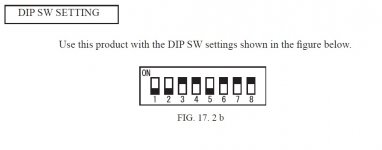
 (and yes, I'll need to get another usb to serial cable to wire both for the card emulator)
(and yes, I'll need to get another usb to serial cable to wire both for the card emulator)