mugen_ketsueki
Professional
Looking for the source code to use for the lcd. Mines is acting up when trying to select the games for it. Have to use jumpers for now. Anyone with a link or something of the source code to use?

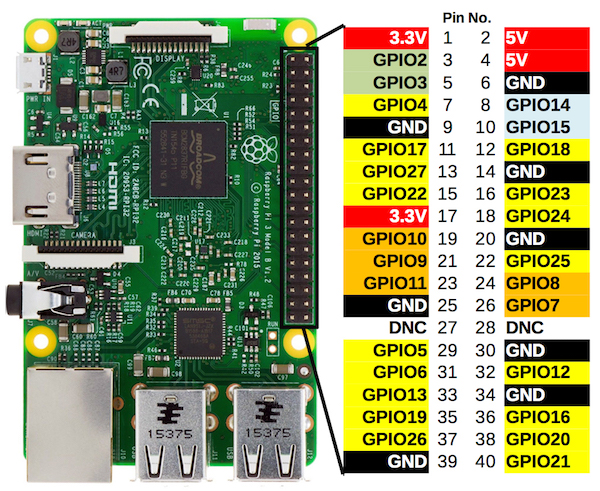
Those worked splendidly. Thanks!4x M3x30m bolts
