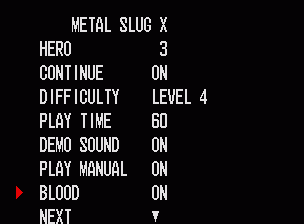You are using an out of date browser. It may not display this or other websites correctly.
You should upgrade or use an alternative browser.
You should upgrade or use an alternative browser.
- Status
- Not open for further replies.
does it simulate 4 slots? Nice!
Browsing using snapshots is nice, but a pain in the ass. Nevertheless I browse the complete mame set using snapshots, but then I use extended filters like by type of game (shmup, puzzle...) or by publisher or by defining custom filters (favourites)
Would it be possible to implement these filters?
Browsing using snapshots is nice, but a pain in the ass. Nevertheless I browse the complete mame set using snapshots, but then I use extended filters like by type of game (shmup, puzzle...) or by publisher or by defining custom filters (favourites)
Would it be possible to implement these filters?
hm, tough to tell from just a screenshot. If you want to send me over a demo mvs cart I can fire it up and let you know what I think...It would, just let us guys know your thoughts.....
I like the bottom half with the numbered slots, that is clean and straight forward for use.
As for picking games I would be perfectly fine with a A-F, G-L, M-R, and S-Z sub menu, then you would have less to scroll through at any given time.
But to be perfectly fair, I am used to scrolling through text lists for most flash carts, so I'm not super picky.
As for picking games I would be perfectly fine with a A-F, G-L, M-R, and S-Z sub menu, then you would have less to scroll through at any given time.
But to be perfectly fair, I am used to scrolling through text lists for most flash carts, so I'm not super picky.
Looks very nice! 
Does the menu support subfolders so that you can navigate through the ROMs on the SDcard (e.g. select slot (if more than 1 is present) --> select folder by letter --> select game)? If so, is it possible to deposit the logo graphics in the same folder with the identical filename so that the system displays the graphics in the main menu automatically? Just my thoughts...

Does the menu support subfolders so that you can navigate through the ROMs on the SDcard (e.g. select slot (if more than 1 is present) --> select folder by letter --> select game)? If so, is it possible to deposit the logo graphics in the same folder with the identical filename so that the system displays the graphics in the main menu automatically? Just my thoughts...

Brentradio
Champion
Haha, that's funny, as I DO NEED the CPS2 kick harness...
As for the menu, move left to go left one game, move right to go right one game, move up to go right 10 games, move down to go left 10 games.
Last game rolls around to the first in the list, and first game rolls to the last in the list.
What about a filter color scheme for each type of game, maybe just a big round colored dot somewhere on the screen . RED = Fighting, BLUE = SHUMP, so on.
So if you sort by color, the menu will have all red games in a row from a to z, and then all blue games in a row from a to z, and so on.
Select one or more of the top lever filters:
All Games
Sort by Letter
Sort by Color
Sort by Folder (by Year)
Then once you are in that menu, select your letter, color, folder.
Or if you selected more than one filter, just go straight to that list. Example, all games that start with "M" and color of blue in the "1997" folder.
I like the original NEO*GEO logo on start up


As for the menu, move left to go left one game, move right to go right one game, move up to go right 10 games, move down to go left 10 games.
Last game rolls around to the first in the list, and first game rolls to the last in the list.
What about a filter color scheme for each type of game, maybe just a big round colored dot somewhere on the screen . RED = Fighting, BLUE = SHUMP, so on.
So if you sort by color, the menu will have all red games in a row from a to z, and then all blue games in a row from a to z, and so on.
Select one or more of the top lever filters:
All Games
Sort by Letter
Sort by Color
Sort by Folder (by Year)
Then once you are in that menu, select your letter, color, folder.
Or if you selected more than one filter, just go straight to that list. Example, all games that start with "M" and color of blue in the "1997" folder.
I like the original NEO*GEO logo on start up


Last edited:
Hello,
some ideas (maybe wrong :
:


some ideas (maybe wrong
 :
:- Select games at top: it is your starting point
- Commands based on button name and color of neogeo (red A, yellow B, green C, blue D)
- Once you do "select" on a slot, you jump into the list
- at the start of the list when the slot is empty
- at the position of the slot game otherwise
- The list can be based on a xml file, like:

- The list show only the game present in the memory card
- The list selector is better at the center (so you see previous and next games in the list)
- The list can be filtered by type, favorite, etc.
- You can display more info about the game (whatever you want):
- some graphical title,
- Game config (difficulty level, etc.)
- year of the game,
- link to jpg ressource,
- set to favorite
- etc.
- you may think a way to simply browse the list (below slot 4, like "browse list")


Last edited:
I like a hybrid idea:
When populating the four 'slots', have a list-style menu. Maybe with a per-game title screen/logo, I'm about half and half on that. But when selecting between the four 'slots', have the title screens as in Darksoft's concept, and have them rotate around each other back-to-front.
When populating the four 'slots', have a list-style menu. Maybe with a per-game title screen/logo, I'm about half and half on that. But when selecting between the four 'slots', have the title screens as in Darksoft's concept, and have them rotate around each other back-to-front.
It does persist. Actually we're considering the option of enable auto load when power cycle as an option. That means that if you had 4 games loaded when you powered it off, when you power it up again, you need to wait for all games to load in each slot.
Nice, loving the menus.What do you guys think of the Kit's menu? As you can see, you navigate with the joystick using the snapshots that you can see for each game. It can get a little bit tricky if you have to navegate over 200+ games, we will see. What do you guys think?
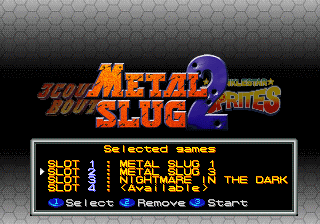
SmokeMonster
Champion
I love the menus. They have an immediate character to them. I would actually prefer no filters and all games in one single folder. 200 isn't much to scroll through, especially if you go one page at a time. Maybe D could switch between a full screen text-only list of the games?
Enable alpha-paging as well as page up/down by holding a button for quick browsing. A favorite list is a must, but a "recently played" list makes sense too.
Edit: Maybe grouping of game series? So Metal Slug games hold one list place, and you select which game you want by moving from left to right?
Edit: Maybe grouping of game series? So Metal Slug games hold one list place, and you select which game you want by moving from left to right?
omg it looks fucking amazing!!!!!!!What do you guys think of the Kit's menu? As you can see, you navigate with the joystick using the snapshots that you can see for each game. It can get a little bit tricky if you have to navegate over 200+ games, we will see. What do you guys think?





- Status
- Not open for further replies.