Yup, thankfully we've got a lot of talented/skilled peeps on the siteWe got the Brazilian team on the move, now I feel better

Yup, thankfully we've got a lot of talented/skilled peeps on the siteWe got the Brazilian team on the move, now I feel better

Or restart your modem, so that you get a different public IP address.Unfortunately MEGA is paid service now. They put a limit for download to force people into paying. You have to leave the download page open and wait the time elapse for it to allow for the download to continue. The only way around it (besides waiting) is pay for the service.
That doesn't work here often on broadband ISPs as the IP may stick with you due to the the contract. Meaning you will get the same IP regardless how many times you power cycle your modem/cable box.Or restart your modem, so that you get a different public IP address.Unfortunately MEGA is paid service now. They put a limit for download to force people into paying. You have to leave the download page open and wait the time elapse for it to allow for the download to continue. The only way around it (besides waiting) is pay for the service.
Had no idea things were like that in Brazil. In Colombia I use a PPPoE connection and disconnecting/reconnecting will almost always give me a different IP. We're lucky, I guess.That doesn't work here often on broadband ISPs as the IP may stick with you due to the the contract. Meaning you will get the same IP regardless how many times you power cycle your modem/cable box.Also, ISPs don't like people forcibly cycling around IPs so they may cache the MAC address of the computer they see on the user side of the network (yes, cable boxes do spy into your intranet for that kind of shenanigans) and assign it the same as before IP to discourage the user from power cycling the cable modem. So, *sometimes* faking the mac address of the computer may help convincing it into assigning you a new IP on services that don't bind the IP.Or restart your modem, so that you get a different public IP address.Unfortunately MEGA is paid service now. They put a limit for download to force people into paying. You have to leave the download page open and wait the time elapse for it to allow for the download to continue. The only way around it (besides waiting) is pay for the service.

 Hi friends,
Hi friends,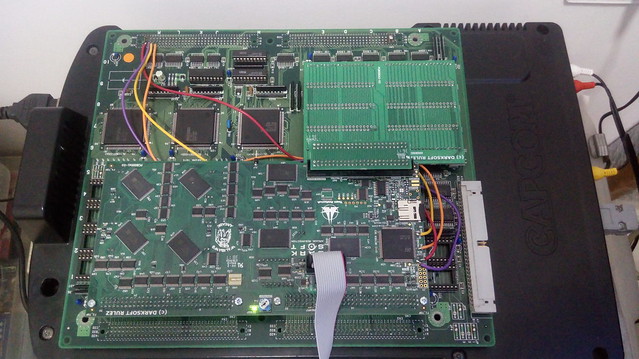
No problem with that!Very nice and clean
Great work with the connectors. I need to sort my setup out to support key writing soon so I mightborrowsteal your idea if you don't mind


I didn't realise 2.0 didn't update from SD card and I was scratching my head for ages wondering why the update didn't work before I found the above post, doh!Maybe @Darksoft can clarify for us, but this is how I view/think of the firmware history...
1.0: Launch firmware, no auto reboot, no key writing, no SD update
2.0: First auto reboot release, no key writing, no SD update
2.1: Second auto reboot release, no key writing, can update from SD card
3.0: Current firmware, key writing, can update from SD card


