with both CF and GD-ROM the serial cable is crazy finicky... they don't like long cables, they don't like dirty connectors, some non-sega cables don't like to work well, and the wires in them are really thin so they break often. Net-Booting is going to be more reliable for this reason since it removes that shitty cable completely from the equation.
Similarly the connection between the NAOMI main board and the cart (or DIMM board) is temperamental as well. I was having errors regularly on a few cart and one of my DIMM boards... cleared them all up with cleaning the pins and fixing a few slightly bent pins on one of the carts.
sourcing properly sized screws to keep pressure on the connection after cleaning /fixing any pins will do wonders to improving reliability too.
Similarly the connection between the NAOMI main board and the cart (or DIMM board) is temperamental as well. I was having errors regularly on a few cart and one of my DIMM boards... cleared them all up with cleaning the pins and fixing a few slightly bent pins on one of the carts.
sourcing properly sized screws to keep pressure on the connection after cleaning /fixing any pins will do wonders to improving reliability too.



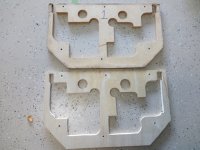


 IMM BOARD TIMEOUT"
IMM BOARD TIMEOUT"