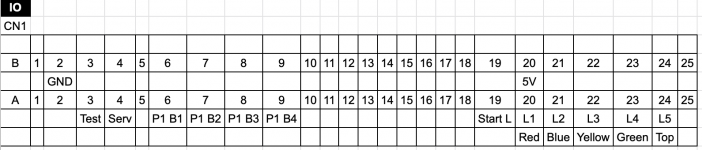As Twistedsymphony says, the filter board is really just a straight through connection - I just normally wire directly to the 32 pin connector
Most of the red wires are 5v (the ones on the left and right of the connector)
The black wires are all GND
The white and red in the middle wires are TX +- and RX +- that connect to CN4 on the I/O board - The black wire on CN4 is GND
Then you need to connect 5V (Red) and GND (Black) to this connector
Once you've connected those correctly then it should boot without the blue screen - I/Os are cheap but I've never had a bad one.
Then for controls - here's an example of Virtua Fighter, which actually wires to two connectors (along with the video connector)
Then you wire all of those up to a JAMMA edge connector and plug it into the 24kHz capable cabinet of your choice - you don't need a special PSU - I've tried it with an Aero PSU and it works fine
I've not hooked up audio yet, but it should work like the I/O board, where the sound board will need power and RX and TX lines.
Good luck - these things are scary at first but super fun once you start to understand them and they're the basis of pretty much how all of these Sega cabs are put together for a while.
Mark