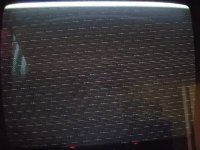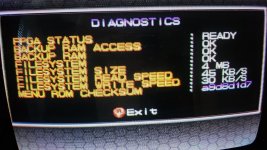You are using an out of date browser. It may not display this or other websites correctly.
You should upgrade or use an alternative browser.
You should upgrade or use an alternative browser.
- Thread starter Mitsurugi-w
- Start date
Walker8330
Student
who made you mv1c ??? and i know its not are hardware cause aprils menu would not workTo run the MV2FS, I use a Sigma Raijin I bought 6 years ago. It's an amazing arcade system.
I don't really understand your question, but I'll try to answer : my MV1C has had some light modifications (Neobiosmasta in order to run an Unibios, audio amp and heat-sink remove), and now it's in a metal shell with control panel integrated (made by a good friend of mine : Mr__BIG). I did all that is electrical (power supply, video, audio, control mapping...).
Here is a picture

Here is a picture
Attachments
I don't really understand your question, but I'll try to answer : my MV1C has had some light modifications (Neobiosmasta in order to run an Unibios, audio amp and heat-sink remove), and now it's in a metal shell with control panel integrated (made by a good friend of mine : Mr__BIG). I did all that is electrical (power supply, video, audio, control mapping...).
Here is a picture
https://www.arcade-projects.com/forums/index.php?attachments/16063/img]
[/quote]Hmm... that has undergone a lot of mods.....I would dare to say that problem is coming from one of these mods, but we'll do our best to troubleshoot it. PM sent.
[img]https://media1.tenor.com/images/6f19044d0d018bc75a2ad279cbba4e7c/tenor.gif?itemid=7953610
I understand, but the only logic circuit mod was the installation of the Neobiosmasta (and the Unibios), and it has been harmless until I try the new menus. (and is still harmless with the april version of the menu).
ShootTheCore
Legendary
Insufficient voltage perhaps?
Walker8330
Student
Hello.
Received a new mvs multi today. Use it in a 1fz and have a SanDisk card.
First problem are the many Grafik dot errors that occur.
https://drive.google.com/open?id=10tx26J3lXyl1WUQ6NOzYPP-xRgsX-Ycm
And the second problem is that after flashing 3 new games the cart never boots up. Just stays black screen. Have to switch off but not always helps.
What is going on here.
Thanks
Received a new mvs multi today. Use it in a 1fz and have a SanDisk card.
First problem are the many Grafik dot errors that occur.
https://drive.google.com/open?id=10tx26J3lXyl1WUQ6NOzYPP-xRgsX-Ycm
And the second problem is that after flashing 3 new games the cart never boots up. Just stays black screen. Have to switch off but not always helps.
What is going on here.
Thanks
First of all make sure that the cart and the motherboard have clean contacts. After that upload the latest version of menu and firmware please.Hello.
Received a new mvs multi today. Use it in a 1fz and have a SanDisk card.
First problem are the many Grafik dot errors that occur.
https://drive.google.com/open?id=10tx26J3lXyl1WUQ6NOzYPP-xRgsX-Ycm
And the second problem is that after flashing 3 new games the cart never boots up. Just stays black screen. Have to switch off but not always helps.
What is going on here.
Thanks
Make sure that you delete NVRAM anf buff file as this is most probably a source for GFX glitches.
And make sure they cut the necessary trace at the factory.
any clue for the graphic glitches I have with my MF2FS (upper post, link below)
Darksoft Neo Multi Help thread
Darksoft Neo Multi Help thread
I have of course done all that.First of all make sure that the cart and the motherboard have clean contacts. After that upload the latest version of menu and firmware please.Hello.
Received a new mvs multi today. Use it in a 1fz and have a SanDisk card.
First problem are the many Grafik dot errors that occur.
https://drive.google.com/open?id=10tx26J3lXyl1WUQ6NOzYPP-xRgsX-Ycm
And the second problem is that after flashing 3 new games the cart never boots up. Just stays black screen. Have to switch off but not always helps.
What is going on here.
Thanks
Make sure that you delete NVRAM anf buff file as this is most probably a source for GFX glitches.
The other cart from my friend worked fine with my mvs. But not with his mvs.
This new one does not really work good here.
Also checked if it is true that the new batch has this cut on the pcb. It has.And make sure they cut the necessary trace at the factory.
did the whole process again.
Delete of the file .. switch on the mvs without the cart but all dips on. Delete backup ram in the menu afterwards. Still the same.
https://drive.google.com/open?id=1-88CGNTF5Y_-UuzLTPoock95L3F50wcZ
Some pics showing the cart and the versions
Delete of the file .. switch on the mvs without the cart but all dips on. Delete backup ram in the menu afterwards. Still the same.
https://drive.google.com/open?id=1-88CGNTF5Y_-UuzLTPoock95L3F50wcZ
Some pics showing the cart and the versions
I am also getting konstantly the black screen and no reboot after flashing new games. Only thing that helps is switch off do the all dip on without cart. After that it works for about 2 times. Then again the same.
I thought there are no more major problems with the cart. I use the smoke monster rom sets.
Some examples of games not working:
Senguku 2 reboot after char select
Sengoku black after intro but sound
Right now the systems could not be titled as „working“
I thought there are no more major problems with the cart. I use the smoke monster rom sets.
Some examples of games not working:
Senguku 2 reboot after char select
Sengoku black after intro but sound
Right now the systems could not be titled as „working“
that's not normal and there's clearly a problem either with your setup or the multi mvs. Have you tried with another microsd? And another motherboard?
When you say: The other cart from my friend worked fine with my mvs. But not with his mvs.
This new one does not really work good here.
Which cart had your friend? Original? Multi MVS?
When you say: The other cart from my friend worked fine with my mvs. But not with his mvs.
This new one does not really work good here.
Which cart had your friend? Original? Multi MVS?
My friend has a darksoft Multi. And a stereo mvs. Mv1ft. I have a 1fz. His multi worked fine with mine. Made problems with his motherboard though. Reboot and black screen after new games flash.
Now my new one I just bought has these problems as mentioned.
If you tell me what the problem with as cards could be. I would check
Thanks
Now my new one I just bought has these problems as mentioned.
If you tell me what the problem with as cards could be. I would check
Thanks
Firmware is good. Try this older version of the Menu.
mediafire.com/file/ighja4ukcr9ojhj/menu_20180401-A.7z/file
mediafire.com/file/ighja4ukcr9ojhj/menu_20180401-A.7z/file
Hello All, I will do my best to be as detailed in my report and hope the issue can be resolved quickly. If I need to move parts or this whole post into other section, just let me know.
Just so everyone knows, I am experienced in MVS and AES for many years. I am also very technical inclined and also a audio engineer by degrees and passion.
Here is the hardware that I use, and all my bugs and issues come from:
Environment: Home Arcade @ 72 F
Enclosure: Dedicated Big Red US Neo Geo MVS Cabinet. (Built 10/25/90)
System Board: MV-4FS Original Rom (new Battery replaced last month & Clock is set)
Games & Slots: The DS-Multi has been in physical slot one, and physical slot four (with the same results). Slot two has my dedicated US original MVS kit of Metal Slug X, and my dedicated US original MVS kit of Samurai Showdown in slot three.
DS Muiti MVS Virtual Slots: All games are from the roll up base pack. Slot 1 is Bust a Move Again, Slot 2 is Top Hunter, and Slot 3 is Fatal Fury Special
Non Related Issue: Monitor – White spec lines going across the screen in different directions. I asked for help on this issue on this post here -> https://www.arcade-projects.com/for...-white-dot-pattern-all-across-my-screen.8115/
ISSUE: Virtual Slots 2 & 3 do not run the game correctly or at all when cycling through the games with the game select button or when it is in auto demo rotation.
DETAILS: Only the virtual slot number one on the DS-Multi seems to load fine when using the game selection button. All other games will just not run or load. Some example of games I am getting this on are Fatal Fury Special, Top Hunter, Word Heroes (all), and many more. If I have the boot menu come up and choose to boot to a game directly from the menu it works correct. Once it times out and goes to the next game, and then return back to it (or the game selection button is pressed), the same issue will happen all over again.
MORE: This happens when the DS-Multi is in Slot 1,2,3, or 4 (with game in front or around it).
Please see the attached images for what it the screen looks like at the failed game. Attached images also show what versions I am running and diag.
Thanks for any help you guys can offer.!!
Just so everyone knows, I am experienced in MVS and AES for many years. I am also very technical inclined and also a audio engineer by degrees and passion.
Here is the hardware that I use, and all my bugs and issues come from:
Environment: Home Arcade @ 72 F
Enclosure: Dedicated Big Red US Neo Geo MVS Cabinet. (Built 10/25/90)
System Board: MV-4FS Original Rom (new Battery replaced last month & Clock is set)
Games & Slots: The DS-Multi has been in physical slot one, and physical slot four (with the same results). Slot two has my dedicated US original MVS kit of Metal Slug X, and my dedicated US original MVS kit of Samurai Showdown in slot three.
DS Muiti MVS Virtual Slots: All games are from the roll up base pack. Slot 1 is Bust a Move Again, Slot 2 is Top Hunter, and Slot 3 is Fatal Fury Special
Non Related Issue: Monitor – White spec lines going across the screen in different directions. I asked for help on this issue on this post here -> https://www.arcade-projects.com/for...-white-dot-pattern-all-across-my-screen.8115/
ISSUE: Virtual Slots 2 & 3 do not run the game correctly or at all when cycling through the games with the game select button or when it is in auto demo rotation.
DETAILS: Only the virtual slot number one on the DS-Multi seems to load fine when using the game selection button. All other games will just not run or load. Some example of games I am getting this on are Fatal Fury Special, Top Hunter, Word Heroes (all), and many more. If I have the boot menu come up and choose to boot to a game directly from the menu it works correct. Once it times out and goes to the next game, and then return back to it (or the game selection button is pressed), the same issue will happen all over again.
MORE: This happens when the DS-Multi is in Slot 1,2,3, or 4 (with game in front or around it).
Please see the attached images for what it the screen looks like at the failed game. Attached images also show what versions I am running and diag.
Thanks for any help you guys can offer.!!