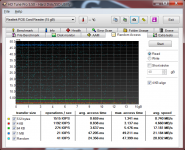You are using an out of date browser. It may not display this or other websites correctly.
You should upgrade or use an alternative browser.
You should upgrade or use an alternative browser.
- Thread starter Mitsurugi-w
- Start date
I downloaded this and compared the Alpha Mission 2 binaries that I used, zero difference. For the distorted graphics this will not resolve it.- Download Smoke's Pack: filefactory.com/file/66z898rc1…o%20Roll-Up%20BETA%201.7z
I will try the cluster size also see if it makes any difference.
Although it would be strange, why would executable code run OK but graphics are loaded distorted with different cluster-size?
Cluster size does not have a lot of effect it is an remnant of the old file systems. Further down on the SD you have managed NAND and not spinning discs.
However SD cards have some interesting features. If you have http://www.hdtune.com/ run a speed test on your card. I remember some transcend cards slowing down on certain boundaries.
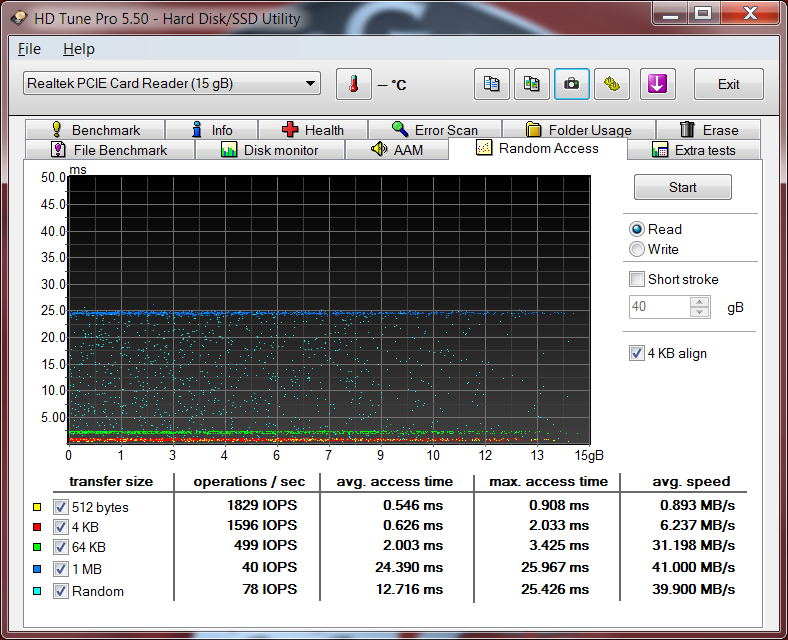
However SD cards have some interesting features. If you have http://www.hdtune.com/ run a speed test on your card. I remember some transcend cards slowing down on certain boundaries.
Attachments
Im not saying that smaller cluster sizes are the reason for these glitches, but bigger cluster sizes *do* increase performance.
If you use 8k clusters, you need 4 I/O transactions to read a 32k block. With 32k cluster you only need one.
If you use video capture devices that save/read to/from SD, a bigger cluster size will allow you to record/display more frames without skipping.
And.. Some weeks ago I wrongly formated a PSIO SD card with 512b cluster size and it just didn't work
So always use big, there's no way that a smaller cluster size will yield to increase performance.. And what we want is performance
If you use 8k clusters, you need 4 I/O transactions to read a 32k block. With 32k cluster you only need one.
If you use video capture devices that save/read to/from SD, a bigger cluster size will allow you to record/display more frames without skipping.
And.. Some weeks ago I wrongly formated a PSIO SD card with 512b cluster size and it just didn't work

So always use big, there's no way that a smaller cluster size will yield to increase performance.. And what we want is performance

Last edited:
Sp33dFr34k
Champion
I think that's different from K405 and waiwainl as they have missing pixels in the same place. In your video the pixels are moving it seems?
Milspex
Professional
Same spot only flickering.
Apart from this which I am assuming is easily fixed once the problem is found, I am very very impressed with this cart. Enjoying some Baseball Stars 2 and Garou at the moment.

Apart from this which I am assuming is easily fixed once the problem is found, I am very very impressed with this cart. Enjoying some Baseball Stars 2 and Garou at the moment.

Last edited:
Hm, that is not how it is in your instructions PDF file. Or at least, not clear. Thus far I put everything in \update\xxx.yyy.Menu files are loaded from \games\menu on bootup but the part that goes into the flashes is updated from \update\menu

This means there is no check in the menu if the flashed-menu part is present or not? Would be good to have that. Clearly I have been working so far with the latest menu on SD, but some other version in flash.
Back to the gfx issue: I put the menu update files in \update\menu\ and indeed, they are gone afterwards.
Is it correct that after the flash-update, the system goes to the "Hardware Test" page of the MVS-test menu? There is no visual feedback that flashing starts/ends?
Unfortunately, the static gfx issues remain the same.
No there is no visual feedback as of now. Just wait 15 seconds.Back to the gfx issue: I put the menu update files in \update\menu\ and indeed, they are gone afterwards.
Is it correct that after the flash-update, the system goes to the "Hardware Test" page of the MVS-test menu? There is no visual feedback that flashing starts/ends?
Unfortunately, the static gfx issues remain the same.
Gfx issues remain on which mobo?
I always test both. The MV-1B and MV-2F have both (still) the exact same pixel perfect gfx issue after the menu update (now 21012018 on SD and in flash). I stopped testing multiple SD-cards as my initial test showed it didn't make any difference (now using Kingston 8GB)No there is no visual feedback as of now. Just wait 15 seconds.
Gfx issues remain on which mobo?
Does it make sense to try an older menu version?
SD card speed I will do next.
Last edited:
Sp33dFr34k
Champion
Okay, so I prepped my 2 SD cards again with the cluster size of 64kb.
First the Samsung Evo +, 1st boot, went very well. All games in the list. Booted 3 games in 3 slots:
Flipshot
Blazing Star
Blues Journey
Played every game for about 1-2 levels or matches then switched. I did this 8 times in a row and worked perfectly! The fun ended when returning to menu. Okay fair enough as Mitsu said don't use it so I did a reboot. Nope, only a few games show up. Again reboot, no games found. Again reboot, only a few games again. Again reboot, hey my games are back in their slots! Hmm, let's select a game to play, button to select slots doesn't work, first gamw autoboots. Straight into exception handling.. okay enough of this card.
Next Sandisk ultra, no games found. Next boot, only 1,5 page of games. No success at all with this one while I did the exact same thing with both cards.
Just to be clear, I did a backup memory reset before switching cards using the dips on/off method.
Any other tips?
First the Samsung Evo +, 1st boot, went very well. All games in the list. Booted 3 games in 3 slots:
Flipshot
Blazing Star
Blues Journey
Played every game for about 1-2 levels or matches then switched. I did this 8 times in a row and worked perfectly! The fun ended when returning to menu. Okay fair enough as Mitsu said don't use it so I did a reboot. Nope, only a few games show up. Again reboot, no games found. Again reboot, only a few games again. Again reboot, hey my games are back in their slots! Hmm, let's select a game to play, button to select slots doesn't work, first gamw autoboots. Straight into exception handling.. okay enough of this card.
Next Sandisk ultra, no games found. Next boot, only 1,5 page of games. No success at all with this one while I did the exact same thing with both cards.
Just to be clear, I did a backup memory reset before switching cards using the dips on/off method.
Any other tips?
Having exactly the same problem, got the same MB as you MV-1F (the JAMMA one without the headphone jack) I have now sent my setup to @deibit to get to the root of this problem, then we can get answers on this.Okay, so I prepped my 2 SD cards again with the cluster size of 64kb.
First the Samsung Evo +, 1st boot, went very well. All games in the list. Booted 3 games in 3 slots:
Flipshot
Blazing Star
Blues Journey
Played every game for about 1-2 levels or matches then switched. I did this 8 times in a row and worked perfectly! The fun ended when returning to menu. Okay fair enough as Mitsu said don't use it so I did a reboot. Nope, only a few games show up. Again reboot, no games found. Again reboot, only a few games again. Again reboot, hey my games are back in their slots! Hmm, let's select a game to play, button to select slots doesn't work, first gamw autoboots. Straight into exception handling.. okay enough of this card.
Next Sandisk ultra, no games found. Next boot, only 1,5 page of games. No success at all with this one while I did the exact same thing with both cards.
Just to be clear, I did a backup memory reset before switching cards using the dips on/off method.
Any other tips?
Is this with all 4-slot motherboards, or just certain models?As stated on the instructions. There are currently some problems with 4-slots and 6-slots.
What are the current known 4-slot issues?
I ask because I have 3 4-slots, and no other MVS motherboards, my multi is due in in a couple days, and I don't want to report already-known errors.
Sp33dFr34k
Champion
I have a MV-1F though, the same one @LHantz is having issues with...From what you say, it looks like it's a menu problem with MV1FZ. We need to dig it further. We got a couple of MV1fZ coming to us to test this in parallel.
Sp33dFr34k
Champion
Okay great, I thought they were pretty different as a 1FZ half the size of a 1F (I've had both), but if you say they are similar then that would be a good place to start with.Yes, that's what I wanted to say, any MV-1F*
Do you have a list of motherboards your beta testers have used successfully? I'd like to see if I can purchase one locally to rule things out on my end as well.