thanks for the files. i just used them for the mvs of my friend. worked good so far. before the games crashed random,sound bugs and so on.@[u]@noonan2678[/u] @[u]@Walker8330[/u]
Hm, actually my update was fine until I just cleared by backup ram, just now. I'm also getting red screen for KOF, though I noticed it on pulstar first.
Here's the update folder I used to revert my mv1c to the 20190323 menu and firmware. (it takes a while to boot the first time btw, just let it do its thing). I deleted all the root files, and had all this stuff in /update
https://mega.nz/#!h5RylI4b!l9rORQguExGKP4pWEIksoAM98PcV4ls6Q_pIfR864mQ
This puts me back at:
Firmware: 0x03f3
Firmware Build: 0xa324
Top file build: 0x4796
Menu build date: Mar 23 2019
Menu build time: 12:54:32
supported: 169 out of 169
hardware: mvs
You are using an out of date browser. It may not display this or other websites correctly.
You should upgrade or use an alternative browser.
You should upgrade or use an alternative browser.
- Thread starter Darksoft
- Start date
Try loading just one slot at a time and see if you have better results.sureThe screen will be black while loading the games in the slots. It will load everytime you boot the cart and then select your game., but i'm talking about sometimes, i can wait until 10, 15, 20 minutes without nothing happen!yesterday, i tried to load : Slug 1, Samurai V, Shock Troopers 2nd Squad and 30 min after, nothing happened. i was forced to reboot slot. i found that only SLUG1 was loaded!
i'm using theses roms : Neo Geo Roll-Up Pack: All ROMs for the MVS & AES Multis.
Or try going back to the firmware that ekorz posted: Darksoft's MultiMVS Latest Firmware, Menu and InstructionsTry loading just one slot at a time and see if you have better results.sureThe screen will be black while loading the games in the slots. It will load everytime you boot the cart and then select your game., but i'm talking about sometimes, i can wait until 10, 15, 20 minutes without nothing happen!yesterday, i tried to load : Slug 1, Samurai V, Shock Troopers 2nd Squad and 30 min after, nothing happened. i was forced to reboot slot. i found that only SLUG1 was loaded!
i'm using theses roms : Neo Geo Roll-Up Pack: All ROMs for the MVS & AES Multis.
Hi,Or try going back to the firmware that ekorz posted: Darksoft's MultiMVS Latest Firmware, Menu and InstructionsTry loading just one slot at a time and see if you have better results.sureThe screen will be black while loading the games in the slots. It will load everytime you boot the cart and then select your game., but i'm talking about sometimes, i can wait until 10, 15, 20 minutes without nothing happen!yesterday, i tried to load : Slug 1, Samurai V, Shock Troopers 2nd Squad and 30 min after, nothing happened. i was forced to reboot slot. i found that only SLUG1 was loaded!i'm using theses roms : Neo Geo Roll-Up Pack: All ROMs for the MVS & AES Multis.
i had the same issue with this version.
so i tried to do different
 => delete game from slot (B button) before adding new one (A button) => it worked fine without problem
=> delete game from slot (B button) before adding new one (A button) => it worked fine without problem  . it didin't crashed anymore with the same games
. it didin't crashed anymore with the same games  .
.i tested with unibios 3.3, it works fine. no problem.
i don't know if i should try using last firmware released
 !
!Yes, please give it a try and let us know if the issue with writing slots is also fixed deleting games from slots.Hi,i had the same issue with this version.Or try going back to the firmware that ekorz posted: Darksoft's MultiMVS Latest Firmware, Menu and InstructionsTry loading just one slot at a time and see if you have better results.sureThe screen will be black while loading the games in the slots. It will load everytime you boot the cart and then select your game., but i'm talking about sometimes, i can wait until 10, 15, 20 minutes without nothing happen!yesterday, i tried to load : Slug 1, Samurai V, Shock Troopers 2nd Squad and 30 min after, nothing happened. i was forced to reboot slot. i found that only SLUG1 was loaded!i'm using theses roms : Neo Geo Roll-Up Pack: All ROMs for the MVS & AES Multis.
so i tried to do different=> delete game from slot (B button) before adding new one (A button) => it worked fine without problem
. it didin't crashed anymore with the same games
.
i tested with unibios 3.3, it works fine. no problem.
i don't know if i should try using last firmware released!
Should I understand that the only issue that you have is KOF98 not working and problem writing games to slots?
Hi,Yes, please give it a try and let us know if the issue with writing slots is also fixed deleting games from slots.Should I understand that the only issue that you have is KOF98 not working and problem writing games to slots?Hi,i had the same issue with this version.so i tried to do differentOr try going back to the firmware that ekorz posted: Darksoft's MultiMVS Latest Firmware, Menu and InstructionsTry loading just one slot at a time and see if you have better results.sureThe screen will be black while loading the games in the slots. It will load everytime you boot the cart and then select your game., but i'm talking about sometimes, i can wait until 10, 15, 20 minutes without nothing happen!yesterday, i tried to load : Slug 1, Samurai V, Shock Troopers 2nd Squad and 30 min after, nothing happened. i was forced to reboot slot. i found that only SLUG1 was loaded!i'm using theses roms : Neo Geo Roll-Up Pack: All ROMs for the MVS & AES Multis.
=> delete game from slot (B button) before adding new one (A button) => it worked fine without problem
. it didin't crashed anymore with the same games
.
i tested with unibios 3.3, it works fine. no problem.
i don't know if i should try using last firmware released!
note that i upgrade my unibios to 4.0 yesterday (recently received
 )
)i confirm that i have no more crash with KOF 99 after this update:
Neo Geo Roll-Up Beta 3.1 Update Only
anonfile.com/Cao
 55fnf/Neo_Ge…p_Beta_3.1_Update_Only_7z
55fnf/Neo_Ge…p_Beta_3.1_Update_Only_7zhttps://mega.nz/#F!kaZ1TYrI!usHtoLzmoyII1LUUwtDrqA
I did some tests with adding 3 games at the same time (after deleting games from slots).
in 7 tries, it crashed one time with theses 3 games : Mslug4 MVS (slot1) / Sengoku3 (slot2)/Samurai V special(slot3)) => black screen when programming slots. no signal after 20 minutes => solution electrical reset (off/on)

i'll stay on unibios 4.0 to check stability in the coming days. but i can say that is more stable then first time. at this it works very fin
 , my be improve stability when adding games in the future.
, my be improve stability when adding games in the future.feel free to ask if needed to do some tests.
have a good day.
Hi,@Galford is KOF98 working well for you now? What heppens if you delete the backup ram? Still works?
yes, i can add it to slot and game start normally (kof 98 mvs version) => without deleting backup ram.
so for now, all is ok (conditiopn : empty slots before adding games
 )
)so looking to many tests done till now, for me the conclusion, adding games without empty slots before may cause crashes.
You've got a PM.feel free to ask if needed to do some tests.
mugen_ketsueki
Professional
Just got a MV1C No Unibios stock only. and i am stuck with a screen with red letters with the warning this rom cart is for use with orginal snk boards only? So i am kinda clueless on what the issues is.
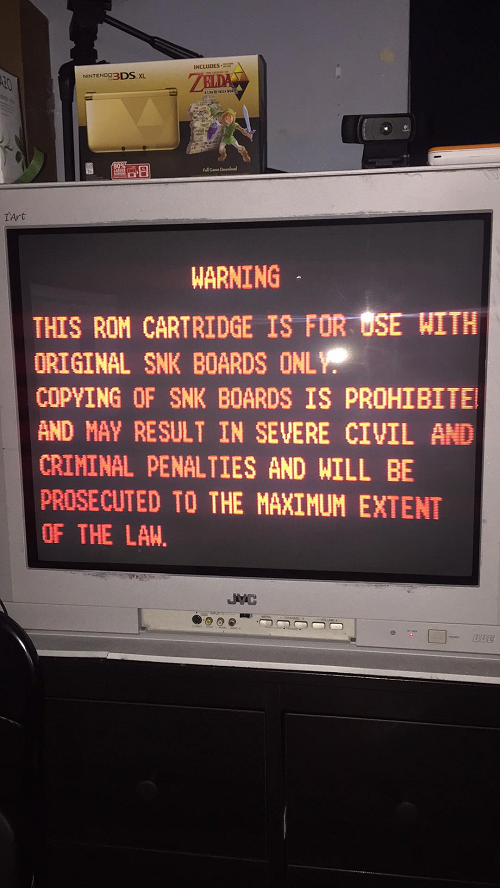
Last edited:
mugen_ketsueki
Professional
So far i noticed that screen only on Last Blade 2, Art Of Fighting 3, Garou Mark Of The Wolfs, Samurai Shodown 5, SVC Choas, Metal Slug 3. So i am curious on what can it be now????
New Find: Only works in AES Mode the Big Meg Games?
New Find: Only works in AES Mode the Big Meg Games?
Last edited:
Roll back to previous firmware and they should work again. The reason why this happens is because we changed many structural things in the firmware and the games are now loaded AFTER exiting the menu, so under some circumstances the cartwill reset twice and that's what seems to be behind that RED DEADLOCK SCREEN.
We're working on a fix.
We're working on a fix.
mugen_ketsueki
Professional
So the April firmware and leave the recent menu? I will try this soon. See if it works.
no. Firmware and menu go together. It's available here: Darksoft's MultiMVS Latest Firmware, Menu and Instructions
mugen_ketsueki
Professional
Kroukistar
Beginner
Hello, I can't manage to download the new menu while there is no problem for downloading the new firmware... Is there an issue with the link or is it just me?
This is the latest menu. Can you download it?
http://www.mediafire.com/file/77j24c7988cjccx/menu_20190713.7z/file
http://www.mediafire.com/file/77j24c7988cjccx/menu_20190713.7z/file
Kroukistar
Beginner
Yes ! It works thank you very much 

Kroukistar
Beginner
Sorry to bother you again, but I don't remember how do I update the firmware to the latest version... It is explained for update the menu on the first page but I need to update the firmware too? Is this can be done together or in a specific order? Thanks

