You are using an out of date browser. It may not display this or other websites correctly.
You should upgrade or use an alternative browser.
You should upgrade or use an alternative browser.
- Thread starter Darksoft
- Start date
mugen_ketsueki
Professional
any new instructions i need to do to install this or?
Not really. Same ones that are on the PDF on the 1st post. Put all the files in the \update folder of your microSD and power on. It will take like 30-45 secs and the console will reset several times. Check that all 3 files (flash.img, top and CPLD ) are gone from the microSD)
Thanks for your remark. Done.@Galford you need to use the Nov 22nd menu with the latest firmware (you are using Oct menu).
LASTEST FIRMWARE : June 2nd 2020
LATEST MENU: November 22nd 2019
still woks good at this moment. i tried some tests to try reproduce some issues faced last year! no problem

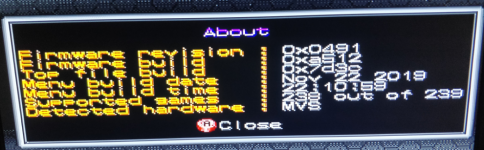
Question : is it possible to add in the first topic the version of th new firmware (revision- as shown in the screen) in order to compare and check easily the new version after flashing
 ?
?
Last edited:
Great news! Keep playing! *ehem* I mean testing!still woks good at this moment. i tried some tests to try reproduce some issues faced last year! no problem
Done! I used your image. I hope you don't mindQuestion : is it possible to add in the first topic the version of th new firmware (revision- as shown in the screen) in order to compare and check easily the new version after flashing ?

RandomRetro
Professional
sandman686
Student
mugen_ketsueki
Professional
Only thing i am noticing is with some games i get the error screen. then i would have to switch games to make it run smooth with no errors. i also clean the nram before i set the roms in the 3 slots.
What error screen?Only thing i am noticing is with some games i get the error screen. then i would have to switch games to make it run smooth with no errors. i also clean the nram before i set the roms in the 3 slots.
This firmware is running smoothly for me too thus far. Nice work Darksoft.
mugen_ketsueki
Professional
Have you tried without a UniBIOS? I believe that UniBIOS isn’t 100% supported?
I will change motherboards shortly to a UniBIOS one and see if I can replicate. Anyone else having this issue?
I will change motherboards shortly to a UniBIOS one and see if I can replicate. Anyone else having this issue?
mugen_ketsueki
Professional
No I haven’t. I do have the unibios 4.0 tho.
I would suggest trying with a stock MVS BIOS first, then after you've confirmed the system is stable, try UniBIOS v4.0 to see if that introduces any issues?
If so, the problem lays with UniBIOS compatibility and not necessarily with the cart.
If so, the problem lays with UniBIOS compatibility and not necessarily with the cart.
Not sure if it's better now, but way back I could not get my multi to behave properly at all in my 4 slot until I removed the unibios.I believe that UniBIOS isn’t 100% supported?
I haven't put it back in, so I'm not sure if compatibility has improved.
I have similar issues with Unibios with regular (non multi) game carts. Comes up with errors as pictured above and another one about cleaning cart contacts. Yet when I revert to factory bios the cart(s) run fine.
I think stability with a stock Neo Geo BIOS is of most importance and a priority with Firmware releases.
Users have to take into account that the UniBIOS wasn't written with this flashcart in mind, and that a BIOS can really introduce issues and hurdles.
The Darksoft cart offers a huge chunk of the most useful features the UniBIOS offers already, so my suggestion is to rollback to a stock BIOS for testing and reporting bugs for the time being?
Users have to take into account that the UniBIOS wasn't written with this flashcart in mind, and that a BIOS can really introduce issues and hurdles.
The Darksoft cart offers a huge chunk of the most useful features the UniBIOS offers already, so my suggestion is to rollback to a stock BIOS for testing and reporting bugs for the time being?

I couldn't agree moreThe Darksoft cart offers a huge chunk of the most useful features the UniBIOS offers already, so my suggestion is to rollback to a stock BIOS for testing and reporting bugs for the time being?

I've seen that often too.Happened to me many times before with OG carts. Mostly due to bad contact and maybe an oversensitive error handler in the UniBIOS with some games?




