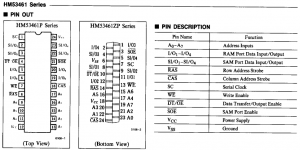I've got my hot air wonder tool and am back to attempting to fix a S18 and S32 board.
I was about to pilfer them for the the i/o chip and fix a C2 but i cannot bring myself to that just yet.
S18
Fixed gfx issues with reflowing the custom under the ROM board.
Has IC35 (a ram) showing up as bad, but replacing it made no difference. All the other rams in that area are tested OK but i have partial broken sprites, and backgrounds are just colored blocks.
(Found a similar repair where a nearby 374 with wrong outputs causes allmost all rams to report bad..)
S32
The bank of 4 'dual port ram' in the bottom left under the rom board has issues with two rams (IC69 and friends).
At least 18 years ago i sent it off for a check and the guy could not fix it.
He did wire up one of the (OE? WE?) pins from one of the two and it had some flickering / teleporting sprites.
I have sourced these ZIP rams from a spare CPS1 donor board
Are there any schematics for these boards anywhere? Anybody fix similar RAM issues before on these boards?
I was about to pilfer them for the the i/o chip and fix a C2 but i cannot bring myself to that just yet.

S18
Fixed gfx issues with reflowing the custom under the ROM board.
Has IC35 (a ram) showing up as bad, but replacing it made no difference. All the other rams in that area are tested OK but i have partial broken sprites, and backgrounds are just colored blocks.
(Found a similar repair where a nearby 374 with wrong outputs causes allmost all rams to report bad..)
S32
The bank of 4 'dual port ram' in the bottom left under the rom board has issues with two rams (IC69 and friends).
At least 18 years ago i sent it off for a check and the guy could not fix it.
He did wire up one of the (OE? WE?) pins from one of the two and it had some flickering / teleporting sprites.
I have sourced these ZIP rams from a spare CPS1 donor board

Are there any schematics for these boards anywhere? Anybody fix similar RAM issues before on these boards?