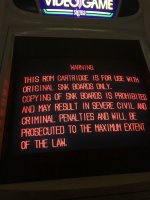My set-up is: slot MVH 1FS jap bios, Sandisk SD (formated on a PC) with new menu, on Jaleco cab.
- Endless reboot on Alpha Mission II/ASO II
- impossible to play Pulstar: commands are down, I have to turn off the system. I tried on slot 1 and slot 2.
- Endless reboot on Alpha Mission II/ASO II
- impossible to play Pulstar: commands are down, I have to turn off the system. I tried on slot 1 and slot 2.