I do not own any original carts. The person who sold me board showed it working when I got it from him I think he could lend me one to test with. Although, it would maybe be good to get a cart for myself; Anyone out there interested in trading a MVS game for my CPS1 hyperfighting?
You are using an out of date browser. It may not display this or other websites correctly.
You should upgrade or use an alternative browser.
You should upgrade or use an alternative browser.
- Thread starter Darksoft
- Start date
Yikes. I've got a Samurai Shodown 2 extra but it would not be nearly a fair trade.I do not own any original carts. The person who sold me board showed it working when I got it from him I think he could lend me one to test with. Although, it would maybe be good to get a cart for myself; Anyone out there interested in trading a MVS game for my CPS1 hyperfighting?
Yes, don't touch the hyper fighting 
Go to eBay and get the cheaper MVS cart, should be in the $20-ish range.
@edit: if you never used MVS carts before, they are really nasty things (even worse than old NES carts). Be sure that the cart is correctly positioned (arrow in cart with arrow in motherboard) and then make a quick press to insert the cart. Better quick than slowly inserting.

Go to eBay and get the cheaper MVS cart, should be in the $20-ish range.
@edit: if you never used MVS carts before, they are really nasty things (even worse than old NES carts). Be sure that the cart is correctly positioned (arrow in cart with arrow in motherboard) and then make a quick press to insert the cart. Better quick than slowly inserting.
Last edited:
MoppelTheWhale
Grand Master
and i had to clean the contacts of almost every cart with rubbing alcohol.
And sometimes if the contacts are in not so good shape it helps when you insert the cart only 95%...
And sometimes if the contacts are in not so good shape it helps when you insert the cart only 95%...
This. I always push Neo carts all the way in and the pull them just a tiny bit out. Works 95% of the time.And sometimes if the contacts are in not so good shape it helps when you insert the cart only 95%...
I've tried re seating the multi many times to no avail. Still just getting the test screen and can cycle through with 1 button. I have a original cart coming next week so I can test with that to try and help isolate my problem. Thanks again ya'll.
Sp33dFr34k
Champion
Oooops.Are you sure this is the correct topic @Darksoft?
Woohoo look forward to thisQuick update on the graphic glitches for 4 and 6 slots.It looks like it's fixed and firm update (ONLY for this part) will be released on Tuesday. Stay tuned.

Hello everyone!
A new version of the FPGA firmware that elminates the GFX glitches on 4 and 6 slots has been released. It shouldn't have any othe effects as our tests show and it's that way in all the mobos that I tried.
The 4- and 6-slot have another buffers, among others PCLK1 clock which is used for CROMs which causes that the pull-down on our board limits the voltage on this signal to 2.8V.
At some points, the FPGA "reads" the wrong clock cycles on this clock - the patch digitally filters this behavior.
To make a long story short, this fix should:
A) remove GFX glitches on 4 and 6 slot
B) Have no other effect on the rest of motherboards.
Just unpack into \update folder and power on. If the update was succesful the file will be deleted.
All Issues related to Firmware should be fixed. Now we are just adding features...
Check here: Darksoft's MultiMVS Latest Firmware, Menu and Instructions
Thanks!!
P.S. We've got the KOF98 issue which may be Firmware or Menu related.
A new version of the FPGA firmware that elminates the GFX glitches on 4 and 6 slots has been released. It shouldn't have any othe effects as our tests show and it's that way in all the mobos that I tried.
The 4- and 6-slot have another buffers, among others PCLK1 clock which is used for CROMs which causes that the pull-down on our board limits the voltage on this signal to 2.8V.
At some points, the FPGA "reads" the wrong clock cycles on this clock - the patch digitally filters this behavior.
To make a long story short, this fix should:
A) remove GFX glitches on 4 and 6 slot
B) Have no other effect on the rest of motherboards.
Just unpack into \update folder and power on. If the update was succesful the file will be deleted.
All Issues related to Firmware should be fixed. Now we are just adding features...
Check here: Darksoft's MultiMVS Latest Firmware, Menu and Instructions
Thanks!!
P.S. We've got the KOF98 issue which may be Firmware or Menu related.
I got my samsho in and was able to test my MVS1FS, the mobo indeed works. So now I am back to wondering if my trace cut was bumb, my card or card preparation was with err, or some other issue.
edit: to be clear I did test cut trace with continuity meter.
edit: to be clear I did test cut trace with continuity meter.
Attachments
Last edited:
If you feel like you need to send it to me for testing then please do so. There will be no charge if it is a n issue with the cart.
Okay, I tested the trace with a multimeter and yes, it is cutted!sorry if its ad dumb question, but have you tested with a multimeter if the trace is really cut?
Just to be 100% sure...
I have done a complete format of my sd on a pc, and put the official romset with menu 2018-04-02. Is anything else needed?I posted on another thread but I ask it also here: Are you sure that you have the latest version of the menu and the firmware?So, I tested the card on another cab, a Blast City (jamma 5,00V).Same problem of controls on Garou and FF3. Same problem of boot on Pulstar.So I decided to lower the voltage to 4,7 on this cab but still, same errors.@GameOver you have a mv1fs. Try lowering the power from 5.00V down to 4.7V that should fix all your problems.
To remember:
MVH MV1FS
Bios Jap
No dip switch enabled
Trace R193 cut and tested
16 Gb Sandisk Micro SD HC1 class 10
Do it again today, format etc, and FF3 works well, but same issues on Garou and Pulstar.
I don't really understand if the new firmware is on it or not. Sorry but maybe you can post a link with the complete thing for assholes like me: menu/romset/ firmware? Or post pics like this:
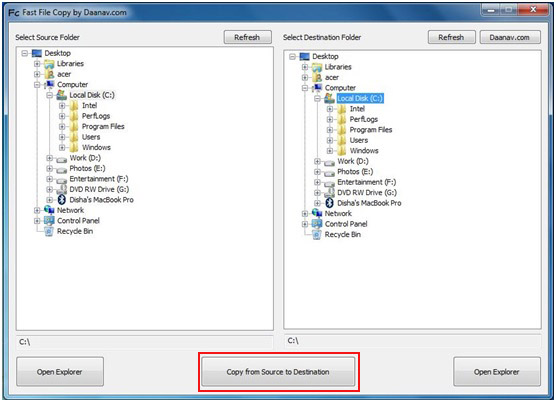
Try copying the roms to the SD card using the standard Windows Explorer, not 3rd-party utilities.I have done a complete format of my sd on a pc, and put the official romset with menu 2018-04-02. Is anything else needed?Do it again today, format etc, and FF3 works well, but same issues on Garou and Pulstar.I posted on another thread but I ask it also here: Are you sure that you have the latest version of the menu and the firmware?So, I tested the card on another cab, a Blast City (jamma 5,00V).Same problem of controls on Garou and FF3. Same problem of boot on Pulstar.So I decided to lower the voltage to 4,7 on this cab but still, same errors.@GameOver you have a mv1fs. Try lowering the power from 5.00V down to 4.7V that should fix all your problems.
To remember:
MVH MV1FS
Bios Jap
No dip switch enabled
Trace R193 cut and tested
16 Gb Sandisk Micro SD HC1 class 10
I don't really understand if the new firmware is on it or not. Sorry but maybe you can post a link with the complete thing for assholes like me: menu/romset/ firmware? Or post pics like this:
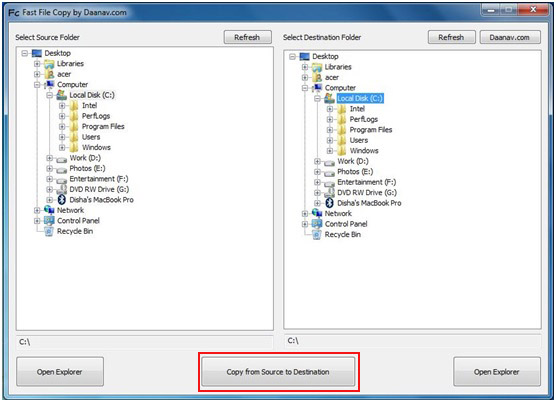
It is just a random exemple of a screen shot with instruction found on the web. I think it is simpler than just words.Try copying the roms to the SD card using the standard Windows Explorer, not 3rd-party utilities.
Probably you dont have the latest MENU and firmware. Please download and follow the instructions from here:
Darksoft's MultiMVS Latest Firmware, Menu and Instructions
Darksoft's MultiMVS Latest Firmware, Menu and Instructions


