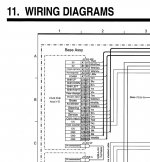Hey there, I recently obtained the HDD and dongle for The Idolm@ster with the intention of putting it into a custom cabinet, unfortunately there seems to be very little information out there regarding the 246/256 touchscreen games and even some of that is conflicting. I have obtained some screenshots of the inside of a cabinet (sadly the source video was low resolution), so I'm hoping someone out there can help identifying what I need and how it would need to be connected up.
First of all, I know the cabinet has the following connected to it in some fashion:
Serial touchscreen
Serial card reader
Headphone port
2x cabinet lights
A control panel with test menu buttons etc.
This picture is of the main PCBs, I've attached all the other pictures here: https://imgur.com/a/isBNG62

So, onto the problems:
1: The sound amp doesn't look like any that I can find online, a few are similar but they either don't have that lower connector or they seem to have a different one. I assume the headphone port comes off here somehow as well, but I don't understand any of this wiring. If this board isn't mandatory I'll just skip it.
2: Is the AC Switch(M2) likely for anything important, or just the exterior lights on the cabinet? The source video shows that part being repaired to fix a fault with them not working.
3: I don't really understand the wiring for getting power to... anything, does J101 on the I/O connect directly to the power supply, or does it somehow connect to the 256 first? What about the power to the amp board?
The biggest problem here is the I/O board, a few places say that it is V290, however it seems to be a variant on that as the one I bought is missing 3 D1017 transistors (R39 LED15, R37 LED14 and R35 LED13) and I don't know if that'll cause any problems. Something is plugged into the 60 pin connector (J102) but I can't work out what (the test menu buttons maybe?). There are 6 dip switches on the board but I can't find any documentation on how they should be set. J108 (the small white connector in the middle) is the one causing the most confusion however, I thought it would be the serial connector for the touchscreen (and this post by Defor seems to suggest the same), however this info that I found says otherwise:
So yeah, if anyone could offer any help or advice regarding any aspect of getting this setup it'd be very much appreciated. This is the first time I've delved into arcade hardware and it seems I unfortunately chose a real tough one.
First of all, I know the cabinet has the following connected to it in some fashion:
Serial touchscreen
Serial card reader
Headphone port
2x cabinet lights
A control panel with test menu buttons etc.
This picture is of the main PCBs, I've attached all the other pictures here: https://imgur.com/a/isBNG62

So, onto the problems:
1: The sound amp doesn't look like any that I can find online, a few are similar but they either don't have that lower connector or they seem to have a different one. I assume the headphone port comes off here somehow as well, but I don't understand any of this wiring. If this board isn't mandatory I'll just skip it.
2: Is the AC Switch(M2) likely for anything important, or just the exterior lights on the cabinet? The source video shows that part being repaired to fix a fault with them not working.
3: I don't really understand the wiring for getting power to... anything, does J101 on the I/O connect directly to the power supply, or does it somehow connect to the 256 first? What about the power to the amp board?
The biggest problem here is the I/O board, a few places say that it is V290, however it seems to be a variant on that as the one I bought is missing 3 D1017 transistors (R39 LED15, R37 LED14 and R35 LED13) and I don't know if that'll cause any problems. Something is plugged into the 60 pin connector (J102) but I can't work out what (the test menu buttons maybe?). There are 6 dip switches on the board but I can't find any documentation on how they should be set. J108 (the small white connector in the middle) is the one causing the most confusion however, I thought it would be the serial connector for the touchscreen (and this post by Defor seems to suggest the same), however this info that I found says otherwise:
I cannot seem to find anything about this "XOU020-A" board anywhere, no pictures, no sold listings, not even any info on the Texas Instruments chip, almost as if it doesn't exist. If it is mandatory then I'm basically stuck with a paperweight as I doubt I'll ever find one.V290 FCB PCB is almost identical to FCA PCB. The main differences are changed internal MCU code & PIC code,some extra/different connectors, less D1017 driver transistors and an added RS-232 IC.The V290 FCB PCB is used with touchscreen games such as Dragon Chronicles, Druaga Online, Idol Master etc. It supports a serial touchscreen interface, card readers and buttons.The additional devices are supported via J108 which connects to another PCB 'XOU020-A' which contains a Texas Instruments TMS32VC540x DSP, TSOP32 flash ROM and other components.
So yeah, if anyone could offer any help or advice regarding any aspect of getting this setup it'd be very much appreciated. This is the first time I've delved into arcade hardware and it seems I unfortunately chose a real tough one.