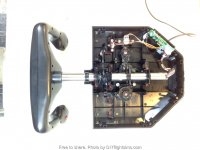Finisterre
Professional
I recently got a ChiHiro Type 3, and I've been playing around trying to get something working on my bench sans a proper cabinet.
The whole gun landscape is intimidating so I settled on messing with driving a bit more.
My plan was for the Thrustmaster T80 I rigged up in a previous post to hopefully be something I could use.
Modding Thrustmaster T80 (Ferrari 488 GTB Edition) for Crazy Taxi and Jambo Safari
The Wangan Midnight Maximum Tune series looked fun, and the IO boards were cheap on eBay vs other Namco games, so I picked one up.
https://www.ebay.com/itm/Namco-orig...imum-Tune-3-FCA2-B-PCB-I-O-board/263738423520
I'd up to this point seen or heard of an FCA, and FCB, and FCB2, and a V290, but really had no clue what the differences were.
Figuring out what I got was fairly daunting, but the video of Luke explaing "How To Wire A Namco FCA PCB 8662969102" was a solid foundation to get started
A secondary video by Silverfox0786 is equally useful in getting the lay of the landscape.
Several of the variants are also described here: https://wiki.arcadeotaku.com/w/Namco_System_246/256#I.2FO_Boards
Going through historic posts I found all kinds of semi useful comments like "each of these two games use different I/O and FFB board."
Help with Namco Steering Force Feedback Board (WMMT1/2 and Mario Kart 1/2)
My goal was ultimately the same as @winteriscoming (in a nutshell) "I'm trying to use the NAMCO board for netbooted WMMT (1 or 2)."
Help with Namco Steering Force Feedback Board (WMMT1/2 and Mario Kart 1/2)
I didnt really care about the FFB (Force Feedback), more so the IO, so I could drive! Likewise it was clear that I could just disable the FFB output setting, and the game didn't care.
When I purchased the board from eBay I specifically noted that it shipped with Dipswitches 1 and 2 on, and 4 through 6 off. I mention this as it was sold as being specifically for Mignight Tune:
"Namco original arcade Wangan Midnight Maximum Tune 3 FCA2 B PCB I/O board"

The MAME driver of course had a great amount of detail on the board specifically saying:
"V290 FCB PCB is almost identical to FCA PCB. The main differences are changed internal MCU code & PIC code,
some extra/different connectors, less D1017 driver transistors and an added RS-232 IC.
The V290 FCB PCB is used with touchscreen games such as Dragon Chronicles, Druaga Online, Idol Master etc.
It supports a serial touchscreen interface, card readers and buttons.
The additional devices are supported via J108 which connects to another PCB 'XOU020-A' which contains a
Texas Instruments TMS32VC540x DSP, TSOP32 flash ROM and other components."
https://github.com/mamedev/mame/blob/master/src/mame/drivers/namcops2.cpp#L614
Although the board is noted as being a touch screen board for other specific games, I had to take the sellers word that it was actually a Midnight Tune board.
I started poking through the Namco manual for the game that I found here: https://www.bandainamco-am.co.uk/files/38 I used the "Base Assy" schematic in the section 11 "Wiring Diagrams" to highlight the proper pinout for my "FCA2 PCB Assy(1/2)" as laid out within.
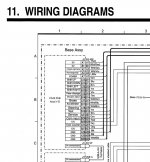
Since folks before me seemed skeptical about pinout documentation I decided to manually verify the pins. I did this by using both the JVS and Game Test menus, while I ground out suspected pins (after checking them for 5v and 12v)
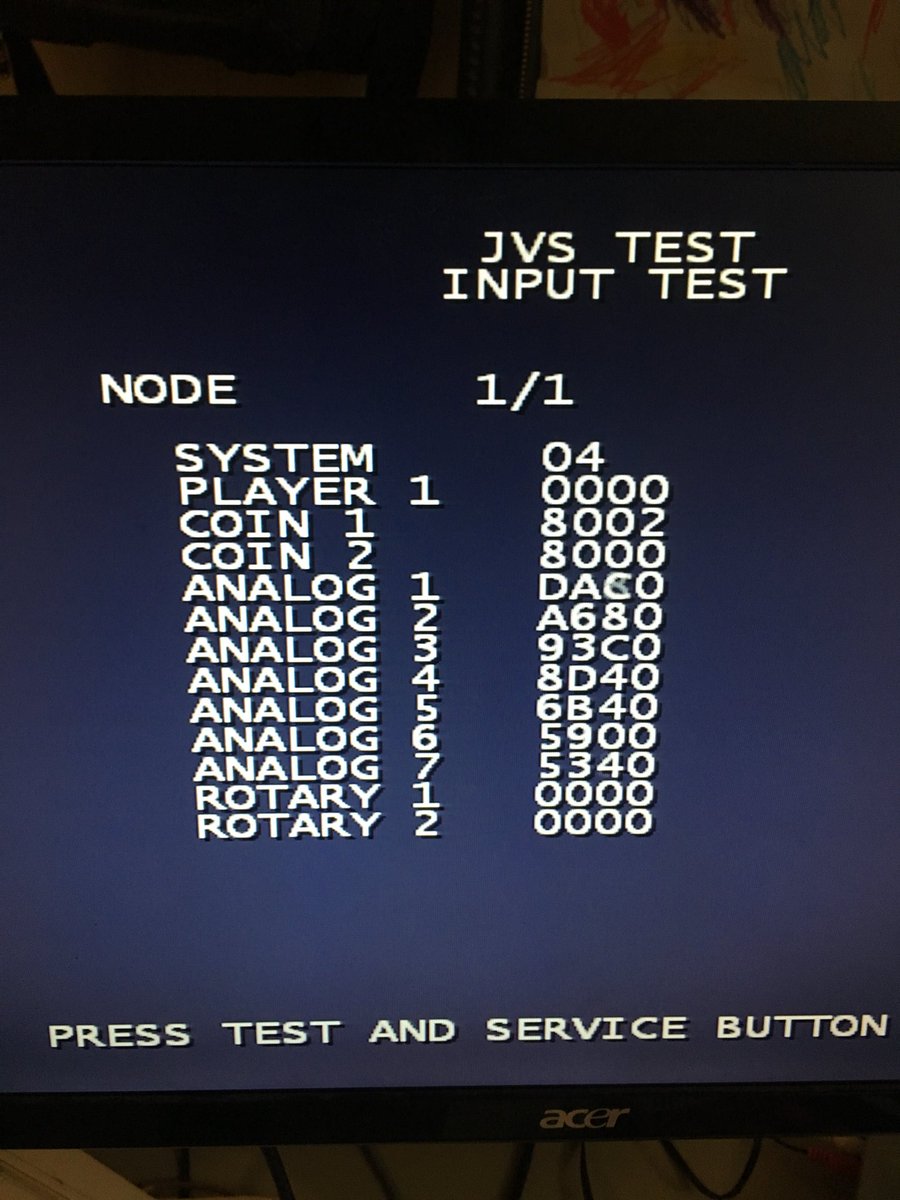

As I went through this process I took notes on a printed copy of the schematic, and I labeled the pigtail jumpers as well.
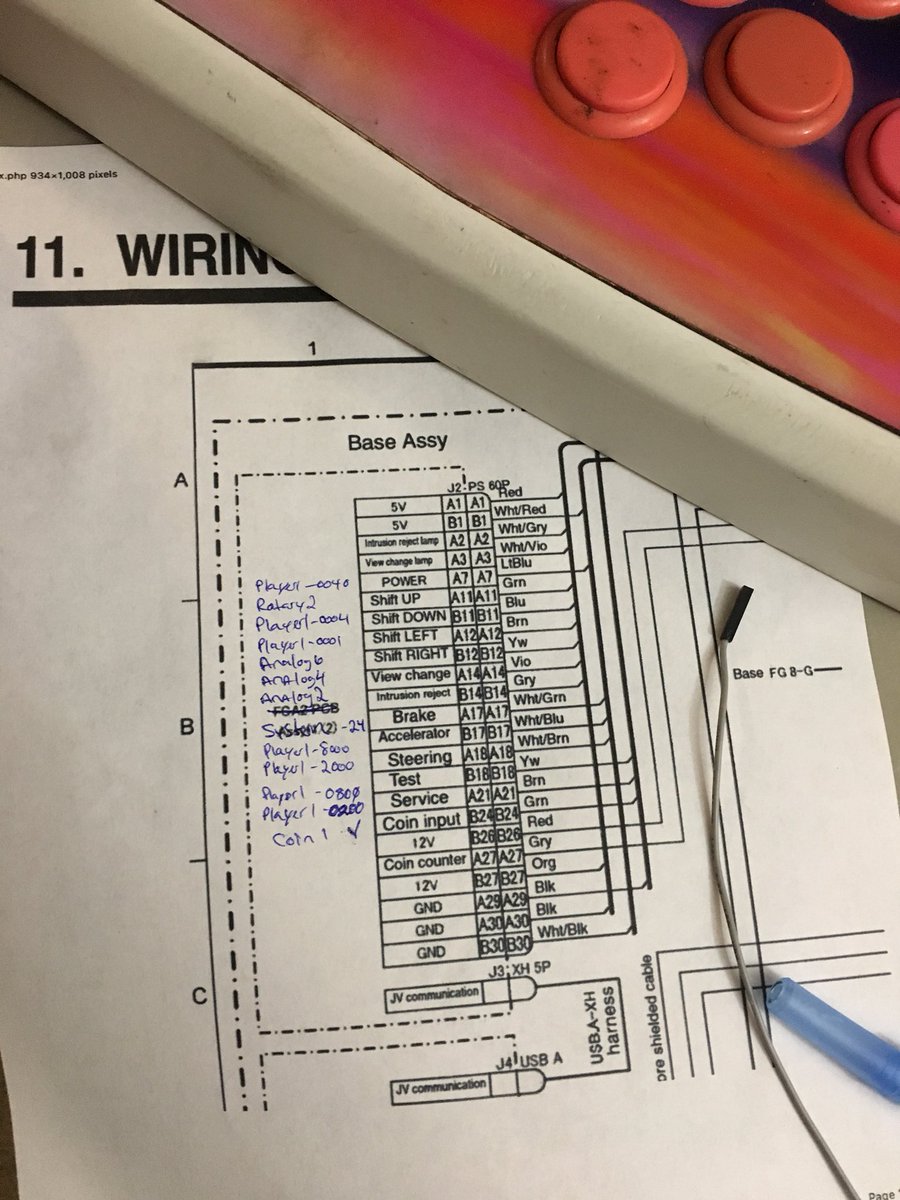
It was fairly easy to see the 7 ADC inputs, and Rotarys, when grounded in the JVS test menu they would go to all 0000 or all FFFF making it easy to note the pin. Some of the others alter bits in the Player1 or Coin and System fields, all and all it was very easy to map. Similarly the in game test menu provided more insight about which signals were being mapped properly for example to "gas".
I also had to go into the game settings and disable the card reader, and the wheel feedback, but beyond that, getting to the point of *driving* was fairly trivial to accomplish. I'm going to need to find some better pots for this cheap wheel though!
When the game boots it will wait stating: "CHECKING..." PCB ID:3 and PCB ID:4 after about 60 seconds it will boot. Both PCB 3 and 4 will fail, then it should start right up.

Press the Gas pedal to start.

I'll try to add more notes to making this a successful thing for others. I wanted to document what I know now, before it leaves my brain!
This should hopefully help others feel more comfortable pinning out these Namco boards on other games as well. An example is this post on IdolM@ster. Looking for some help with 256 wiring and additional PCBs
You could probably do the same with the Triforce Mario Kart and an NA-JV (V239) board FWIW. The pinout is here: https://www.bandainamco-am.co.uk/files/37
Note the similarity in how the pinout is documented.
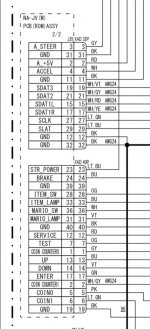
At the very least, now, you can have Ghetto style Maximum Tune too! I didn't go into the detail of net booting, but it should be noted that this game is one that resets its IP to something different. You WILL want to be in the right IP range.
The solution I used is documented here: Games that reassign ip address after netbooting
The whole gun landscape is intimidating so I settled on messing with driving a bit more.
My plan was for the Thrustmaster T80 I rigged up in a previous post to hopefully be something I could use.
Modding Thrustmaster T80 (Ferrari 488 GTB Edition) for Crazy Taxi and Jambo Safari
The Wangan Midnight Maximum Tune series looked fun, and the IO boards were cheap on eBay vs other Namco games, so I picked one up.
https://www.ebay.com/itm/Namco-orig...imum-Tune-3-FCA2-B-PCB-I-O-board/263738423520
I'd up to this point seen or heard of an FCA, and FCB, and FCB2, and a V290, but really had no clue what the differences were.
Figuring out what I got was fairly daunting, but the video of Luke explaing "How To Wire A Namco FCA PCB 8662969102" was a solid foundation to get started
A secondary video by Silverfox0786 is equally useful in getting the lay of the landscape.
Several of the variants are also described here: https://wiki.arcadeotaku.com/w/Namco_System_246/256#I.2FO_Boards
Going through historic posts I found all kinds of semi useful comments like "each of these two games use different I/O and FFB board."
Help with Namco Steering Force Feedback Board (WMMT1/2 and Mario Kart 1/2)
My goal was ultimately the same as @winteriscoming (in a nutshell) "I'm trying to use the NAMCO board for netbooted WMMT (1 or 2)."
Help with Namco Steering Force Feedback Board (WMMT1/2 and Mario Kart 1/2)
I didnt really care about the FFB (Force Feedback), more so the IO, so I could drive! Likewise it was clear that I could just disable the FFB output setting, and the game didn't care.
When I purchased the board from eBay I specifically noted that it shipped with Dipswitches 1 and 2 on, and 4 through 6 off. I mention this as it was sold as being specifically for Mignight Tune:
"Namco original arcade Wangan Midnight Maximum Tune 3 FCA2 B PCB I/O board"

The MAME driver of course had a great amount of detail on the board specifically saying:
"V290 FCB PCB is almost identical to FCA PCB. The main differences are changed internal MCU code & PIC code,
some extra/different connectors, less D1017 driver transistors and an added RS-232 IC.
The V290 FCB PCB is used with touchscreen games such as Dragon Chronicles, Druaga Online, Idol Master etc.
It supports a serial touchscreen interface, card readers and buttons.
The additional devices are supported via J108 which connects to another PCB 'XOU020-A' which contains a
Texas Instruments TMS32VC540x DSP, TSOP32 flash ROM and other components."
https://github.com/mamedev/mame/blob/master/src/mame/drivers/namcops2.cpp#L614
Although the board is noted as being a touch screen board for other specific games, I had to take the sellers word that it was actually a Midnight Tune board.
I started poking through the Namco manual for the game that I found here: https://www.bandainamco-am.co.uk/files/38 I used the "Base Assy" schematic in the section 11 "Wiring Diagrams" to highlight the proper pinout for my "FCA2 PCB Assy(1/2)" as laid out within.
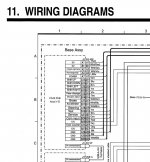
Since folks before me seemed skeptical about pinout documentation I decided to manually verify the pins. I did this by using both the JVS and Game Test menus, while I ground out suspected pins (after checking them for 5v and 12v)

As I went through this process I took notes on a printed copy of the schematic, and I labeled the pigtail jumpers as well.
It was fairly easy to see the 7 ADC inputs, and Rotarys, when grounded in the JVS test menu they would go to all 0000 or all FFFF making it easy to note the pin. Some of the others alter bits in the Player1 or Coin and System fields, all and all it was very easy to map. Similarly the in game test menu provided more insight about which signals were being mapped properly for example to "gas".
I also had to go into the game settings and disable the card reader, and the wheel feedback, but beyond that, getting to the point of *driving* was fairly trivial to accomplish. I'm going to need to find some better pots for this cheap wheel though!
When the game boots it will wait stating: "CHECKING..." PCB ID:3 and PCB ID:4 after about 60 seconds it will boot. Both PCB 3 and 4 will fail, then it should start right up.

Press the Gas pedal to start.

I'll try to add more notes to making this a successful thing for others. I wanted to document what I know now, before it leaves my brain!
This should hopefully help others feel more comfortable pinning out these Namco boards on other games as well. An example is this post on IdolM@ster. Looking for some help with 256 wiring and additional PCBs
You could probably do the same with the Triforce Mario Kart and an NA-JV (V239) board FWIW. The pinout is here: https://www.bandainamco-am.co.uk/files/37
Note the similarity in how the pinout is documented.
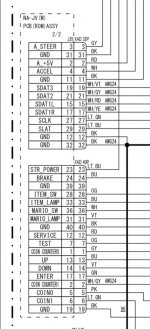
At the very least, now, you can have Ghetto style Maximum Tune too! I didn't go into the detail of net booting, but it should be noted that this game is one that resets its IP to something different. You WILL want to be in the right IP range.
The solution I used is documented here: Games that reassign ip address after netbooting