Hi! I just ordered the multi CPS 2 kit and i am having troubles with the installation.
I followed every steps of the installation manual and i get no luck powering the multi, no power led or SD led shows but the LCD screen still lights up... showing square blocks.
I have checked that every jumper is good with a multimeter and pushed everything in place but nothing seems to make the unit power on...
I use a grey ssf2 host and it was working before and after (i have tried reinstalling it) the multikit...
Please let me know if you think there is a way to solve my problem because i am starting to think maybe the unit is faulty...
Thanks a lot for your work, hope we will find solution, i have attached pictures of my installation.
Tymour
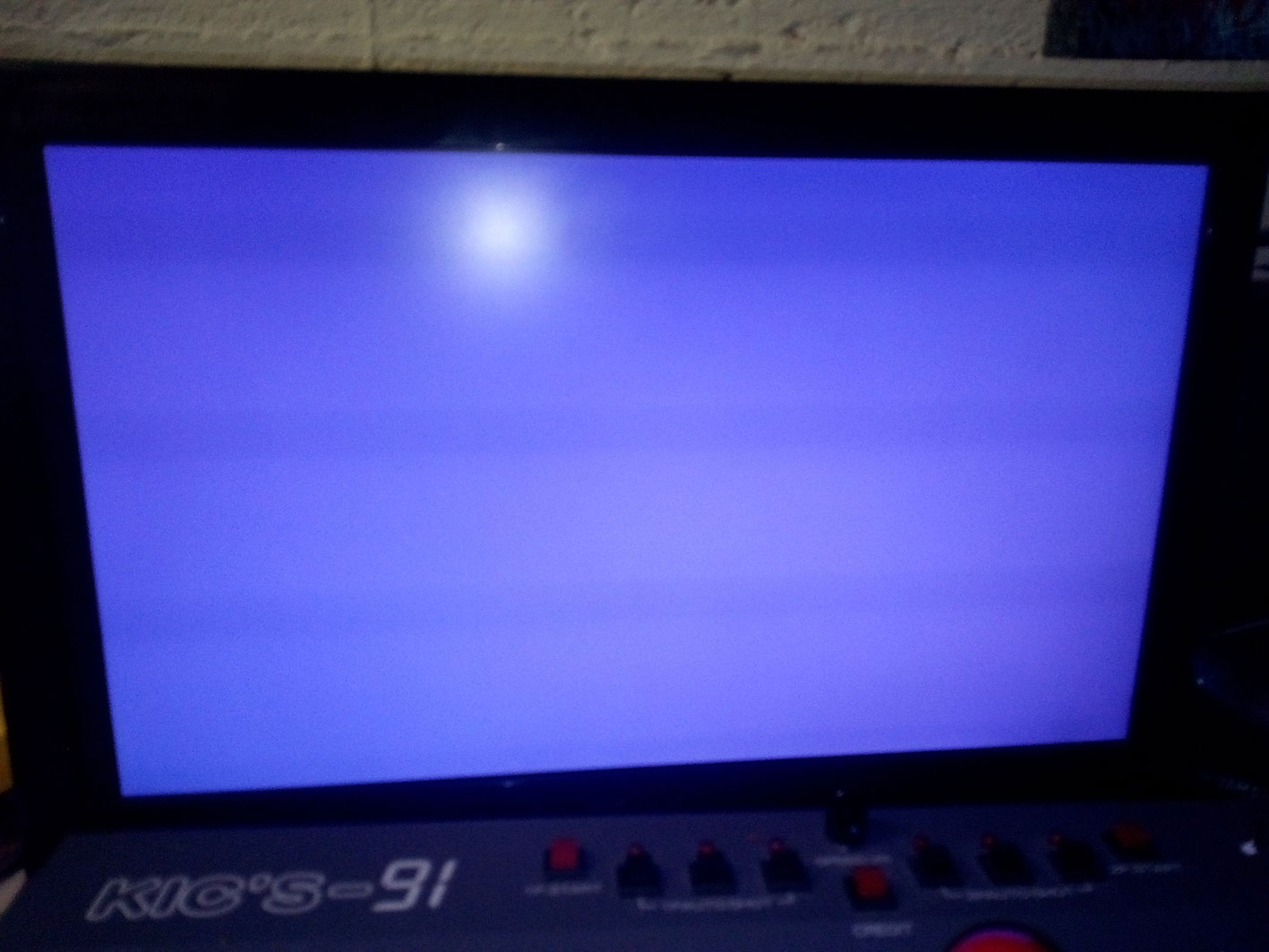

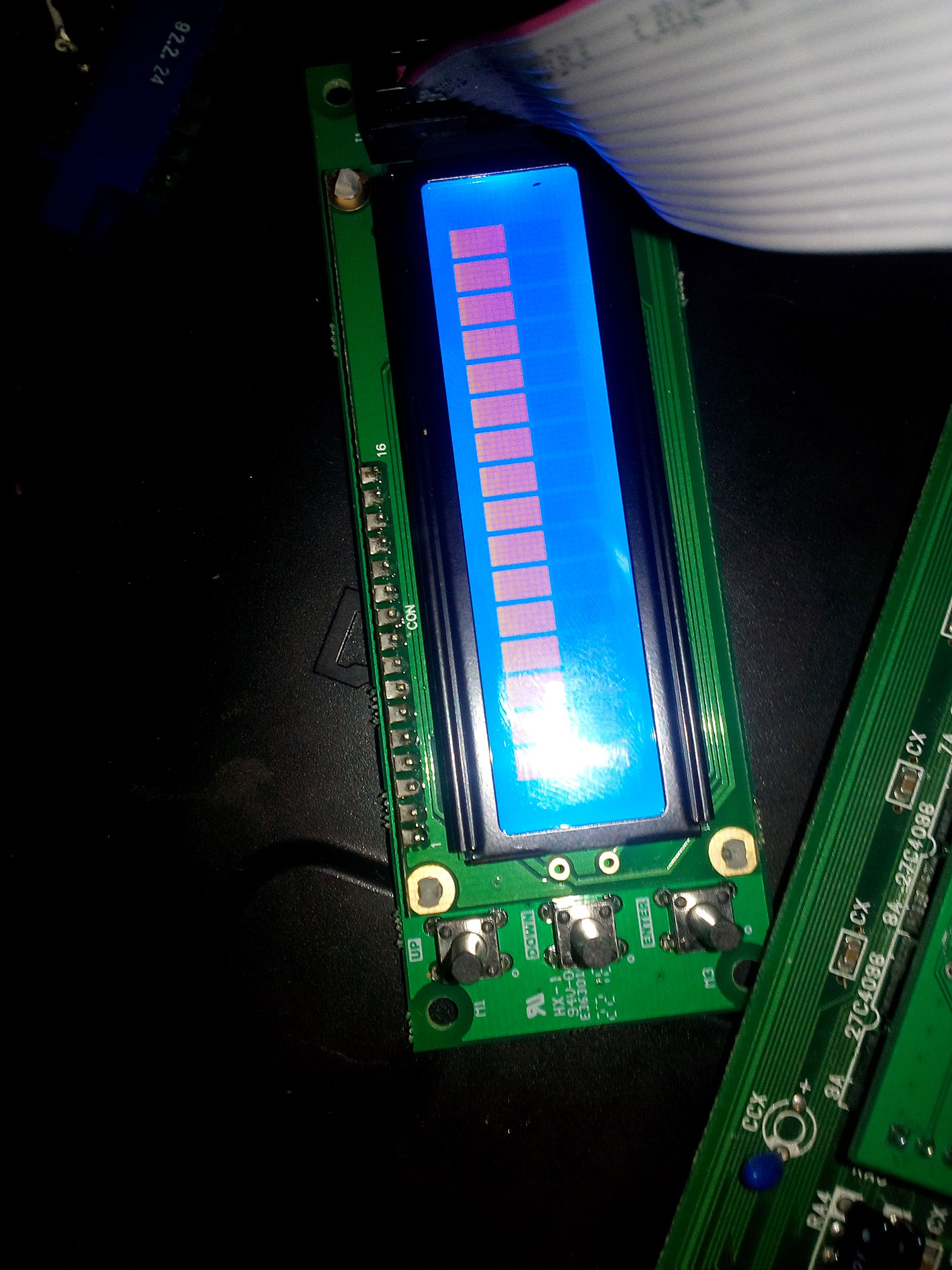

I followed every steps of the installation manual and i get no luck powering the multi, no power led or SD led shows but the LCD screen still lights up... showing square blocks.
I have checked that every jumper is good with a multimeter and pushed everything in place but nothing seems to make the unit power on...
I use a grey ssf2 host and it was working before and after (i have tried reinstalling it) the multikit...
Please let me know if you think there is a way to solve my problem because i am starting to think maybe the unit is faulty...
Thanks a lot for your work, hope we will find solution, i have attached pictures of my installation.
Tymour





