digitron
Grand Master
@skate323k137 where is the guide?
I needed a replacement for some C27C202-90V05s and ordered some AT27C4096-90U replacements. Will the ROM files need to be modified to be put onto the EPROM?Here's something to get you started...
I made this for myself a while back but I find it super useful. I printed it out and have had it stuck to the wall next to my monitor for a couple of years now.
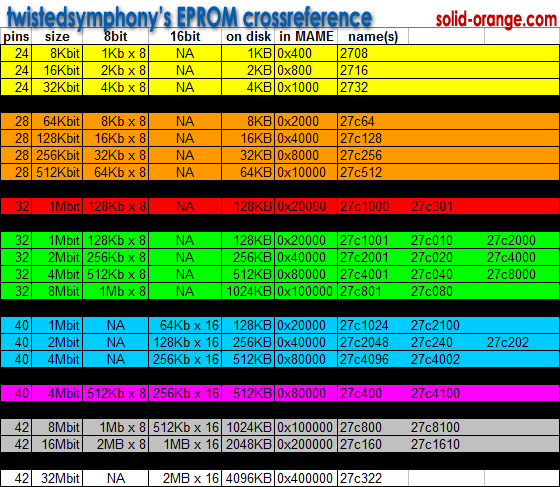
"on disk" is the size of the ROM file as it would be reported by windows
"in MAME" is the size of the ROM file as reported within MAME source
EPROMs within the same color group mean that you can double the ROM file and write it to the next size down the list.
obviously it's not comprehensive but it seems to cover 99% of the stuff I typically need to program.
also in reverse order, but unfortunately that didn't work.copy /b "rom1.rom" + "rom2.rom" "rom_merge.rom"
that copy command you did should work; HOWEVER the rom files you're using need to be exactly half the size...i need to program a m27c2001 with two files, one should go in the upper half, one in the lower half - how do i do that?
copy /b lower.rom+upper.rom combined.romtype lower.rom upper.rom > combined.rom/***************************************************************************
Donpachi
Known versions:
USA Version 1.12 1995/05/2x
Korea Version 1.12 1995/05/2x
Japan Version 1.01 1995/05/11
BOARD #: AT-C01DP-2
CPU: TMP68HC000-16
VOICE: M6295 x2
OSC: 28.000/16.000/4.220MHz
EEPROM: ATMEL 93C46
CUSTOM: ATLUS 8647-01 013
038 9429WX727 x3
NMK 112 (Sound)
---------------------------------------------------
filenames devices kind
---------------------------------------------------
PRG.U29 27C4096 68000 main prg.
U58.BIN 27C020 gfx data
ATDP.U32 57C8200 M6295 data
ATDP.U33 57C16200 M6295 data
ATDP.U44 57C16200 gfx data
ATDP.U45 57C16200 gfx data
ATDP.U54 57C8200 gfx data
ATDP.U57 57C8200 gfx data
USA Version
----------------------------------------------------
prgu.U29 27C4002 68000 Main Program
text.u58 27C2001 Labeled as "TEXT"
***************************************************************************/